filmov
tv
Excel Magic Trick 1331: Import Multiple Excel Files & Sheets into Excel: Power Query Get & Transform
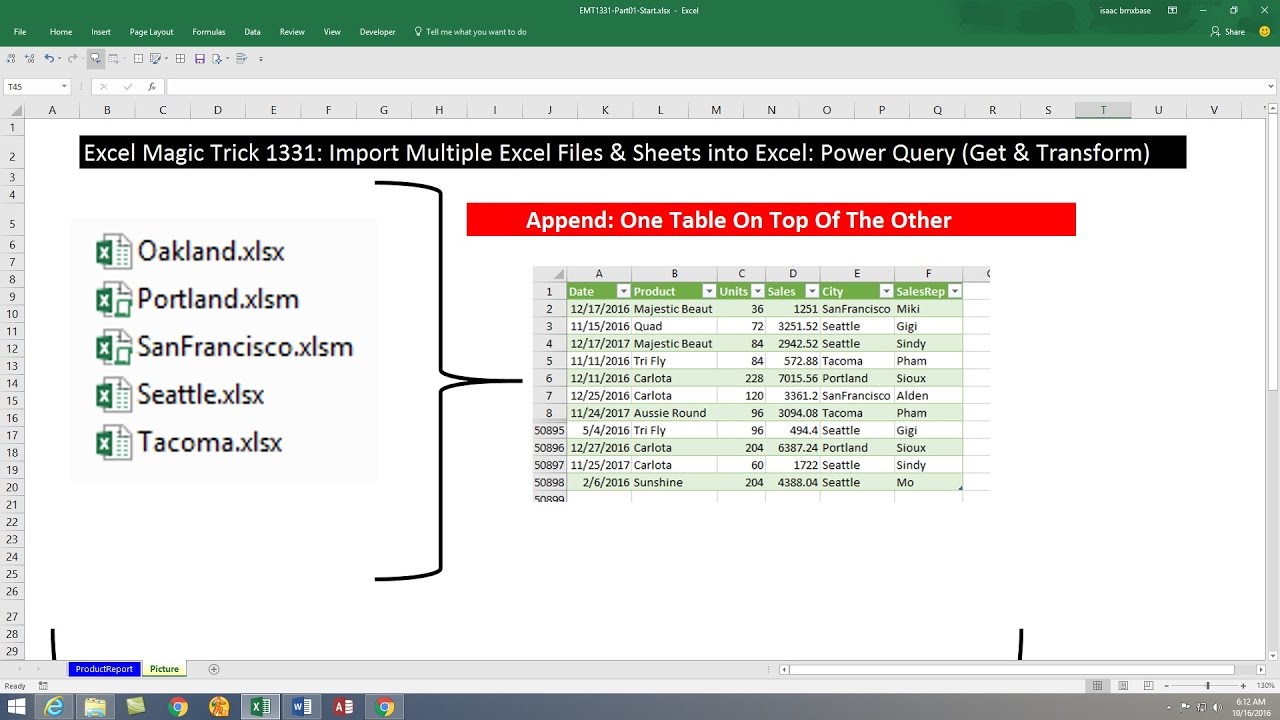
Показать описание
Download Excel Files:
See how to use Power Query (Get & Transform) to import multiple Excel Workbook Files with Multiple Excel Sheets into a single Excel File in two different situations:
1. (00:18) Introduction to Append Multiple Workbooks and Merge Multiple Workbooks
2. (01:58) Append Multiple Workbooks into a single table from Multiple Excel Files, and build PivotTable using Power Query From Folder feature. See how to extract File Name and Sheet Tab and incorportate them into the Data Set.
3. (16:10) Build PivotTable
4. (19:30) Add new files to folder and PivotTable updates.
4. (20:36) Merge Multiple Workbooks into a single table from Multiple Excel Files using Power Query From File feature.
5. (24:38) Create Formula Helper Column in Power Query and learn about Number.Round Power Query Function
6. (29:18) Summary
How to create a PivotTable from two separate data sources? How to create a PivotTable from two separate excel workbooks?
See how to use Power Query (Get & Transform) to import multiple Excel Workbook Files with Multiple Excel Sheets into a single Excel File in two different situations:
1. (00:18) Introduction to Append Multiple Workbooks and Merge Multiple Workbooks
2. (01:58) Append Multiple Workbooks into a single table from Multiple Excel Files, and build PivotTable using Power Query From Folder feature. See how to extract File Name and Sheet Tab and incorportate them into the Data Set.
3. (16:10) Build PivotTable
4. (19:30) Add new files to folder and PivotTable updates.
4. (20:36) Merge Multiple Workbooks into a single table from Multiple Excel Files using Power Query From File feature.
5. (24:38) Create Formula Helper Column in Power Query and learn about Number.Round Power Query Function
6. (29:18) Summary
How to create a PivotTable from two separate data sources? How to create a PivotTable from two separate excel workbooks?
Excel Magic Trick 1331: Import Multiple Excel Files & Sheets into Excel: Power Query Get & T...
Excel 2013 Power Query #01: Append 3 Tables Into One in PowerPivot or Excel Table
Excel Magic Trick 1332: Power BI Desktop: Import Multiple Excel Files & Build Dashboard
Excel Magic Trick 1356: Lookup 3 Items & Return to Single Cell Helper Column or Power Query?
Excel Magic Trick 1336: Power Query: Import Big Data Text Files: Connection Only or Data Model?
Excel Magic Trick 1384: Import Excel Table or Sheet in Power Query or Power BI?
Excel Magic Trick 1455: Convert Text Month Criteria to Upper & Lower Dates for SUMIFS Function
Excel Magic Trick 1046: Linear Regression Estimate & Add Many Predicted Y-Values Single Cell For...
Excel Magic Trick 1311: Return Multiple Items from One Lookup Value & Show Total for Invoice Ite...
Excel Magic Trick 1404: Sales Per Working Day by Month using Power Query
Excel Magic Trick 1301: Sorted List of Modes in Single Cell with TEXTJOIN Array Formula
Extract Data From Excel Cell. 4 Different Methods! Excel Magic Trick 1664
Excel Magic Trick 1282: Lookup And Return Multiple Items to a Single Cell: TEXTJOIN Function
Excel Magic Trick 1351: Power Query: Merge Text & Excel Files, Custom Columns, Total Row & S...
Excel Magic Trick 1328: Case Sensitive Filtering, Adding or Counting: Power Query (Get & Transfo...
Excel Magic Trick 1386: Power Query to Import & Append Large Text File in Power Pivot Data Model
Excel Magic Trick 1210: Power Query to Combine 4 Columns into 1 Table For PivotTable Report
Excel Magic Trick 1141: Link Access Table To Excel Data Source
Excel Magic Trick 1377: Lookup Formula To List All Incomplete Assignments: INDEX, TEXTJOIN & Mor...
Excel Magic Trick 1456: PivotTable & Slicer to Create 8 Year Sales Report by Product & Month
Excel Magic Trick 1474: Excel Twinkling Christmas Tree With Star & Formulas as Presents!
Excel Magic Trick 1411: Power Query Add Prefix to Account Numbers in Column
Excel Magic Trick 1506: Power Query to Extract All Numbers Listed in Single Cell and Add for Total
Excel Magic Trick 1379: Power Query Combine Binary 'Expand Button' Update January 2017
Комментарии
 0:29:48
0:29:48
 0:05:31
0:05:31
 0:15:23
0:15:23
 0:11:46
0:11:46
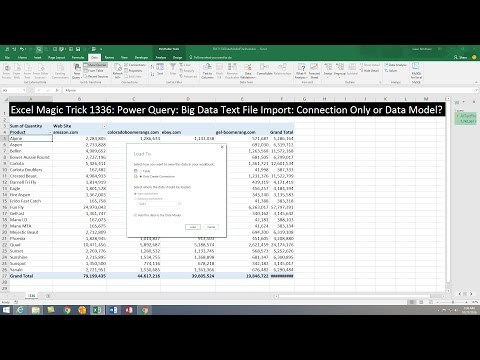 0:11:35
0:11:35
 0:04:00
0:04:00
 0:10:35
0:10:35
 0:01:53
0:01:53
 0:07:11
0:07:11
 0:04:41
0:04:41
 0:07:35
0:07:35
 0:10:42
0:10:42
 0:05:12
0:05:12
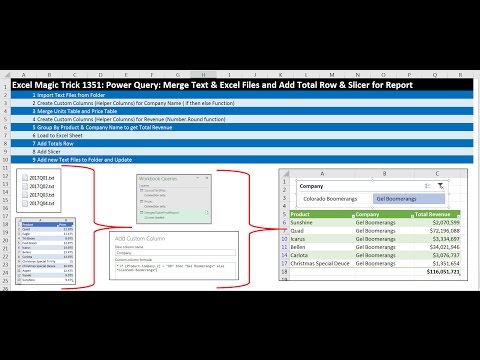 0:21:20
0:21:20
 0:06:55
0:06:55
 0:06:15
0:06:15
 0:08:13
0:08:13
 0:03:48
0:03:48
 0:18:52
0:18:52
 0:04:35
0:04:35
 0:02:06
0:02:06
 0:00:46
0:00:46
 0:06:41
0:06:41
 0:07:07
0:07:07