filmov
tv
Excel Magic Trick 1422: Power Query M Code: Join all Items From Invoice into One Cell

Показать описание
Download Files:
Learn how to use the Power Query user interface and type M Code to quickly take all the items from an invoice and list them in a cell with a delimiter. The Data is in a Proper Data Table Format and we want to group all invoice items together in a single cell.
This trick comes from pmsocho at YouTube.
Power Query Underscore = Get all the data in the row
Learn how to use the Power Query user interface and type M Code to quickly take all the items from an invoice and list them in a cell with a delimiter. The Data is in a Proper Data Table Format and we want to group all invoice items together in a single cell.
This trick comes from pmsocho at YouTube.
Power Query Underscore = Get all the data in the row
Excel Magic Trick 1422: Power Query M Code: Join all Items From Invoice into One Cell
Excel Magic Trick 1421: Get Help for Power Query Functions
Excel Magic Trick 1415: Power Query Lookup and Return Multiple Items And Join Them In Single Cell
Excel Magic Trick 1414: Power Query Text.PadStart Function to Correctly Format Account Numbers
Excel Magic Trick 1441 Power Query to Extract Items In List 1 That Are NOT In List 2: Left Anti Join
Excel Magic Trick 1446: Power Query Count & Extract Customer Names for 8 Sales Coupon Groups
4 3 2557 code 1422 1423 1426 1427
Excel Magic Trick 1439: DAX Measures to Create Cross Tabulated OR & AND Logical Test Sales Total
Excel Magic Trick 1423: Power Query Number.ToText Function to Format Numbers as Text
Excel Magic Trick 1437: DAX Query OR Logical Test IN Operator: Pull Sales Team Data to Excel Sheet
Excel Magic Trick 1429: Power Query Ranking with Index, Grouping and MIN Function!!!
Excel Magic Trick 1433: Materialize DAX Table Functions: Existing Connections, DAX Studio, Power BI?
Excel Magic Trick 1424: Average, Moving Average at Different Granularity: DAX or Excel Formulas?
Excel Magic Trick 1440: OR Logical Test on 2 Columns using DAX IN Operator & DAX OR Function
Excel Magic Trick 1434: SAMPLE DAX Function to Take Random Stratified Sample from Data Set.
Excel Magic Trick 1432: 9 DAX Formulas to Build Confidence Intervals CONFIDENCE.T, STDEV.S…
Excel Magic Trick 1438: Excel Formula to Create Cross Tabulated OR & AND Logical Test Sales Tota...
Le code 1422-6567-6639
Power Query Get Previous Row? Stock Price Change Formula. M Code Lookup. Excel Magic Trick 1546
Excel Magic Trick 1459: Adding Food or Accessory Costs For Each Dog with SUMIFS & SUMPRODUCT
EMT 1497: Vote For Your Favorite “Allocate Invoice Header Amounts To Transaction Line Table”
Excel Magic Trick 1112: Clean Transactional Data, Then Create PivotTable Monthly Cost Report
Excel Magic Trick 1435: DAX Query to Export Data from Data Model to Excel Sheet & Much More!
EMT 1494: DAX & Power Pivot: Allocate Invoice Header Amounts To Invoice Transaction Line Table
Комментарии
 0:04:33
0:04:33
 0:02:22
0:02:22
 0:13:38
0:13:38
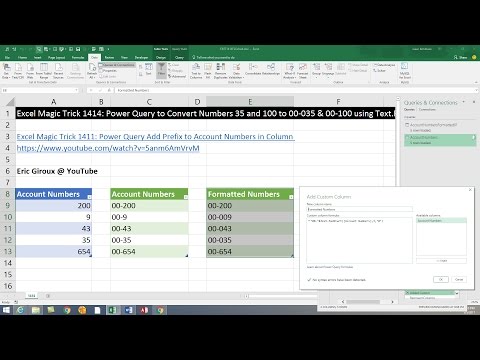 0:06:07
0:06:07
 0:05:52
0:05:52
 0:27:23
0:27:23
 0:12:05
0:12:05
 0:06:52
0:06:52
 0:09:15
0:09:15
 0:08:00
0:08:00
 0:05:41
0:05:41
 0:20:15
0:20:15
 0:28:07
0:28:07
 0:16:16
0:16:16
 0:12:12
0:12:12
 0:19:53
0:19:53
 0:06:07
0:06:07
 0:03:29
0:03:29
 0:12:44
0:12:44
 0:07:09
0:07:09
 0:01:49
0:01:49
 0:07:51
0:07:51
 0:17:49
0:17:49
 0:23:16
0:23:16