filmov
tv
FIX Windows 7 Updates Not Working (2024 Guide!)
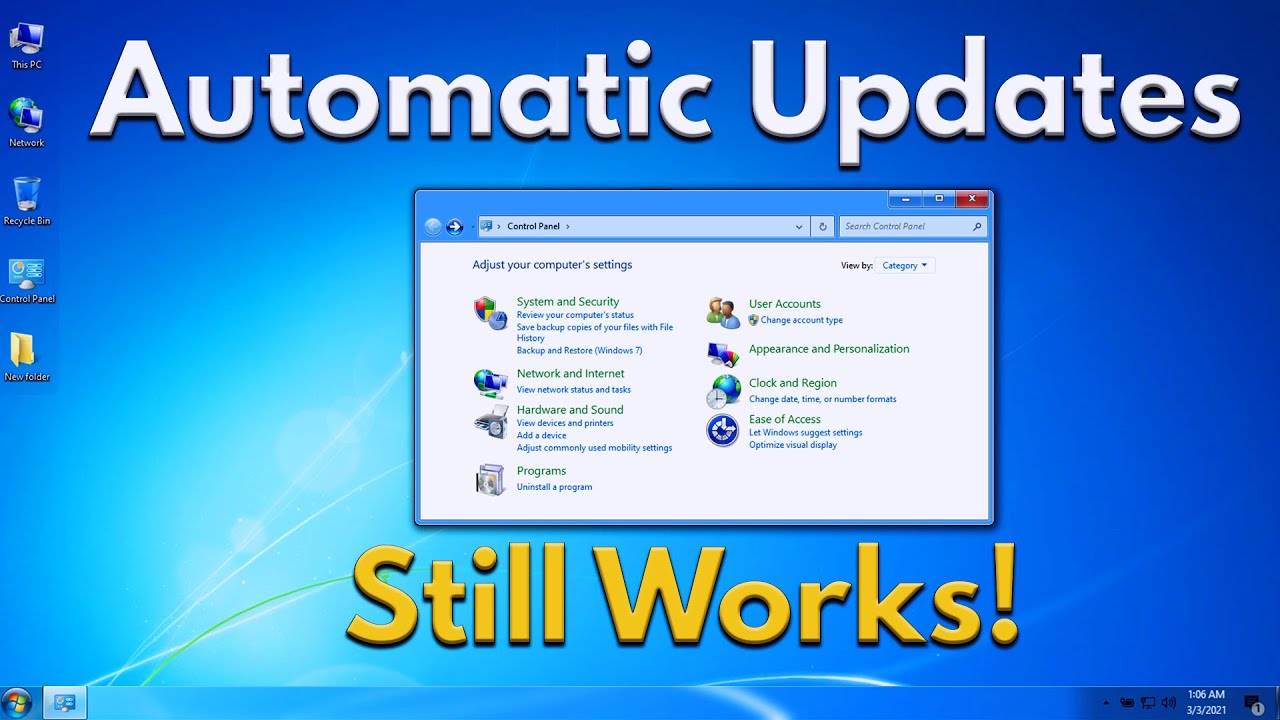
Показать описание
Is your Windows 7 stuck and not receiving updates? Don't worry, you're not alone! Even in 2024, keeping your Windows 7 system secure with the latest updates is crucial. This video will guide you through the process of repairing Windows Update for Windows 7. We'll address common issues like "windows 7 automatic updates not working" and show you how to get the updates you need. Whether you're facing "windows 7 updates not working" or want to know "how to get updates for windows 7 in 2024," this video has you covered. We'll walk you through fixing Windows Update errors and ensure you have the latest security patches. Don't wait! By the end of this video, you'll know exactly how to update windows 7 and keep your system protected.
0:00 using windows 7 forever
0:13 update error 80072efe
0:22 the only acceptable use for internet explorer
0:42 root certificates update
1:07 servicing stack update
1:21 windows update agent
2:04 windows 7 stuck checking for updates
2:19 windows 7 service pack 2
3:54 KB4490628: Servicing Stack Update, March 2019
4:04 KB4474419: SHA-2 code signing support update, September 2019
4:33 Latest Extended Servicing Stack Update, KB4555449 (May 2020) or later
*Here's what you'll gain:*
- Confidence in downloading and installing updates manually, utilizing the Microsoft Update Catalog to ensure your system receives the latest security patches.
- Guidance on applying the essential SHA-2 code signing support update, strengthening your defense against modern malware threats.
- Restoring full Windows Update functionality on this end of support operating system
*This video is ideal for:*
- Windows 7 users experiencing difficulties with Windows Update.
- Those who prioritize system security and want to ensure they have the latest updates.
- Anyone interested in learning how to maintain their Windows 7 system despite its extended support ending.
Don't let outdated software leave your system vulnerable! Watch this video now and discover the straightforward solutions to fix Windows Update on your Windows 7, securing your system and enjoying peace of mind.
Here are some additional tips for updating Windows 7 in 2023:
You can manually check for updates using Windows Update. To do this, open Windows Update by clicking on the Start button and typing "Windows Update". Then, click on "Check for updates".
You can download updates from Microsoft's website. To do this, go to the Microsoft Update Catalog website and search for the updates you need.
You can use a third-party update tool. There are a number of third-party update tools available, such as WSUS Offline Update and Windows Update MiniTool. These tools can help you download and install updates for Windows 7.
Make sure you have a valid backup of your computer before you start updating.
Only install updates from trusted sources.
Be patient when updating Windows 7. It may take some time for the updates to download and install.
Welcome to the Adventure! This is Adam. If this is your first time here thank you for stopping by. On this channel we discuss retro tech and legacy software. From how-to videos, to demonstrations, and experimentation. There is a little bit here for all manner of retrocomputing enthusiasts.
Here are some suggestions for videos to check out:
Using Windows XP in 2020 and Beyond
Using Windows Vista in 2020 and Beyond
I appreciate you spending time here with me on the channel. If you would like to join me for more on retro tech and legacy software please subscribe and click the bell icon so you don’t miss anything. #windows7
0:00 using windows 7 forever
0:13 update error 80072efe
0:22 the only acceptable use for internet explorer
0:42 root certificates update
1:07 servicing stack update
1:21 windows update agent
2:04 windows 7 stuck checking for updates
2:19 windows 7 service pack 2
3:54 KB4490628: Servicing Stack Update, March 2019
4:04 KB4474419: SHA-2 code signing support update, September 2019
4:33 Latest Extended Servicing Stack Update, KB4555449 (May 2020) or later
*Here's what you'll gain:*
- Confidence in downloading and installing updates manually, utilizing the Microsoft Update Catalog to ensure your system receives the latest security patches.
- Guidance on applying the essential SHA-2 code signing support update, strengthening your defense against modern malware threats.
- Restoring full Windows Update functionality on this end of support operating system
*This video is ideal for:*
- Windows 7 users experiencing difficulties with Windows Update.
- Those who prioritize system security and want to ensure they have the latest updates.
- Anyone interested in learning how to maintain their Windows 7 system despite its extended support ending.
Don't let outdated software leave your system vulnerable! Watch this video now and discover the straightforward solutions to fix Windows Update on your Windows 7, securing your system and enjoying peace of mind.
Here are some additional tips for updating Windows 7 in 2023:
You can manually check for updates using Windows Update. To do this, open Windows Update by clicking on the Start button and typing "Windows Update". Then, click on "Check for updates".
You can download updates from Microsoft's website. To do this, go to the Microsoft Update Catalog website and search for the updates you need.
You can use a third-party update tool. There are a number of third-party update tools available, such as WSUS Offline Update and Windows Update MiniTool. These tools can help you download and install updates for Windows 7.
Make sure you have a valid backup of your computer before you start updating.
Only install updates from trusted sources.
Be patient when updating Windows 7. It may take some time for the updates to download and install.
Welcome to the Adventure! This is Adam. If this is your first time here thank you for stopping by. On this channel we discuss retro tech and legacy software. From how-to videos, to demonstrations, and experimentation. There is a little bit here for all manner of retrocomputing enthusiasts.
Here are some suggestions for videos to check out:
Using Windows XP in 2020 and Beyond
Using Windows Vista in 2020 and Beyond
I appreciate you spending time here with me on the channel. If you would like to join me for more on retro tech and legacy software please subscribe and click the bell icon so you don’t miss anything. #windows7
Комментарии
 0:04:12
0:04:12
 0:02:28
0:02:28
 0:02:52
0:02:52
 0:07:06
0:07:06
 0:04:31
0:04:31
 0:02:16
0:02:16
 0:08:27
0:08:27
 0:11:09
0:11:09
 0:11:44
0:11:44
 0:08:37
0:08:37
 0:05:08
0:05:08
 0:05:01
0:05:01
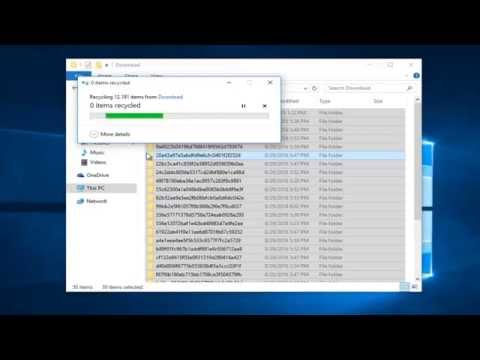 0:04:54
0:04:54
 0:02:27
0:02:27
 0:02:23
0:02:23
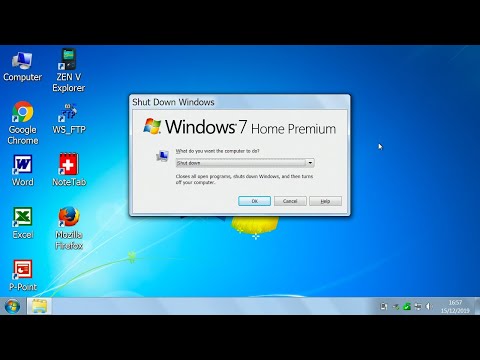 0:12:04
0:12:04
 0:02:32
0:02:32
 0:03:45
0:03:45
 0:00:58
0:00:58
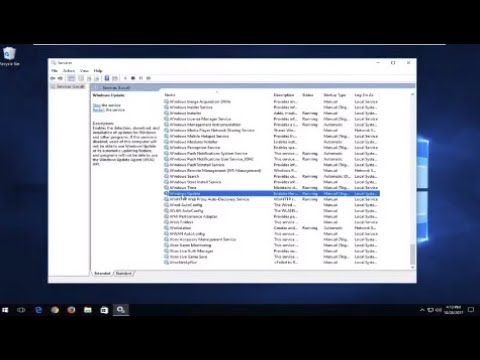 0:01:34
0:01:34
 0:02:04
0:02:04
 0:00:16
0:00:16
 0:00:28
0:00:28
 0:01:59
0:01:59