filmov
tv
How To Clear Windows Update Cache and Fix Windows Updates [Tutorial]
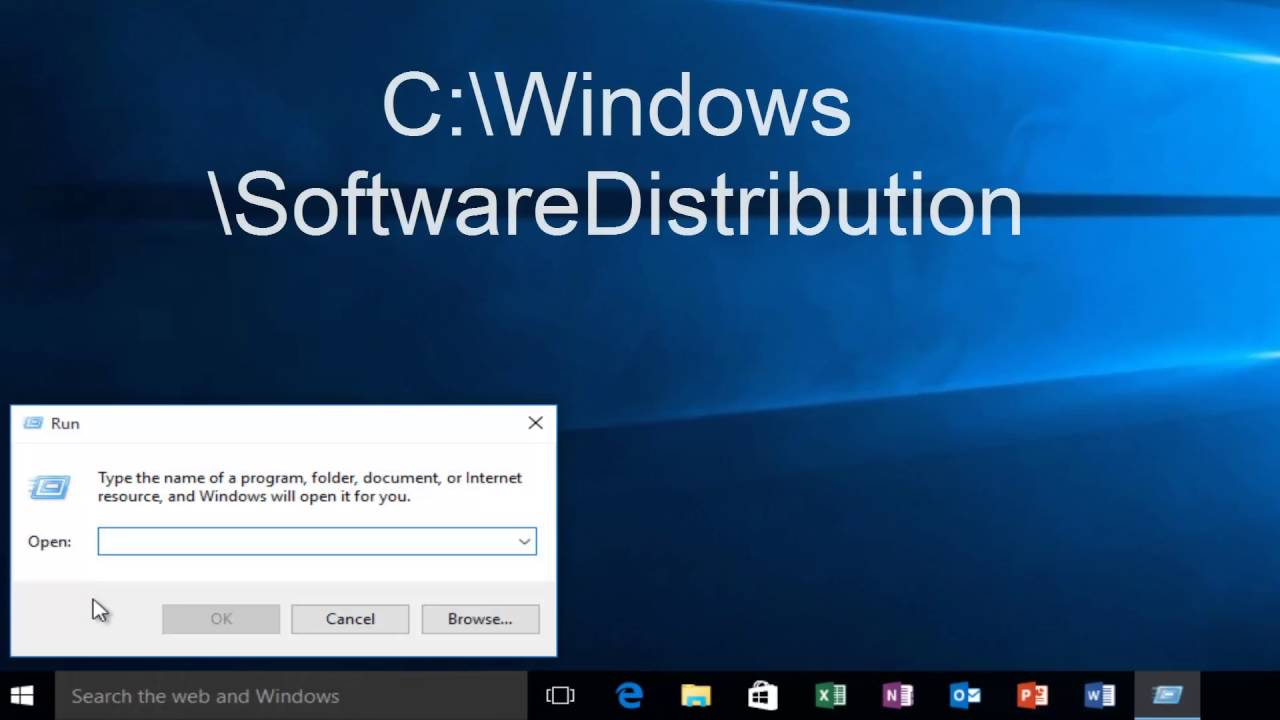
Показать описание
Clear windows update cache and fix windows updates.
While there are other methods to clearing the Windows Update cache, I find this method to be the most effective. If you are looking to decrease the footprint of these updates on your computers hard drive, or you are experiencing performance problems and connectivity issues, it is a good step to clear your Windows Update cache.
This tutorial will walk you through how to purge the Windows Update Cache. The Update Cache is a special folder that stores update installation files. It is located at the root of your system drive, in C:\Windows\SoftwareDistribution\Download.
How To Clear the Update Cache
There are several reasons why you would want to purge the Windows Update cache. Doing so will allow you to instantly reclaim valuable storage space by deleting obsolete update installation files. (This maintenance routine is usually managed by Windows, but you may also do it manually.) You may also wish to purge the update cache if you're experiencing installation errors. Deleting and re-downloading corrupt update installation files may solve your issue.
This tutorial will apply for computers, laptops, desktops,and tablets running the Windows 10, Windows 8/8.1, Windows 7 operating systems. Works for all major computer manufactures (Dell, HP, Acer, Asus, Toshiba, Lenovo, Samsung).
While there are other methods to clearing the Windows Update cache, I find this method to be the most effective. If you are looking to decrease the footprint of these updates on your computers hard drive, or you are experiencing performance problems and connectivity issues, it is a good step to clear your Windows Update cache.
This tutorial will walk you through how to purge the Windows Update Cache. The Update Cache is a special folder that stores update installation files. It is located at the root of your system drive, in C:\Windows\SoftwareDistribution\Download.
How To Clear the Update Cache
There are several reasons why you would want to purge the Windows Update cache. Doing so will allow you to instantly reclaim valuable storage space by deleting obsolete update installation files. (This maintenance routine is usually managed by Windows, but you may also do it manually.) You may also wish to purge the update cache if you're experiencing installation errors. Deleting and re-downloading corrupt update installation files may solve your issue.
This tutorial will apply for computers, laptops, desktops,and tablets running the Windows 10, Windows 8/8.1, Windows 7 operating systems. Works for all major computer manufactures (Dell, HP, Acer, Asus, Toshiba, Lenovo, Samsung).
Комментарии
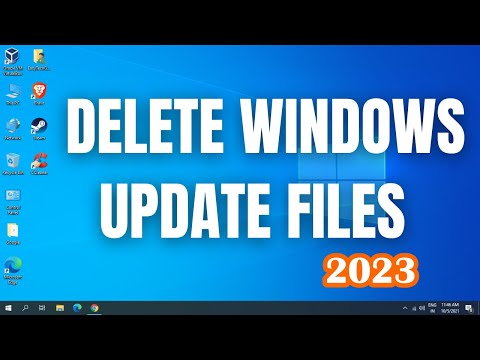 0:02:06
0:02:06
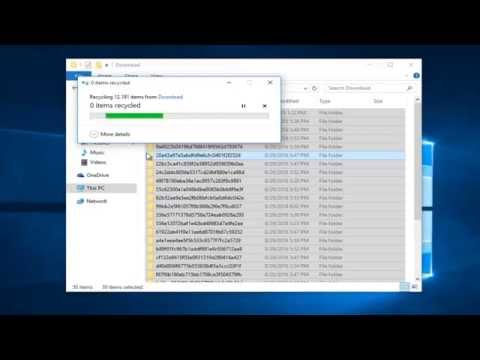 0:04:54
0:04:54
 0:03:22
0:03:22
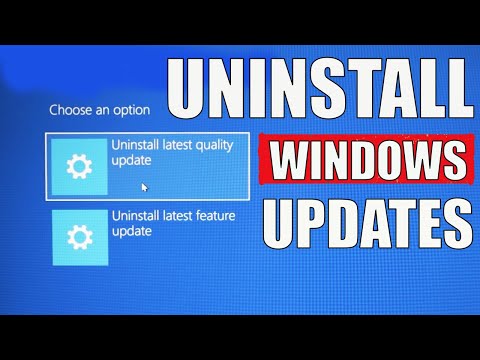 0:03:09
0:03:09
 0:06:30
0:06:30
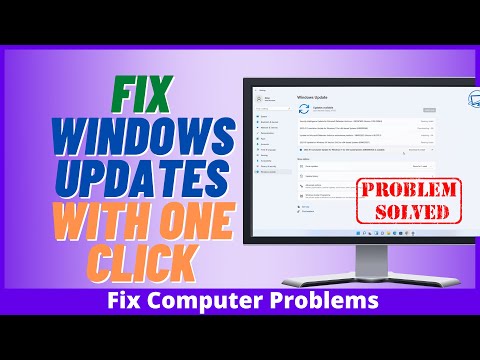 0:08:39
0:08:39
 0:04:09
0:04:09
 0:01:42
0:01:42
 0:04:51
0:04:51
 0:09:38
0:09:38
 0:03:03
0:03:03
 0:05:01
0:05:01
 0:01:07
0:01:07
 0:06:01
0:06:01
 0:04:04
0:04:04
 0:00:59
0:00:59
 0:04:58
0:04:58
 0:02:57
0:02:57
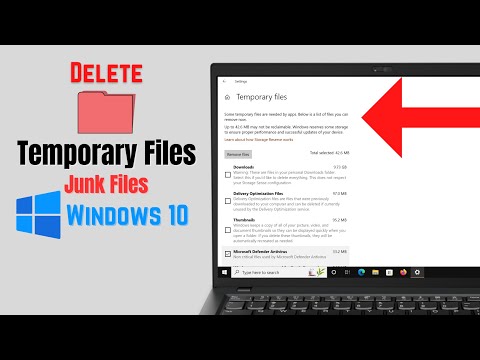 0:03:38
0:03:38
 0:00:30
0:00:30
 0:01:15
0:01:15
 0:13:07
0:13:07
 0:07:49
0:07:49
 0:05:31
0:05:31