filmov
tv
How to fix Failure Configuring Windows Updates stuck at 35%
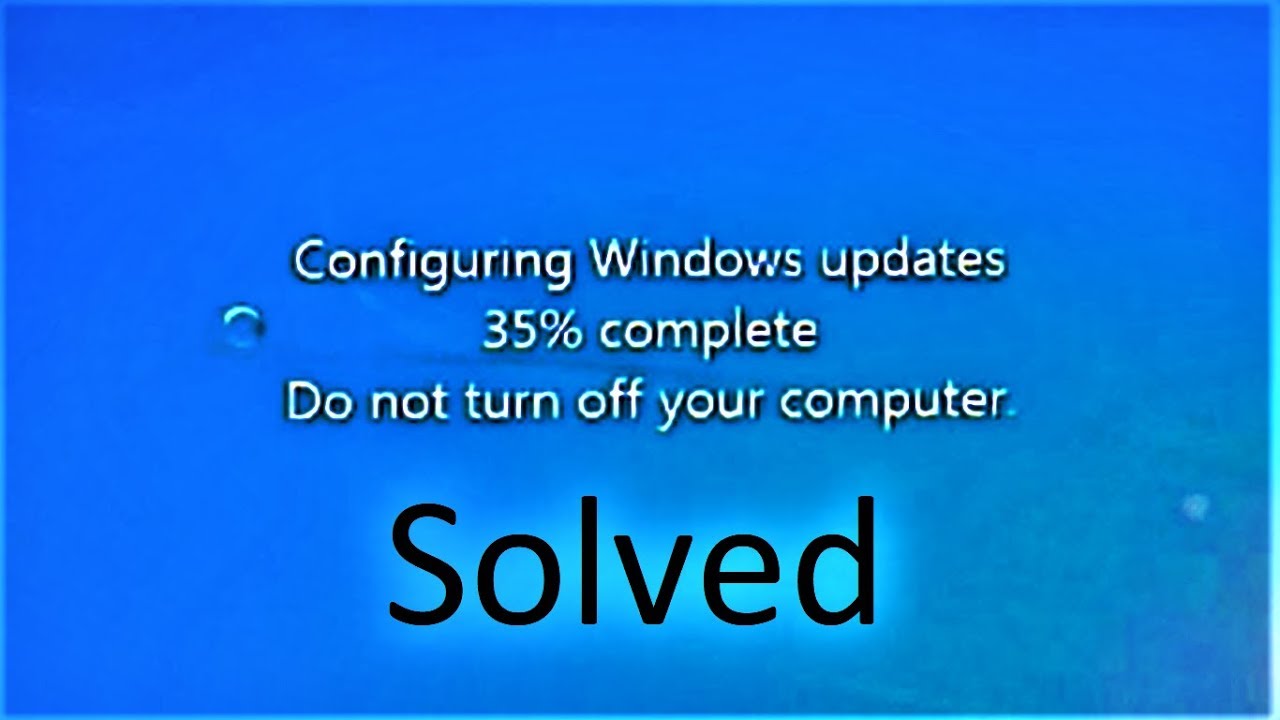
Показать описание
How to fix Failure Configuring Windows Updates stuck at 35%
Hi guys, here I showed up on this video how to fix failure configuring windows updates stuck issue. There are several reasons behind the installation or finalization of windows updates can hang. Most often, these types of problems are due to a software conflict or much more rarely are they caused by a mistake on Microsoft's part regarding the update itself and any of Microsoft's OS could experience freezing, stops, hangs issues during windows updates including windows 10, windows 8.1, windows 7 and more.
The windows updates are probably stuck or frozen if you see one of the following messages persist for a long time.
Such as, #1. Preparing to configure windows, do not turn off your computer.
#2. Configuring windows updates, do not turn off your computer.
#3. Please do not power off or unplug your machine, installing update.
#4. Working on updates, don't turn off your computer.
#5. Keep your pc on until this is done, installing update.
And #6. Getting windows ready, don't turn off your computer.
Whatever, by following this instruction in this video, you can easily get the solution of this problem.
----------------------------------------------------------------------------------------------------------
Of course, let us know your opinion.
Please Like, Comment we need your support.
And guys please don't forget to Subscribe our channel ASA Technical.
Thank you.
Hi guys, here I showed up on this video how to fix failure configuring windows updates stuck issue. There are several reasons behind the installation or finalization of windows updates can hang. Most often, these types of problems are due to a software conflict or much more rarely are they caused by a mistake on Microsoft's part regarding the update itself and any of Microsoft's OS could experience freezing, stops, hangs issues during windows updates including windows 10, windows 8.1, windows 7 and more.
The windows updates are probably stuck or frozen if you see one of the following messages persist for a long time.
Such as, #1. Preparing to configure windows, do not turn off your computer.
#2. Configuring windows updates, do not turn off your computer.
#3. Please do not power off or unplug your machine, installing update.
#4. Working on updates, don't turn off your computer.
#5. Keep your pc on until this is done, installing update.
And #6. Getting windows ready, don't turn off your computer.
Whatever, by following this instruction in this video, you can easily get the solution of this problem.
----------------------------------------------------------------------------------------------------------
Of course, let us know your opinion.
Please Like, Comment we need your support.
And guys please don't forget to Subscribe our channel ASA Technical.
Thank you.
Комментарии
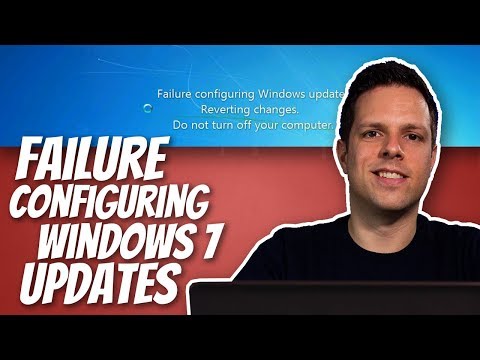 0:07:19
0:07:19
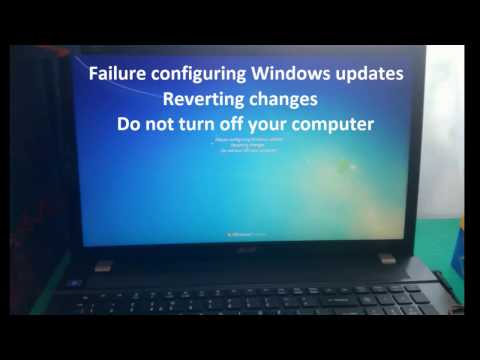 0:03:09
0:03:09
 0:11:09
0:11:09
 0:06:05
0:06:05
 0:02:51
0:02:51
 0:04:12
0:04:12
 0:05:20
0:05:20
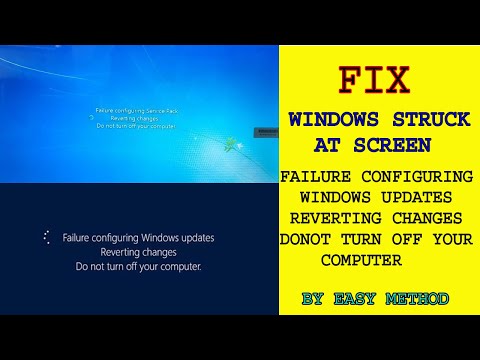 0:05:29
0:05:29
 0:03:33
0:03:33
 0:04:44
0:04:44
 0:14:19
0:14:19
 0:01:12
0:01:12
 0:05:19
0:05:19
 0:05:37
0:05:37
 0:03:17
0:03:17
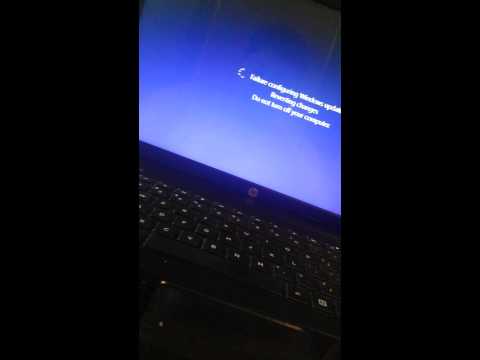 0:00:09
0:00:09
 0:01:53
0:01:53
 0:00:23
0:00:23
 0:03:30
0:03:30
 0:02:58
0:02:58
 0:00:10
0:00:10
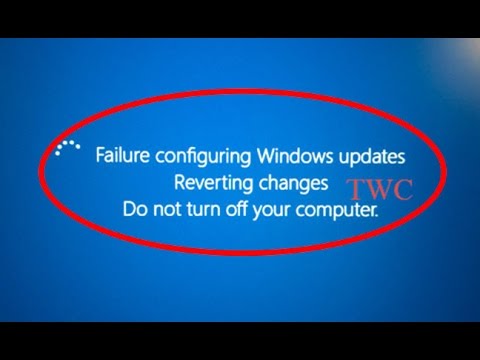 0:01:38
0:01:38
 0:00:53
0:00:53
 0:05:10
0:05:10