filmov
tv
Fix 'Your device is missing important security and quality fixes' Error in Windows PC

Показать описание
Fix "Your device is missing important security and quality fixes" Error in Windows PC. Are you seeing the "Your device is missing important security and quality fixes" error on your Windows PC? In this video, you will see how to fix this issue. The video helps you fix the windows update error in Windows PC.
Commands-
Stop Windows Update Services-
net stop wuauserv
net stop cryptSvc
net stop bits
net stop msiserver
Rename Downloaded Update Files-
Ren C:\Windows\SoftwareDistribution SoftwareDistribution2
Start Windows Update Services-
net start wuauserv
net start cryptSvc
net start bits
net start msiserver
The video contains the following points-
0:00 Intro
0:14 Run Windows Update Troubleshooter
0:39 Uninstall Recently Installed Update
1:18 Reset Windows Update Services
Like | Share | Subscribe
#FixUpdateIssue #WindowsUpdateIssue #FixWindowsUpdate #WindowsUpdateError
Commands-
Stop Windows Update Services-
net stop wuauserv
net stop cryptSvc
net stop bits
net stop msiserver
Rename Downloaded Update Files-
Ren C:\Windows\SoftwareDistribution SoftwareDistribution2
Start Windows Update Services-
net start wuauserv
net start cryptSvc
net start bits
net start msiserver
The video contains the following points-
0:00 Intro
0:14 Run Windows Update Troubleshooter
0:39 Uninstall Recently Installed Update
1:18 Reset Windows Update Services
Like | Share | Subscribe
#FixUpdateIssue #WindowsUpdateIssue #FixWindowsUpdate #WindowsUpdateError
Fix your device is missing important security and quality fixes windows 10 | Problem Solved
Fix 'Your device is missing important security and quality fixes' Error in Windows PC
How to Fix “Your Device is Missing Important Security and Quality Fixes” Error in Windows 10
Your Device Is Missing Important Security and Quality Fixes - How To Fix Updates Failed Windows 10 ✅...
Your device is missing important security and quality fixes Error on Windows PC
Fix Your Device is Missing Important Security and Quality Fixes Error in Windows Update | How To
Fix Your Device Is Missing Important Security Updates. Make Sure to Keep Your Device On and Plugged
Fix: 'Your device is missing important security and quality fixes' Error in Windows Update
Your device is missing important security and quality fixes In Windows 10 [4 Ways]
Fix Windows 11 Update Error Your Device Is Missing Important Security Updates
FIX Your device is missing important security and quality fixes Error in Windows Update
Your device is missing important security and quality fixes | Windows 10 Error encountered
How To Fix Your Device is Missing Important Security and Quality in Windows 11
Fix (Your device is missing important security and quality fixes) In Windows 10 ✔️
Fix: 'Your device is missing important security and quality fixes' Error in Windows Update...
Fix 'Your device is missing important security and quality fixes' Error in Windows 10 [Sol...
You're not up to date - your device is missing important security and quality fixes - windows 1...
2023 FIX - Your Device is Missing Important Security and Quality Fixes Error in Windows Update
FIX 'Your Device is Missing Important Security and Quality Fixes' Windows 10/11
Your Device Is Missing Important Security and Quality Fixes | Fix Updates Failed Windows 10
How To Fix “Your Device Is Missing Important Security and Quality Fixes” on Windows
Your Device is missing Important Security and Quality Fixes- Update Error Solved!
(Solved) Your Device Is Missing Important Security And Quality Fixes
Fix: 'Your device is missing important security and quality fixes' Error in Windows Update
Комментарии
 0:03:34
0:03:34
 0:02:27
0:02:27
 0:06:21
0:06:21
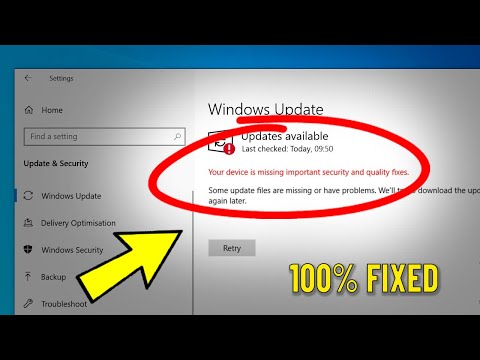 0:03:29
0:03:29
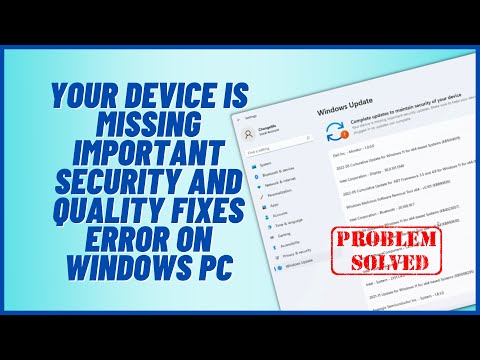 0:08:55
0:08:55
 0:00:52
0:00:52
 0:05:42
0:05:42
 0:03:52
0:03:52
 0:07:44
0:07:44
 0:08:02
0:08:02
 0:01:12
0:01:12
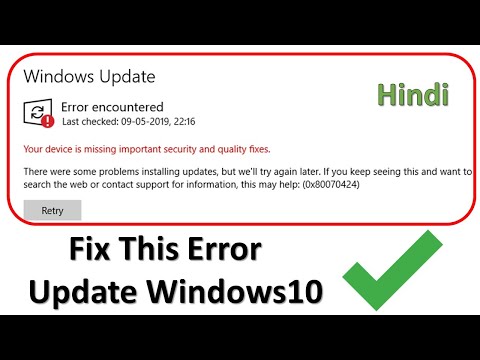 0:08:16
0:08:16
 0:03:38
0:03:38
 0:02:38
0:02:38
 0:02:49
0:02:49
 0:02:43
0:02:43
 0:03:23
0:03:23
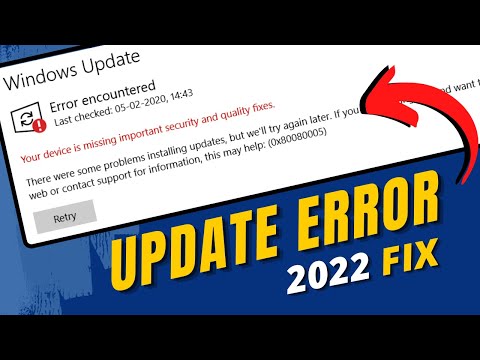 0:06:29
0:06:29
 0:05:21
0:05:21
 0:03:54
0:03:54
 0:02:25
0:02:25
 0:05:47
0:05:47
 0:01:42
0:01:42
 0:06:02
0:06:02