filmov
tv
How to Transfer Data Between Scenes in Unity (Simple)

Показать описание
How to Transfer Data Between Scenes in Unity (Simple)
Greetings, in this quick Unity tutorial we shall be looking at how to transfer data between scenes. This can be handy for all sorts of situations, like settings, remembering the state of something, health and so much more.
For transfering the value of a variable from one scene to another, we will be using a static variable to achieve this. Static variables are useful when you want to share data or maintain a common state between different parts of your game or program. They allow you to avoid duplicating information and help you manage and coordinate actions across various objects.
A static variable in Unity is a variable that belongs to a class rather than to instances or objects of that class. It is declared with the keyword "static" and is shared among all instances of the class.
When a variable is declared as static, it means that there is only one copy of that variable, regardless of how many objects or instances of the class are created. This single copy of the variable is accessible by all instances of the class, allowing them to share and access the same data.
Thanks for watching this quick and simple tutorial on how to transfer data between scenes using Unity and C#.
How to Transfer Data Between Scenes in Unity (Simple)
Greetings, in this quick Unity tutorial we shall be looking at how to transfer data between scenes. This can be handy for all sorts of situations, like settings, remembering the state of something, health and so much more.
For transfering the value of a variable from one scene to another, we will be using a static variable to achieve this. Static variables are useful when you want to share data or maintain a common state between different parts of your game or program. They allow you to avoid duplicating information and help you manage and coordinate actions across various objects.
A static variable in Unity is a variable that belongs to a class rather than to instances or objects of that class. It is declared with the keyword "static" and is shared among all instances of the class.
When a variable is declared as static, it means that there is only one copy of that variable, regardless of how many objects or instances of the class are created. This single copy of the variable is accessible by all instances of the class, allowing them to share and access the same data.
Thanks for watching this quick and simple tutorial on how to transfer data between scenes using Unity and C#.
How to Transfer Data Between Scenes in Unity (Simple)
Комментарии
 0:04:07
0:04:07
 0:05:30
0:05:30
 0:05:02
0:05:02
 0:00:28
0:00:28
 0:10:56
0:10:56
![[Top 2 Ways]](https://i.ytimg.com/vi/vFlACnn1gvs/hqdefault.jpg) 0:06:33
0:06:33
 0:08:26
0:08:26
 0:04:55
0:04:55
 0:00:42
0:00:42
 0:04:11
0:04:11
 0:04:21
0:04:21
 0:05:22
0:05:22
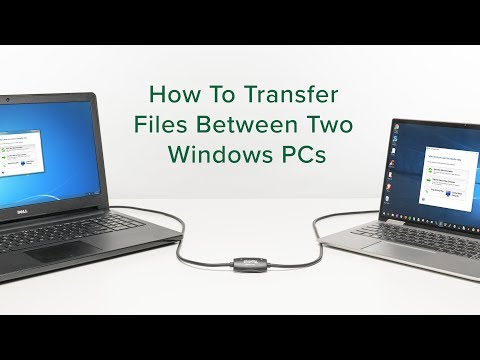 0:12:57
0:12:57
 0:03:22
0:03:22
 0:04:20
0:04:20
 0:01:05
0:01:05
![[2 Ways] How](https://i.ytimg.com/vi/VshIJOT7bl4/hqdefault.jpg) 0:04:41
0:04:41
 0:05:06
0:05:06
 0:04:45
0:04:45
 0:12:56
0:12:56
 0:09:42
0:09:42
 0:06:14
0:06:14
 0:11:18
0:11:18
 0:11:10
0:11:10