filmov
tv
How to Transfer All Data from an Old iPhone to a New iPhone

Показать описание
You can now easily transfer all your data from an old iPhone to a new iPhone faster than ever before.
Previously, your best options were to use iCloud, or a computer to transfer data from one iPhone to another iPhone.
But with iPhone 11 and 12, this process is much easier.
You simply need to hold your old iPhone and new iPhone next to each other and follow the transfer process which only takes a few steps.
Step 1: Back up your iPhone using iCloud. We won't be using the iCloud transfer method, but we will do this for safety.
Step 2: make sure your new iPhone is on the hello page. If it's not, you need to reset the phone to its original settings for the settings menu.
Step 3: Unlock your old iPhone. This will work for iPhone 7, iPhone 8, iPhone X, iPhone 11, and iPhone 12, iPhone 12 Pro and iPhone 12 Pro Max, and iPhone 12 mini.
Just make sure both phones have the same iOS or the new phone has a newer iOS.
Step 4: Scan the code that appears on your phone and follow the steps.
Thank you for watching this video! Please share and subscribe for more, easy to follow social media and tech videos.
======================================
======================================
See more simple and easy to follow how-to videos.
Watch easy to follow how-to videos on social media and tech on our website.
Previously, your best options were to use iCloud, or a computer to transfer data from one iPhone to another iPhone.
But with iPhone 11 and 12, this process is much easier.
You simply need to hold your old iPhone and new iPhone next to each other and follow the transfer process which only takes a few steps.
Step 1: Back up your iPhone using iCloud. We won't be using the iCloud transfer method, but we will do this for safety.
Step 2: make sure your new iPhone is on the hello page. If it's not, you need to reset the phone to its original settings for the settings menu.
Step 3: Unlock your old iPhone. This will work for iPhone 7, iPhone 8, iPhone X, iPhone 11, and iPhone 12, iPhone 12 Pro and iPhone 12 Pro Max, and iPhone 12 mini.
Just make sure both phones have the same iOS or the new phone has a newer iOS.
Step 4: Scan the code that appears on your phone and follow the steps.
Thank you for watching this video! Please share and subscribe for more, easy to follow social media and tech videos.
======================================
======================================
See more simple and easy to follow how-to videos.
Watch easy to follow how-to videos on social media and tech on our website.
Комментарии
 0:05:02
0:05:02
 0:11:10
0:11:10
 0:01:05
0:01:05
 0:10:38
0:10:38
 0:09:42
0:09:42
 0:07:25
0:07:25
 0:12:56
0:12:56
 0:04:01
0:04:01
 0:09:38
0:09:38
 0:05:00
0:05:00
 0:10:35
0:10:35
 0:03:34
0:03:34
 0:05:07
0:05:07
 0:09:55
0:09:55
 0:10:56
0:10:56
 0:01:00
0:01:00
 0:05:06
0:05:06
![[2 Ways] How](https://i.ytimg.com/vi/VshIJOT7bl4/hqdefault.jpg) 0:04:41
0:04:41
 0:06:17
0:06:17
 0:09:47
0:09:47
 0:03:56
0:03:56
 0:04:04
0:04:04
 0:00:32
0:00:32
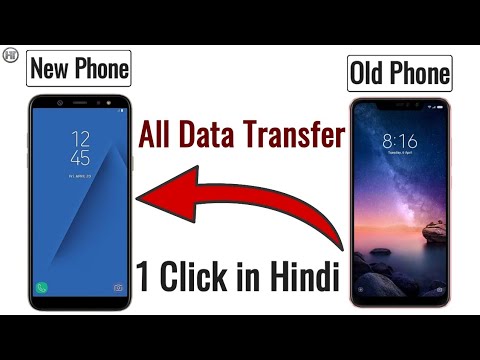 0:05:24
0:05:24