filmov
tv
How to recover data from a phone with a broken screen but still works for $20. Note 8 in video.

Показать описание
This was recorded on a Samsung Galaxy Note 10+. See written instructions and product link below. I'm not affiliated with Samsung or whatever company made the hub. It was cheap and had what I needed. Please share the video, as I searched for a solution on youtube and didn't find anyone else suggesting this fix. It won't make your phone work as intended again, but you can keep it plugged in and use it like a Chromecast or something. The Note 8 was in an otterbox defender with the bottom plastic broken off when it was run over, but I'm still genuinely impressed it survived being run over by 4 cars (impressed enough to get the newest model of Note, anyway).
As a side note, I wouldn't recommend upgrading from a Note 8 to a Note 10 unless you really wanted to. I had the Note 8 for just under 2 years and had no plans on replacing it as the Note 8 showed no signs of slowing down or forced obsolescence outside of Samsung stopping Android support for it at some point, which could be remedied by rooting and loading a custom firmware, since it would be out of warranty anyway. The Note 10 is faster, has better cameras, and great battery life (hard to compare to a 2-year-old battery), but the Note 8 was still perfectly functional and I figured I'd get another year or two out of it had this not happened.
If you are using a RAM mount X-Grip on your motorcycle, don't get complacent like I did; make sure your phone is secured flush with the base of the mount. This was my fault, not a failure of the mount.
Step 1: buy or order a USB multiport hub that matches your phone. It needs to have an HDMI and a USB port. It's a less common item, so it may not be sold in stores.
Step 2: connect any USB mouse or wireless dongle to the hub's female USB port.
Step 3: connect HDMI cable from your TV or monitor to the HDMI port on your hub.
Step 4: connect the male USB end of the hub to your phone.
Step 5: if any prompts come up like in the video, just click around. It may take a few seconds for the phone to be ready to work. I've been told the prompts may go away on their own, but have not personally confirmed.
Step 6: sync your files or upload them to your Google drive or other cloud storage. Download or restore from cloud storage to your new device.
Step 7: make sure you set your new phone to sync everything nightly so you don't have this problem again.
Step 8: lots of people complain about the phone being too bulky in a case. I think it's the only thing that saved mine. Buy a case and protect your investment.
Step 9:. Don't listen to phone repair shops if you think they're wrong (or anyone, for that matter). I knew there was an easier way and every shop I called said they HAD to fix the screen and there was no other way. They just wanted the money and saw an opportunity for a big service charge and tried to take advantage.
Below is a link to the exact model I used in the video.
As a side note, I wouldn't recommend upgrading from a Note 8 to a Note 10 unless you really wanted to. I had the Note 8 for just under 2 years and had no plans on replacing it as the Note 8 showed no signs of slowing down or forced obsolescence outside of Samsung stopping Android support for it at some point, which could be remedied by rooting and loading a custom firmware, since it would be out of warranty anyway. The Note 10 is faster, has better cameras, and great battery life (hard to compare to a 2-year-old battery), but the Note 8 was still perfectly functional and I figured I'd get another year or two out of it had this not happened.
If you are using a RAM mount X-Grip on your motorcycle, don't get complacent like I did; make sure your phone is secured flush with the base of the mount. This was my fault, not a failure of the mount.
Step 1: buy or order a USB multiport hub that matches your phone. It needs to have an HDMI and a USB port. It's a less common item, so it may not be sold in stores.
Step 2: connect any USB mouse or wireless dongle to the hub's female USB port.
Step 3: connect HDMI cable from your TV or monitor to the HDMI port on your hub.
Step 4: connect the male USB end of the hub to your phone.
Step 5: if any prompts come up like in the video, just click around. It may take a few seconds for the phone to be ready to work. I've been told the prompts may go away on their own, but have not personally confirmed.
Step 6: sync your files or upload them to your Google drive or other cloud storage. Download or restore from cloud storage to your new device.
Step 7: make sure you set your new phone to sync everything nightly so you don't have this problem again.
Step 8: lots of people complain about the phone being too bulky in a case. I think it's the only thing that saved mine. Buy a case and protect your investment.
Step 9:. Don't listen to phone repair shops if you think they're wrong (or anyone, for that matter). I knew there was an easier way and every shop I called said they HAD to fix the screen and there was no other way. They just wanted the money and saw an opportunity for a big service charge and tried to take advantage.
Below is a link to the exact model I used in the video.
Комментарии
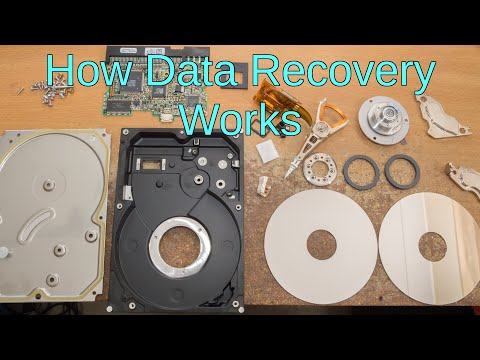 0:08:55
0:08:55
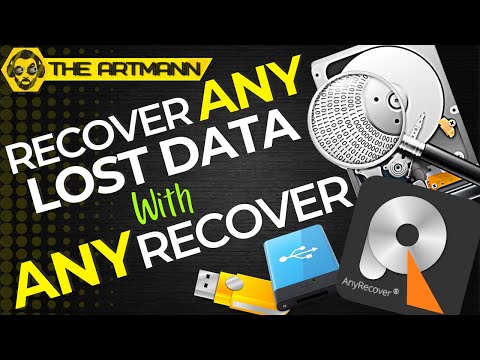 0:05:10
0:05:10
 0:08:16
0:08:16
 0:07:04
0:07:04
![[Solved] How to](https://i.ytimg.com/vi/y9XwsECebao/hqdefault.jpg) 0:02:19
0:02:19
![[Full Guide] How](https://i.ytimg.com/vi/smxStf8vrtI/hqdefault.jpg) 0:04:14
0:04:14
 0:08:30
0:08:30
 0:07:42
0:07:42
 0:03:39
0:03:39
 0:02:43
0:02:43
 0:04:34
0:04:34
 0:07:40
0:07:40
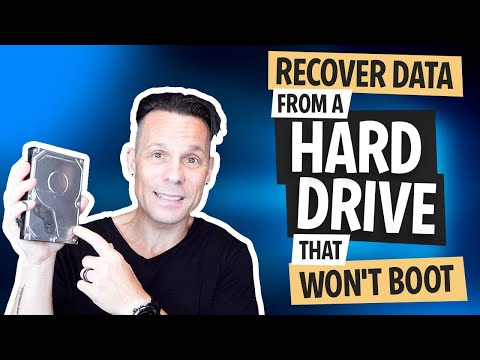 0:07:16
0:07:16
 0:04:18
0:04:18
 0:06:45
0:06:45
 0:03:48
0:03:48
 0:02:12
0:02:12
 0:06:31
0:06:31
 0:08:32
0:08:32
 0:10:55
0:10:55
 0:08:41
0:08:41
 0:07:09
0:07:09
 0:08:40
0:08:40
 0:07:52
0:07:52