filmov
tv
How to Recover Data after Doing a Factory Reset on Android?

Показать описание
Timestamp:
0:00 Intro
2:14 Recover from a Local Backup
3:14 Recover Data from Google Account
4:12 Recover Data After Factory Reset Android from SD Card Without Root
5:54 Performing Android Data Recovery after Factory Reset Directly with Android Data Recovery Tools
In this video, we'll show you the step-by-step process on how to recover your lost data. Follow along as we guide you through the process of using reliable recovery software to retrieve your valuable files, photos, and more. Get your data back and regain peace of mind with our easy-to-follow tutorial!
Recover data after a factory reset on Android through 4 ways
1. Recover from a Local Backup
Android has a dedicated “Backup & Restore” feature that you can use to instantly restore data from your local backup if you have created a local backup on your smartphone before performing the factory reset.
Step 1: Go to “Settings” and scroll down to click “Backup & Restore”.
Step 2: Now, if you are yet to perform the factory reset, you can enable “Automatic Backup” and configure the settings to back up your files.
Step 3: Once the factory reset completes, head back to “Backup & Restore” and select “Restore” this time. Then go ahead and choose the backup files and all your data will be retrieved within a few minutes.
2. Recover Data from Google Account
All you have to do is configure your Google Drive app for automatic backups and recover them while setting up your phone after the factory reset.
Step 1: First to backup your data to a Google Account, navigate to “Settings”, “Google”. Then click the “Backup” option and enable “Backup to Google Drive”.
Step 2: Once your data is successfully backed up to Google Drive, go ahead, and perform a factory reset.
Step 3: After the device is reset, your device will automatically fetch all Google Drive backups when you set up your device. Simply choose the right backup and click “Restore” to recover all your files.
3. Recover Data After Factory Reset Android from SD Card Without Root
If you have accidentally performed the factory reset and don’t have any backup to retrieve the lost data, you can use professional data recovery tool such as Wondershare Recoverit.
If you’ve also ended up formatting the SD card while performing a factory reset, simply install Wondershare Recoverit on your PC and follow these steps to get back your files.
Note: Recoverit Data Recovery tool allows you to recover data after factory resetting your android. To do so, you will be required to connect your SD card to Windows, or Mac system. Recoverit cannot recover data from Android phone without the SD card.
Finally, the final method to recover deleted files on Android is to use Android Data Recovery tools.
4. Performing Android Data Recovery after Factory Reset Directly with Android Data Recovery Tools
Note: Using the Android data recovery tool can directly recover lost data from Android phones, but you need to root your Android device in advance.
#Wondershare #WondershareRecoveritDataRecovery
Комментарии
 0:07:09
0:07:09
 0:03:09
0:03:09
 0:04:13
0:04:13
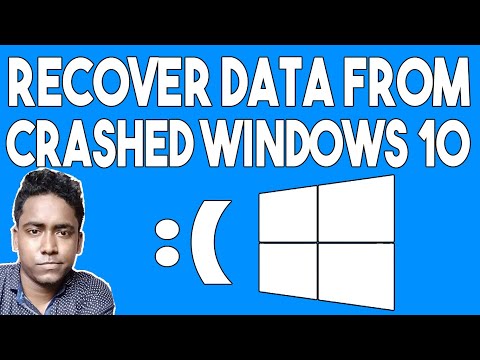 0:01:56
0:01:56
 0:09:54
0:09:54
 0:02:11
0:02:11
 0:02:38
0:02:38
 0:09:23
0:09:23
 0:01:43
0:01:43
 0:05:52
0:05:52
 0:07:26
0:07:26
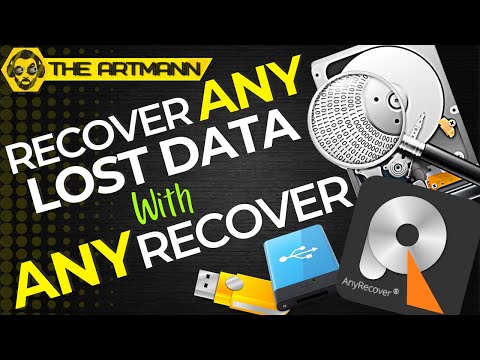 0:05:10
0:05:10
 0:08:40
0:08:40
 0:07:42
0:07:42
 0:06:04
0:06:04
![[3 Proven Ways]](https://i.ytimg.com/vi/WsyDMkxPZrg/hqdefault.jpg) 0:04:10
0:04:10
 0:02:10
0:02:10
 0:06:42
0:06:42
 0:07:29
0:07:29
 0:08:32
0:08:32
 0:03:02
0:03:02
 0:07:40
0:07:40
 0:02:31
0:02:31
 0:08:16
0:08:16