filmov
tv
[Full Guide] How to Recover Deleted Files from USB Drive [with/without Software]

Показать описание
Have you deleted files from your USB flash drive but want to recover them?
If so, check this video and you will learn 3 ways to recover deleted files from USB drive easily.
---------------------------Contents of the Video-----------------------------------------------
00:34 Recover deleted files from USB using CMD
01:25 Restore files from USB drive by File History
02:27 Recover formatted USB drive with AnyRecover Software
03:32 Tips to prevent data loss from USB drive
📌Method 1: Recover deleted files from USB using CMD
Step 1. Connect your flash drive to your PC. Press Win + R keys to launch the Run program.
Step 2. Then type cmd and click on OK.
Step 3. Type this command in the window [chkdsk E: /f], remember to replace E with the letter assigned to your flash drive.
Step 4: Type the second command [ATTRIB -H -R -S /S /D E:*.*]. Again you may need to replace letter E.
📌Method 2: Restore files from USB drive by File History (need backup)
Step 1. Go ahead to open USB drive, then click the "History" button under the Home tab
Step 2: Look through the folders or files, then move forward or backward in time to find the version you'd like to restore.
Step 3: Lastly click the “Restore” button to restore your desired version.
📌Method 3: Recover formatted USB drive with AnyRecover Software (no need for backup)
Step 1, launch AnyRecover software and select your USB drive under the "External Removable Devices" tab, click on "Start".
Step 2: Wait for the scanning process to complete.
Step 3: Double click on the file to preview it and then select "Recover" if that's the file you want.
🏆What AnyRecover can do?
- Recover any data lost in any situation whether you're using a Mac or Windows
- Pretty easy to understand interface, so that save your time to recover
- 98% Recovery success rate and 100% Secure Guarantee, it doesn't touch on your other data
- 3-for-1 Deal: Buy one get two free, buy one software, get Windows/Mac/iPhone data recovery service.
- 😱We provide YouTube Discount!!
💰Bonus💰
Buy full features to Recover All Data, we offered ❗❗ A week Time-Limit 10% coupon code: RECOVER9
More Useful Videos:
If so, check this video and you will learn 3 ways to recover deleted files from USB drive easily.
---------------------------Contents of the Video-----------------------------------------------
00:34 Recover deleted files from USB using CMD
01:25 Restore files from USB drive by File History
02:27 Recover formatted USB drive with AnyRecover Software
03:32 Tips to prevent data loss from USB drive
📌Method 1: Recover deleted files from USB using CMD
Step 1. Connect your flash drive to your PC. Press Win + R keys to launch the Run program.
Step 2. Then type cmd and click on OK.
Step 3. Type this command in the window [chkdsk E: /f], remember to replace E with the letter assigned to your flash drive.
Step 4: Type the second command [ATTRIB -H -R -S /S /D E:*.*]. Again you may need to replace letter E.
📌Method 2: Restore files from USB drive by File History (need backup)
Step 1. Go ahead to open USB drive, then click the "History" button under the Home tab
Step 2: Look through the folders or files, then move forward or backward in time to find the version you'd like to restore.
Step 3: Lastly click the “Restore” button to restore your desired version.
📌Method 3: Recover formatted USB drive with AnyRecover Software (no need for backup)
Step 1, launch AnyRecover software and select your USB drive under the "External Removable Devices" tab, click on "Start".
Step 2: Wait for the scanning process to complete.
Step 3: Double click on the file to preview it and then select "Recover" if that's the file you want.
🏆What AnyRecover can do?
- Recover any data lost in any situation whether you're using a Mac or Windows
- Pretty easy to understand interface, so that save your time to recover
- 98% Recovery success rate and 100% Secure Guarantee, it doesn't touch on your other data
- 3-for-1 Deal: Buy one get two free, buy one software, get Windows/Mac/iPhone data recovery service.
- 😱We provide YouTube Discount!!
💰Bonus💰
Buy full features to Recover All Data, we offered ❗❗ A week Time-Limit 10% coupon code: RECOVER9
More Useful Videos:
Комментарии
 0:02:54
0:02:54
 0:03:33
0:03:33
![[Full Guide] How](https://i.ytimg.com/vi/smxStf8vrtI/hqdefault.jpg) 0:04:14
0:04:14
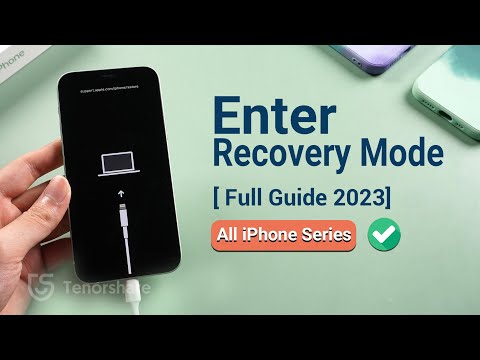 0:05:51
0:05:51
 0:05:35
0:05:35
 0:01:03
0:01:03
 0:02:32
0:02:32
 0:03:07
0:03:07
 0:00:53
0:00:53
 3:05:06
3:05:06
 0:06:15
0:06:15
 0:11:41
0:11:41
 0:25:56
0:25:56
 0:08:30
0:08:30
 0:00:58
0:00:58
 0:12:37
0:12:37
 0:07:03
0:07:03
 0:01:01
0:01:01
 0:13:24
0:13:24
 0:05:58
0:05:58
 0:03:24
0:03:24
 0:02:37
0:02:37
 0:02:16
0:02:16
 0:04:18
0:04:18