filmov
tv
How to Recover Data from a Hard Drive that Won't Boot

Показать описание
In this video, we explain why it’s possible to recover files from a hard drive that won't boot, and we provide step-by-step instructions on how to do it.
Timestamps:
Can I Get Files off a Hard Drive That Won't Boot? 00:44
Steps to Recover Data from Hard Drive That Won't Boot 01:18
The first thing you probably going to have to do is remove the hard drive from your computer and then you'll need to buy an external case. You can then insert the hard drive into that, plug it in via USB into a booting computer and if this drive is still readable you can probably view your files from the booting computer. There are instances however when that doesn't work what do you do when you attach this to a bootable computer and it can't read the files.
Fortunately there are applications out there that allow you to recover files from a non booting drive one of those applications is called Disk Drill, it's available for Mac and Windows OS.
I'm going to show you how to use Disk Drill to recover files from a non booting hard drive on Windows 10.
Step 1. Insert your hard drive into the hard drive case and then attache the hard drive case via USB to a laptop running Windows 10.
Step 2. Launch Disk Drill software.
Step 3. Hit search for lost data. Select what recovery method you want to use (by default all the recovery methods will be selected), but you can go for a Quick scan a Deep scan or allocate existing data. Deep Scan is going to take quite some time especially for a large hard drive.
Step 4. Click review found items. And if this is the first time you run Disk Drill you're going to get some hints here you can read it and then click got it. It's going to tell you there's a chance to find more data. So you can click the scan the entire disk. You can filter the results (all files, pictures, video, audio, documents, archives, other).
Step 5. Once you find files you want to recover your going to select them select all of the files you want to recover. Click the recover button.
📌 Related videos
Timestamps:
Can I Get Files off a Hard Drive That Won't Boot? 00:44
Steps to Recover Data from Hard Drive That Won't Boot 01:18
The first thing you probably going to have to do is remove the hard drive from your computer and then you'll need to buy an external case. You can then insert the hard drive into that, plug it in via USB into a booting computer and if this drive is still readable you can probably view your files from the booting computer. There are instances however when that doesn't work what do you do when you attach this to a bootable computer and it can't read the files.
Fortunately there are applications out there that allow you to recover files from a non booting drive one of those applications is called Disk Drill, it's available for Mac and Windows OS.
I'm going to show you how to use Disk Drill to recover files from a non booting hard drive on Windows 10.
Step 1. Insert your hard drive into the hard drive case and then attache the hard drive case via USB to a laptop running Windows 10.
Step 2. Launch Disk Drill software.
Step 3. Hit search for lost data. Select what recovery method you want to use (by default all the recovery methods will be selected), but you can go for a Quick scan a Deep scan or allocate existing data. Deep Scan is going to take quite some time especially for a large hard drive.
Step 4. Click review found items. And if this is the first time you run Disk Drill you're going to get some hints here you can read it and then click got it. It's going to tell you there's a chance to find more data. So you can click the scan the entire disk. You can filter the results (all files, pictures, video, audio, documents, archives, other).
Step 5. Once you find files you want to recover your going to select them select all of the files you want to recover. Click the recover button.
📌 Related videos
Комментарии
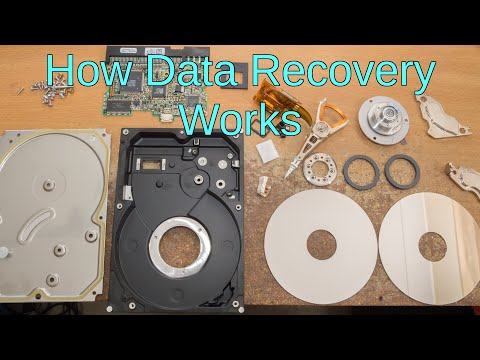 0:08:55
0:08:55
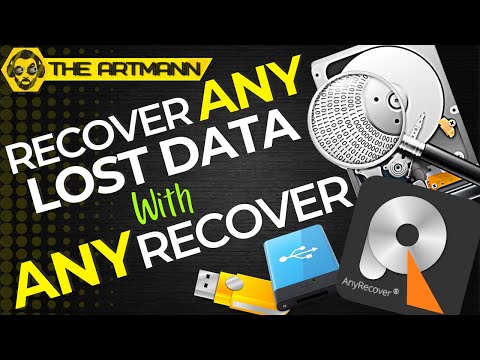 0:05:10
0:05:10
![[Solved] How to](https://i.ytimg.com/vi/y9XwsECebao/hqdefault.jpg) 0:02:19
0:02:19
 0:08:30
0:08:30
 0:02:43
0:02:43
![[Full Guide] How](https://i.ytimg.com/vi/smxStf8vrtI/hqdefault.jpg) 0:04:14
0:04:14
 0:04:34
0:04:34
 0:03:41
0:03:41
 0:01:25
0:01:25
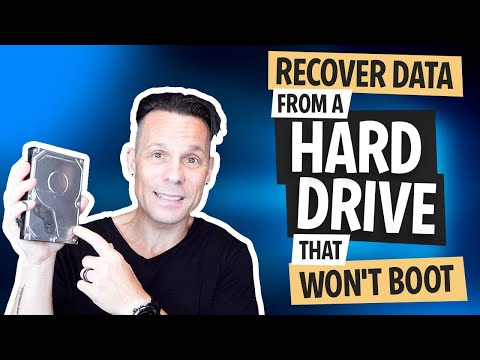 0:07:16
0:07:16
 0:07:52
0:07:52
 0:06:45
0:06:45
 0:08:16
0:08:16
 0:03:38
0:03:38
 0:03:48
0:03:48
 0:04:59
0:04:59
 0:07:04
0:07:04
 0:00:14
0:00:14
 0:03:03
0:03:03
 0:07:42
0:07:42
 0:11:41
0:11:41
 0:07:29
0:07:29
 0:01:00
0:01:00
 0:14:57
0:14:57