filmov
tv
Recover permanently deleted files and folders with Windows File Recovery WINFR

Показать описание
👉The above link is sponsored by EaseUS
If you delete a file or a folder in Windows without putting it in the Recycle Bin, you can still recover it with a free Microsoft tool called Winfr
Amazon links are affiliate links. I gain a small percentage at no cost to you if you make a purchase. This will help my channel. Thank you.
---------------------------------------------------------------------
Join my channel to get access to perks, it will help the channel big time 🧡:
---------------------------------------------------------------------
00:00 Intro & video topics
00:38 Installing Windows File Recovery
01:05 Starting Windows File Recovery
01:33 2 important command line options
02:15 Demo setup
02:42 2 important rules
03:18 Recovering a deleted file
06:02 Recovering a deleted folder
---------------------------------------------------------------------
---------------------------------------------------------------------
Follow me on
My websites
---------------------------------------------------------------------
Use the instructions in this video at your own risk. We are not responsible for any data loss or other damages that may occur
salvage deleted files
If you delete a file or a folder in Windows without putting it in the Recycle Bin, you can still recover it with a free Microsoft tool called Winfr
Amazon links are affiliate links. I gain a small percentage at no cost to you if you make a purchase. This will help my channel. Thank you.
---------------------------------------------------------------------
Join my channel to get access to perks, it will help the channel big time 🧡:
---------------------------------------------------------------------
00:00 Intro & video topics
00:38 Installing Windows File Recovery
01:05 Starting Windows File Recovery
01:33 2 important command line options
02:15 Demo setup
02:42 2 important rules
03:18 Recovering a deleted file
06:02 Recovering a deleted folder
---------------------------------------------------------------------
---------------------------------------------------------------------
Follow me on
My websites
---------------------------------------------------------------------
Use the instructions in this video at your own risk. We are not responsible for any data loss or other damages that may occur
salvage deleted files
Комментарии
 0:08:30
0:08:30
 0:08:32
0:08:32
 0:04:18
0:04:18
 0:07:40
0:07:40
 0:06:43
0:06:43
 0:02:29
0:02:29
 0:04:34
0:04:34
 0:08:16
0:08:16
 0:09:54
0:09:54
 0:06:22
0:06:22
 0:04:40
0:04:40
 0:07:27
0:07:27
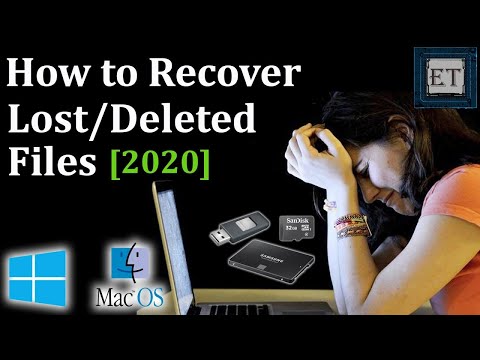 0:13:07
0:13:07
 0:07:38
0:07:38
 0:00:52
0:00:52
 0:04:40
0:04:40
 0:07:13
0:07:13
 0:02:30
0:02:30
 0:05:49
0:05:49
 0:05:46
0:05:46
 0:06:36
0:06:36
 0:01:04
0:01:04
 0:07:50
0:07:50
 0:03:03
0:03:03