filmov
tv
Blender Secrets - How to get the most out of Eevee's new Depth of Field (blender 2.93)

Показать описание
Since Blender 2.93, Eevee's depth of field rendering looks much better right out of the box, giving shallow focus renders beautiful soft bokeh backgrounds. There are also a number of new settings, which can make it look even better. In this short video, we look at what they do.
The Wanderer and Tree Creature demo scenes by Danield Bystedt:
Get the free Blender Secrets sample PDF:
The Wanderer and Tree Creature demo scenes by Danield Bystedt:
Get the free Blender Secrets sample PDF:
Blender Secrets - Add Seamless Details without Booleans using Shrinkwrap and Snapping
Blender Secrets - Easy Piston Rigging
Blender Secrets - Easy Non-Destructive Panel Cuts
Blender Secrets - How to have a character interact with an object
Blender Secrets - Sculpting Details With Alpha Textures
Blender Secrets - 6 Minutes of Boolean Basics
Blender Secrets - How to have a character interact with physics simulations
Blender Secrets | LoopTools Curve and GStretch
Blender Secrets to Building an EPIC Mining Ship
Blender Secrets - Adding Sculpted Details to Curved Parts with the Mask brush
Blender Secrets - 5 minutes of Topology Tips
Blender Secrets - Retopo Settings
Blender Secrets - (Updated) Sculpt Seamless Tiling Details for Normal or Displacement Maps
Blender Secrets - 5 mins of ArchViz Tips (Diamond Tufting, Pillow Edges, Pillows, Interactive Cloth)
Blender Secrets - Grease Pencil Strokes to Mesh
Blender Secrets - Turn N-gons and Triangles into Quads
Blender Secrets - Cloth Simulation Sewing Basics
Blender Secrets - 3 Scaling Tips You May Not Know
Blender Secrets - Slicing Objects using Face Sets
Daily Blender Secrets - Corrugated pipes
Fix Bad Topology in Blender in 30 seconds #shorts #blender #topology
Blender Secrets - Retopo tips with the F2 add-on
Blender Secrets - How to make a Base Mesh for Sculpting (three methods)
Blender Secrets - Modeling Circular Hard Surface Details (Updated)
Комментарии
 0:01:02
0:01:02
 0:01:01
0:01:01
 0:01:19
0:01:19
 0:01:01
0:01:01
 0:01:02
0:01:02
 0:06:42
0:06:42
 0:01:01
0:01:01
 0:01:04
0:01:04
 0:15:10
0:15:10
 0:01:02
0:01:02
 0:05:16
0:05:16
 0:01:01
0:01:01
 0:01:02
0:01:02
 0:05:27
0:05:27
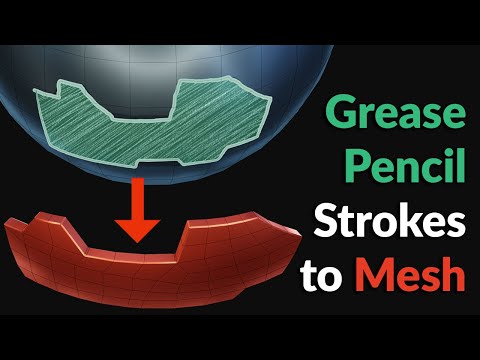 0:01:02
0:01:02
 0:01:02
0:01:02
 0:01:25
0:01:25
 0:01:02
0:01:02
 0:01:02
0:01:02
 0:00:56
0:00:56
 0:00:36
0:00:36
 0:01:01
0:01:01
 0:05:42
0:05:42
 0:01:02
0:01:02