filmov
tv
Blender Secrets - Perfect topology on Curved surfaces using Shrinkwrap and Base Objects
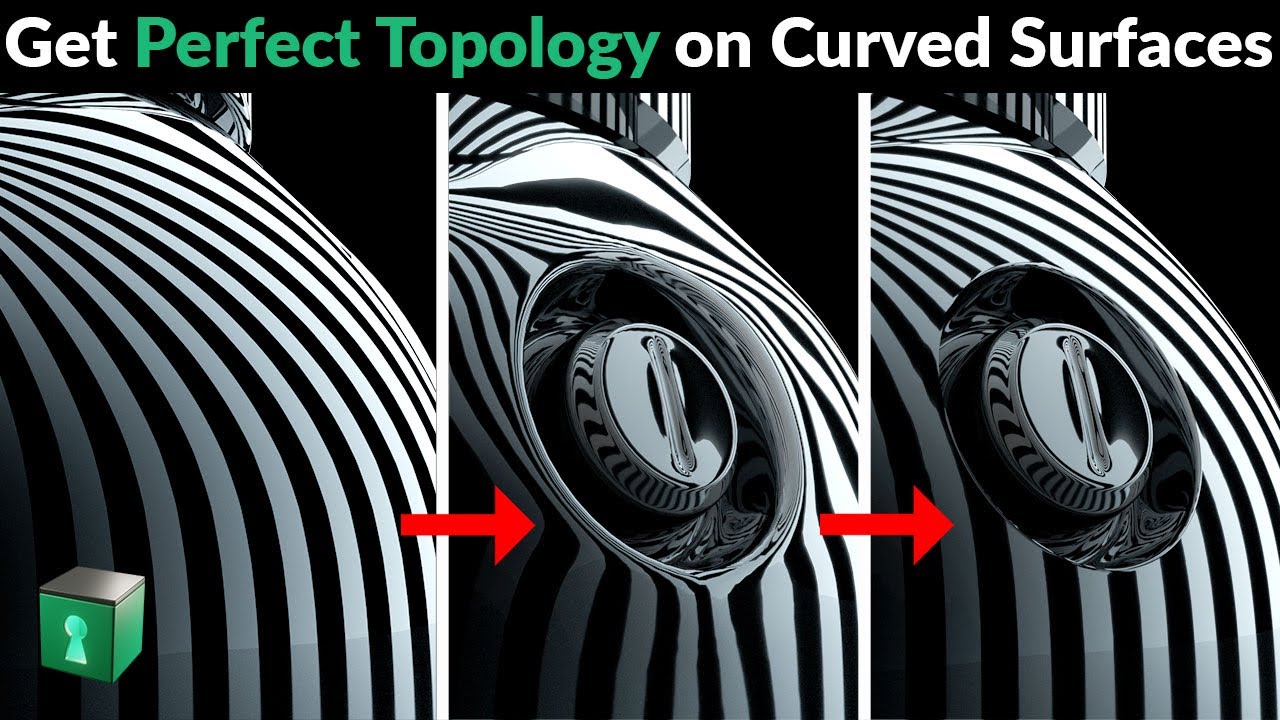
Показать описание
When modeling a circular object or other non-flat surface, you can add holes and other details using Knife Cut and Loop Tools. But it will usually break the perfect surface smoothness. One solution is to keep a smooth subdivided version of the base shape and use a Shrinkwrap modifier on a more detailed duplicate.
Get the free Blender Secrets sample PDF:
Get the free Blender Secrets sample PDF:
Perfect Holes with Quad Topology in Curved Surfaces | Blender Secrets
Blender Secrets - Perfect topology on Curved surfaces using Shrinkwrap and Base Objects
Blender Secrets - 5 minutes of Topology Tips
Blender Secrets - Making Holes in Cylinders with decent Quad Topology
Boolean Holes to Quad Topology | Blender Secrets
Blender Secrets - Turn N-gons and Triangles into Quads
Perfect Holes with Quad Topology in Curved Surfaces - Step by step Blender beginner version
Vertex to Hole with Quad Topology - Step by step Blender beginner version | Blender Secrets
Blender Secrets - 5 minutes of N-Gons to Quads tips
Step by Step: Boolean Holes to Quad Topology | Blender Secrets
7 Topology Tips Every 3D Artist Should Know
Blender Secrets - Add Seamless Details without Booleans using Shrinkwrap and Snapping
Blender Secrets - Loop Tools & Smoothing methods + ZBrush-like alternative smoothing algorithm.
Blender Secrets - Retopo Settings
Easy Holes with Beveled Vertices | Blender Secrets
Blender Secrets - Copy / Paste Topology for Faster Modeling
Boolean Holes to Quad Topology | Blender Secrets #shorts
Blender Secrets - Retopo tips with the F2 add-on
Clean Topology In Blender
Fix Bad Topology in Blender in 30 seconds #shorts #blender #topology
Blender Secrets - Do you know all 5 of these Bevel methods?
Blender Secrets - How to Retopo
Blender Secrets - Non-Destructive Boolean Workflow
NURBS Surfaces Basics | Updated 2023 | Blender Secrets
Комментарии
 0:01:02
0:01:02
 0:01:02
0:01:02
 0:05:16
0:05:16
 0:06:48
0:06:48
 0:01:07
0:01:07
 0:01:02
0:01:02
 0:04:58
0:04:58
 0:04:01
0:04:01
 0:05:29
0:05:29
 0:11:51
0:11:51
 0:09:27
0:09:27
 0:01:02
0:01:02
 0:01:01
0:01:01
 0:01:01
0:01:01
 0:01:02
0:01:02
 0:01:02
0:01:02
 0:00:58
0:00:58
 0:01:01
0:01:01
 0:00:30
0:00:30
 0:00:36
0:00:36
 0:01:02
0:01:02
 0:01:00
0:01:00
 0:01:00
0:01:00
 0:01:01
0:01:01