filmov
tv
Fix Error encountered 0x80070643 Windows update - How To Solve 0x80070643 error in Windows 10 / 11 ✅

Показать описание
▶ | In This Video You Will Find How To Fix Windows Update Error encountered 0x80070643 in Windows 10 / 11 ✔️.
⁉️ If You Faced Any Problem You Can Put Your Questions Below ✍️ In Comments And I Will Try To Answer Them As Soon As Possible .
▬▬▬▬▬▬▬▬▬▬▬▬▬
▬▬⬇️ 𝐋𝐈𝐍𝐊 𝐓𝐎 𝐃𝐎𝐖𝐍𝐋𝐎𝐀𝐃 𝐏𝐑𝐎𝐆𝐑𝐀𝐌 ▬▬
▬▬ 💲 Support This Channel 𝐢𝐟 𝐘𝐨𝐮 𝐁𝐞𝐧𝐞𝐟𝐢𝐭 𝐅𝐫𝐨𝐦 𝐢𝐭 By 1$ or More 🙏 ▬▬
▬▬🕒 𝐓𝐈𝐌𝐄 𝐒𝐓𝐀𝐌𝐏𝐒 / 𝐂𝐇𝐀𝐏𝐓𝐄𝐑𝐒 🕒▬▬
0:00 - intro
0:10 - How To Fix Windows Update Error encountered 0x80070643 in Windows 10 / 11
0:38 - You Should Extend (Recovery Partition) Just Watch How To Extend It
2:17 - Take 1gb to 4gb From Disc C
4:48 - If This Video Didn't Help You, Click On The Shown Link To Get Other Solution
4:54 - Other Videos Suggestions
▬▬ 𝐉𝐨𝐢𝐧 𝐔𝐬 𝐈𝐧 𝐒𝐨𝐜𝐢𝐚𝐥 𝐌𝐞𝐝𝐢𝐚 ▬▬
▬▬▬▬▬▬▬▬▬▬▬▬▬▬
▶ ⁉️ If You Have Any Questions Feel Free To Contact Us In Social Media.
▬▬ ©️ 𝐃𝐢𝐬𝐜𝐥𝐚𝐢𝐦𝐞𝐫 ▬▬
This video is for educational purpose only. Copyright Disclaimer under section 107 of the Copyright Act 1976, allowance is made for ''fair use" for purposes such as criticism, comment, news reporting, teaching, scholarship, and research. Fair use is a use permitted by copyright statute that might otherwise be infringing. Non-profit, educational or personal use tips the balance in favour of fair use.
▬▬ 🔎 𝐇𝐚𝐬𝐡𝐓𝐚𝐠𝐬 ▬▬
#Windows_Update_Failed_error #Windows_Update_error_0x80070643 #error_encountered_0x80070643
▬▬ ▶️ ▶️ ▶️ 𝐌𝐨𝐫𝐞 𝐑𝐞𝐥𝐚𝐭𝐞𝐝 𝐯𝐢𝐝𝐞𝐨𝐬 ▬▬
▶️ Error encountered 0x80070643 in Windows 10 / 11 Update | How To Fix windows update Failed error ❗ ✅
▶️ Error 2 : The system cannot find the file specified in Windows 11 / 10/8/7 Update services - FIXED ✅
▶️ Fix Internet Explorer cannot display the page - Diagnose connection problems Error in Windows 7 🌐✅
▶️ Sorry, there was a problem mounting the file in windows 11 / 10 - How To Fix Couldn't Mount File ✅
▶️ Fix There was a problem resetting your pc no changes were made in Windows 11 / 10 | Solve CANT RESET
▶️ Fix The Password Is Incorrect Try Again After Update on Windows 10 | Solve password is incorrect ✅
▶️ Windows cannot find Make sure you typed the name correctly and then try again - How To Fix Error ⚠
▶️ Fix Some settings are hidden or managed by your organization Error Lock screen in Windows 10 / 11 ✅
▶️ Fix Some Of These Settings Are Hidden Or Managed By Your Organization In Windows 10 (Solved 100%)
▶️ Fix GeForce Experience installation Cannot continue - an error occurred Try Again | How To Fix it ✅
▶️ Fix The computer restarted unexpectedly or encountered an unexpected error Windows 10/11/7 ⚠️
▶️ The installer has encountered an unexpected error 2503 - 2502 in Windows 11 / 10 /8/7 | How To Fix ✅
▶️ Fix Windows cannot install required files Error 0x8007025D in Windows 11 / 10 / 8 / 7 During Install
▶️ Fix Windows 7 Update Error Code 80072EFE | How To Solve 80072efe error windows update 💯% SOLVED ✅
▶️ Fix Something Went Wrong Try to Reopen Settings Later in Windows 11/10 | How To Solve Windows Update
▶️ Page Not Available Your IT Administrator has Limited Access to Some Areas of this App - Fix Defender
▶️ Fix Some keys on Laptop Keyboard Not Working in Windows 10 | Solve keyboard keys Won't typing ⌨️ ✅
⁉️ If You Faced Any Problem You Can Put Your Questions Below ✍️ In Comments And I Will Try To Answer Them As Soon As Possible .
▬▬▬▬▬▬▬▬▬▬▬▬▬
▬▬⬇️ 𝐋𝐈𝐍𝐊 𝐓𝐎 𝐃𝐎𝐖𝐍𝐋𝐎𝐀𝐃 𝐏𝐑𝐎𝐆𝐑𝐀𝐌 ▬▬
▬▬ 💲 Support This Channel 𝐢𝐟 𝐘𝐨𝐮 𝐁𝐞𝐧𝐞𝐟𝐢𝐭 𝐅𝐫𝐨𝐦 𝐢𝐭 By 1$ or More 🙏 ▬▬
▬▬🕒 𝐓𝐈𝐌𝐄 𝐒𝐓𝐀𝐌𝐏𝐒 / 𝐂𝐇𝐀𝐏𝐓𝐄𝐑𝐒 🕒▬▬
0:00 - intro
0:10 - How To Fix Windows Update Error encountered 0x80070643 in Windows 10 / 11
0:38 - You Should Extend (Recovery Partition) Just Watch How To Extend It
2:17 - Take 1gb to 4gb From Disc C
4:48 - If This Video Didn't Help You, Click On The Shown Link To Get Other Solution
4:54 - Other Videos Suggestions
▬▬ 𝐉𝐨𝐢𝐧 𝐔𝐬 𝐈𝐧 𝐒𝐨𝐜𝐢𝐚𝐥 𝐌𝐞𝐝𝐢𝐚 ▬▬
▬▬▬▬▬▬▬▬▬▬▬▬▬▬
▶ ⁉️ If You Have Any Questions Feel Free To Contact Us In Social Media.
▬▬ ©️ 𝐃𝐢𝐬𝐜𝐥𝐚𝐢𝐦𝐞𝐫 ▬▬
This video is for educational purpose only. Copyright Disclaimer under section 107 of the Copyright Act 1976, allowance is made for ''fair use" for purposes such as criticism, comment, news reporting, teaching, scholarship, and research. Fair use is a use permitted by copyright statute that might otherwise be infringing. Non-profit, educational or personal use tips the balance in favour of fair use.
▬▬ 🔎 𝐇𝐚𝐬𝐡𝐓𝐚𝐠𝐬 ▬▬
#Windows_Update_Failed_error #Windows_Update_error_0x80070643 #error_encountered_0x80070643
▬▬ ▶️ ▶️ ▶️ 𝐌𝐨𝐫𝐞 𝐑𝐞𝐥𝐚𝐭𝐞𝐝 𝐯𝐢𝐝𝐞𝐨𝐬 ▬▬
▶️ Error encountered 0x80070643 in Windows 10 / 11 Update | How To Fix windows update Failed error ❗ ✅
▶️ Error 2 : The system cannot find the file specified in Windows 11 / 10/8/7 Update services - FIXED ✅
▶️ Fix Internet Explorer cannot display the page - Diagnose connection problems Error in Windows 7 🌐✅
▶️ Sorry, there was a problem mounting the file in windows 11 / 10 - How To Fix Couldn't Mount File ✅
▶️ Fix There was a problem resetting your pc no changes were made in Windows 11 / 10 | Solve CANT RESET
▶️ Fix The Password Is Incorrect Try Again After Update on Windows 10 | Solve password is incorrect ✅
▶️ Windows cannot find Make sure you typed the name correctly and then try again - How To Fix Error ⚠
▶️ Fix Some settings are hidden or managed by your organization Error Lock screen in Windows 10 / 11 ✅
▶️ Fix Some Of These Settings Are Hidden Or Managed By Your Organization In Windows 10 (Solved 100%)
▶️ Fix GeForce Experience installation Cannot continue - an error occurred Try Again | How To Fix it ✅
▶️ Fix The computer restarted unexpectedly or encountered an unexpected error Windows 10/11/7 ⚠️
▶️ The installer has encountered an unexpected error 2503 - 2502 in Windows 11 / 10 /8/7 | How To Fix ✅
▶️ Fix Windows cannot install required files Error 0x8007025D in Windows 11 / 10 / 8 / 7 During Install
▶️ Fix Windows 7 Update Error Code 80072EFE | How To Solve 80072efe error windows update 💯% SOLVED ✅
▶️ Fix Something Went Wrong Try to Reopen Settings Later in Windows 11/10 | How To Solve Windows Update
▶️ Page Not Available Your IT Administrator has Limited Access to Some Areas of this App - Fix Defender
▶️ Fix Some keys on Laptop Keyboard Not Working in Windows 10 | Solve keyboard keys Won't typing ⌨️ ✅
Комментарии
 0:03:00
0:03:00
 0:05:34
0:05:34
 0:02:27
0:02:27
 0:02:07
0:02:07
 0:03:25
0:03:25
 0:05:07
0:05:07
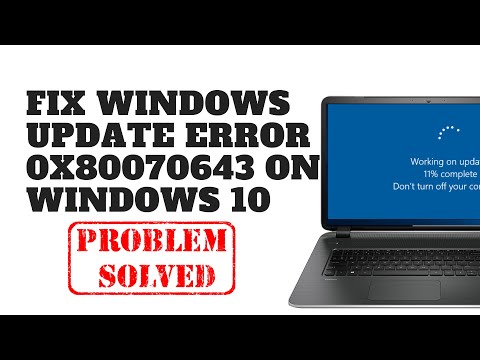 0:10:17
0:10:17
 0:02:15
0:02:15
 0:02:37
0:02:37
 0:05:03
0:05:03
 0:07:49
0:07:49
 0:05:03
0:05:03
 0:01:35
0:01:35
 0:01:27
0:01:27
 0:12:43
0:12:43
 0:12:29
0:12:29
 0:09:21
0:09:21
 0:01:21
0:01:21
 0:06:30
0:06:30
 0:04:33
0:04:33
![[Fixed] Windows Update](https://i.ytimg.com/vi/elywc7ofLy8/hqdefault.jpg) 0:07:39
0:07:39
 0:17:34
0:17:34
 0:01:12
0:01:12
 0:02:10
0:02:10