filmov
tv
Fix Windows Update error 0x80070643 Windows 10 KB5034441

Показать описание
In this video, I show how to fix Windows Update error 0x80070643 on Windows 10 when attempting to install KB5034441. This is a very common issue and has been happening since January 2024. The main reason this update fails to install is due to the recovery partition not being large enough to install the update. I recommend watching at least half the video, as your partition layout may be different from mine and I said some good notes. I will leave chapters in the video as I show how to fix it on both GPT and MBR based systems (Only one section is different, most is the same). If you have any questions, feel free to leave a comment! Anyways thanks for watching! Also I decided to not add music this time, as I wanted to do something different. Feel free to listen to your own background music if you wish!
I decided not to upload the notepad document I made, as all of the commands are in those instructions in the link above. Feel free to make your own if you wish!
It seems some are having issues, and since you can't send screenshots in the comments, feel free to contact me on any of these social medias below:
Discord: @juliastechspot2 (Has friend requests on)
Chapters:
0:00 - Intro and about issue
1:54 - Resizing recovery partition (GPT systems) & updating
7:49 - Resizing recovery partition (MBR systems) & updating
11:23 - Watch this if MBR system (Unmounting recovery partition after reboot)
I decided not to upload the notepad document I made, as all of the commands are in those instructions in the link above. Feel free to make your own if you wish!
It seems some are having issues, and since you can't send screenshots in the comments, feel free to contact me on any of these social medias below:
Discord: @juliastechspot2 (Has friend requests on)
Chapters:
0:00 - Intro and about issue
1:54 - Resizing recovery partition (GPT systems) & updating
7:49 - Resizing recovery partition (MBR systems) & updating
11:23 - Watch this if MBR system (Unmounting recovery partition after reboot)
Комментарии
 0:05:34
0:05:34
 0:03:00
0:03:00
 0:02:15
0:02:15
 0:02:27
0:02:27
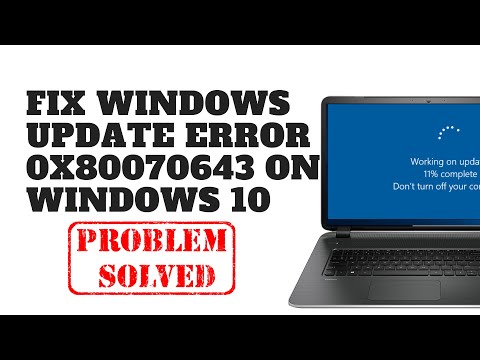 0:10:17
0:10:17
 0:05:50
0:05:50
 0:05:19
0:05:19
![[Method 2024] Fix](https://i.ytimg.com/vi/_7u6QlUXYic/hqdefault.jpg) 0:02:40
0:02:40
 0:12:29
0:12:29
 0:17:34
0:17:34
 0:12:43
0:12:43
 0:01:21
0:01:21
 0:02:58
0:02:58
 0:05:33
0:05:33
 0:03:01
0:03:01
 0:05:03
0:05:03
 0:09:55
0:09:55
 0:03:25
0:03:25
 0:03:43
0:03:43
 0:12:06
0:12:06
 0:06:38
0:06:38
 0:05:03
0:05:03
 0:05:07
0:05:07
![[Fixed 2024] Windows](https://i.ytimg.com/vi/WhdDcFQESiI/hqdefault.jpg) 0:02:29
0:02:29