filmov
tv
Fix Windows Update Error 0x80070643 on Windows 10
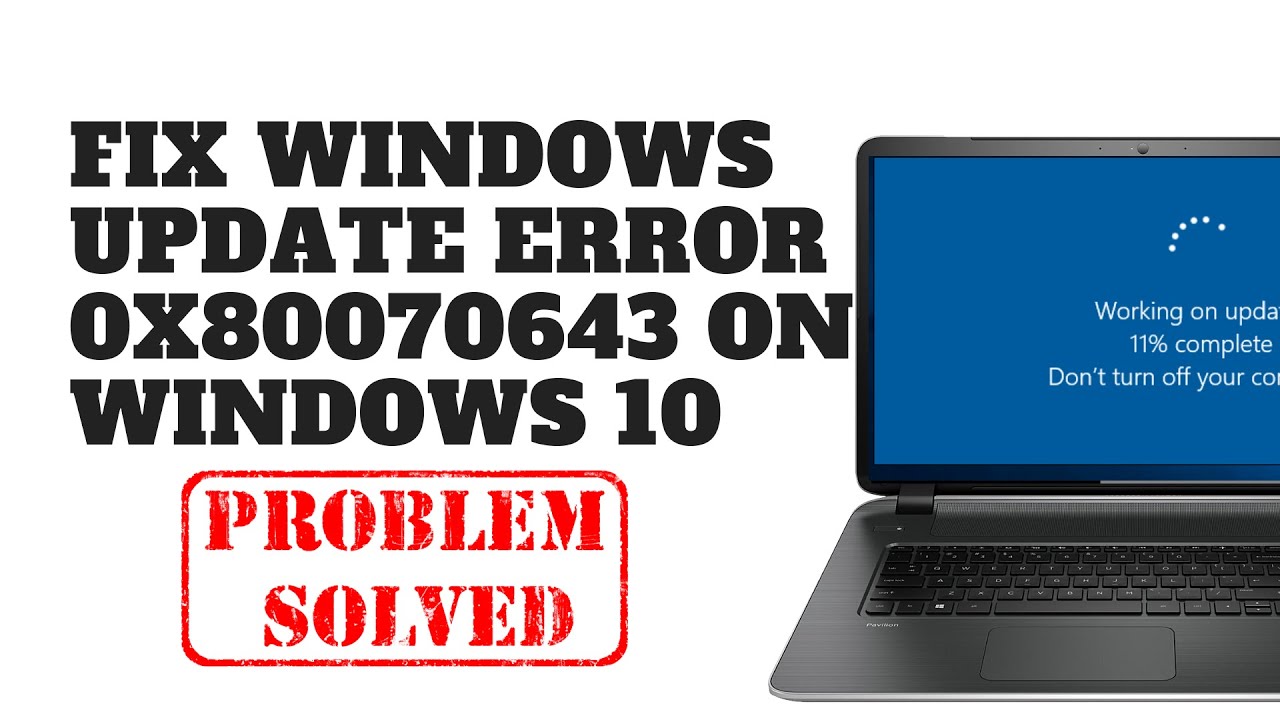
Показать описание
Fix Windows Update Error 0x80070643 on Windows 10
Today we will fix error Windows Defender Windows Update Error 0x80070643, first make sure you uninstall any 3rd Party Anti viruses or Anti malware programs.
So what causes this windows defender kb2267602 0x80070643 error? There many reasons why you may encounter error 0x800070643. Here are some of the main reasons why it happens
Failed to install latest Windows updates
Damaged or corrupt operating system files.
Corrupt or Damaged .Net Framework.
Installed third-party antivirus/malware software.
Corrupt system registry or Errors in Registry.
Virus/Malware infection.
------------------------------------------------------------------------
1) Click on the Start menu.
Type “cmd“. Right click on Command Prompt and select Run as administrator.
In Command Prompt, type “sfc /scannow” and press Enter.
DISM /Online /Cleanup-Image /RestoreHealth
----------------------------------------------------------------------
2) Microsoft .NET Framework Repair Tool
--------------------------------------------------------------------
Reset Windows Updates Components
3) Click on the Start menu.
Type “cmd“. Right click on Command Prompt and select Run as administrator.
In Command Prompt, type
net stop wuauserv
net stop cryptSvc
net stop bits
net stop msiserver
net start wuauserv
net start cryptSvc
net start bits
net start msiserver
--------------------------------------------------------------
Use Windows Defender Command Line Tool to Update the Signatures
Click on the Start menu.
Type “cmd“. Right click on Command Prompt and select Run as administrator.
In Command Prompt, type:
“%PROGRAMFILES%\Windows Defender\MPCMDRUN.exe” -RemoveDefinitions -All
“%PROGRAMFILES%\Windows Defender\MPCMDRUN.exe” -SignatureUpdate
"%ProgramFiles%\Windows Defender\MPCMDRUN.exe" -SignatureUpdate -MMPC
----------------------------------------------------------
Fix Microsoft Silverlight
Download Microsoft’ Silverlight Fix it Utility
Once uninstalled download latest version
——————— My Social Links:
#0x80070643 #FixWindowsUpdate #FixError0x80070643 #Windows10
Today we will fix error Windows Defender Windows Update Error 0x80070643, first make sure you uninstall any 3rd Party Anti viruses or Anti malware programs.
So what causes this windows defender kb2267602 0x80070643 error? There many reasons why you may encounter error 0x800070643. Here are some of the main reasons why it happens
Failed to install latest Windows updates
Damaged or corrupt operating system files.
Corrupt or Damaged .Net Framework.
Installed third-party antivirus/malware software.
Corrupt system registry or Errors in Registry.
Virus/Malware infection.
------------------------------------------------------------------------
1) Click on the Start menu.
Type “cmd“. Right click on Command Prompt and select Run as administrator.
In Command Prompt, type “sfc /scannow” and press Enter.
DISM /Online /Cleanup-Image /RestoreHealth
----------------------------------------------------------------------
2) Microsoft .NET Framework Repair Tool
--------------------------------------------------------------------
Reset Windows Updates Components
3) Click on the Start menu.
Type “cmd“. Right click on Command Prompt and select Run as administrator.
In Command Prompt, type
net stop wuauserv
net stop cryptSvc
net stop bits
net stop msiserver
net start wuauserv
net start cryptSvc
net start bits
net start msiserver
--------------------------------------------------------------
Use Windows Defender Command Line Tool to Update the Signatures
Click on the Start menu.
Type “cmd“. Right click on Command Prompt and select Run as administrator.
In Command Prompt, type:
“%PROGRAMFILES%\Windows Defender\MPCMDRUN.exe” -RemoveDefinitions -All
“%PROGRAMFILES%\Windows Defender\MPCMDRUN.exe” -SignatureUpdate
"%ProgramFiles%\Windows Defender\MPCMDRUN.exe" -SignatureUpdate -MMPC
----------------------------------------------------------
Fix Microsoft Silverlight
Download Microsoft’ Silverlight Fix it Utility
Once uninstalled download latest version
——————— My Social Links:
#0x80070643 #FixWindowsUpdate #FixError0x80070643 #Windows10
Комментарии
 0:05:34
0:05:34
 0:02:15
0:02:15
 0:03:00
0:03:00
 0:02:27
0:02:27
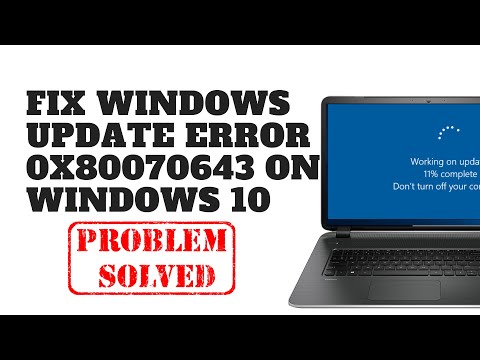 0:10:17
0:10:17
 0:17:34
0:17:34
 0:10:29
0:10:29
 0:12:29
0:12:29
 0:09:43
0:09:43
 0:12:43
0:12:43
 0:05:50
0:05:50
 0:07:32
0:07:32
 0:00:42
0:00:42
 0:05:33
0:05:33
 0:12:06
0:12:06
 0:01:21
0:01:21
 0:06:22
0:06:22
![[2024] Windows Update](https://i.ytimg.com/vi/N3TzgqKA9bI/hqdefault.jpg) 0:02:25
0:02:25
 0:02:58
0:02:58
 0:09:55
0:09:55
 0:04:33
0:04:33
 0:05:19
0:05:19
 0:01:12
0:01:12
![[Fixed] Windows Update](https://i.ytimg.com/vi/elywc7ofLy8/hqdefault.jpg) 0:07:39
0:07:39