filmov
tv
[Fixed] Windows Update Error Encountered 0x80070643 | Fail to Install Windows Update KB5034441

Показать описание
📌Timestamps:
00:00 Intro
00:28 Method 1: Run Windows Update Trobleshooter
01:24 Method 2: Start Related Services
02:23 Method 3: Run System File Checker
03:01 Method 4: Resize Windows Recovery Partition
06:33 Method 5: Hide Update
System File Checker: sfc /scannow
Resize Windows Recovery Partition:
reagentc /info
reagentc /disable
diskpart
list disk
select disk 0
list part
select partition 3
shrink desired=250 minimum=250
select partition 4
delete partition override
list disk
create partition primary id=de94bba4-06d1-4d40-a16a-bfd50179d6ac
gpt attributes =0x8000000000000001
list vol
format quick fs=ntfs label=”Windows RE tools”
list vol
exit
reagentc /info
reagentc /enable
reagentc /info
📎Related Article:
How to Fix Update Error 0x8024a205 on Windows 11/10?
🎥Related Video:
How to Stop Windows 11 Update in Progress?| 5 Easy Ways on 2023
-------------------------------------------- Follow Us ----------------------------------------
Subscribe to our YouTube channel and there are more tech tips and tricks for you.
--------------------------------------------------------------------------------------------------------
Creative Commons — Attribution-ShareAlike 3.0 Unported — CC BY-SA 3.0 DEED
Комментарии
 0:07:49
0:07:49
 0:06:30
0:06:30
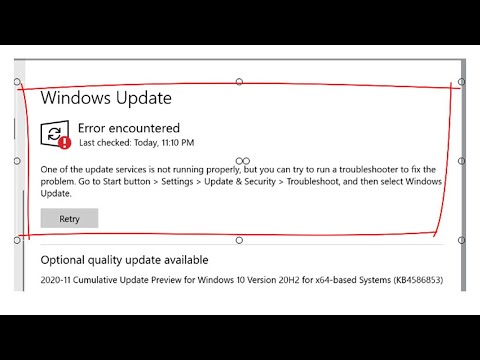 0:02:35
0:02:35
 0:05:34
0:05:34
 0:01:59
0:01:59
 0:04:35
0:04:35
 0:03:35
0:03:35
 0:14:54
0:14:54
 0:05:09
0:05:09
 0:04:34
0:04:34
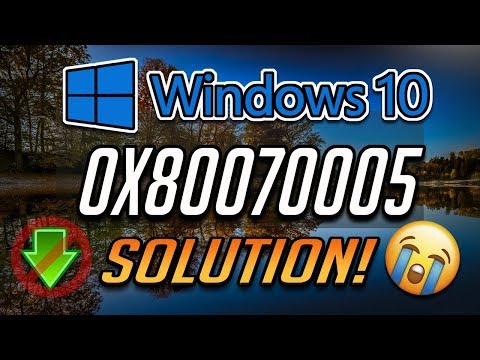 0:03:34
0:03:34
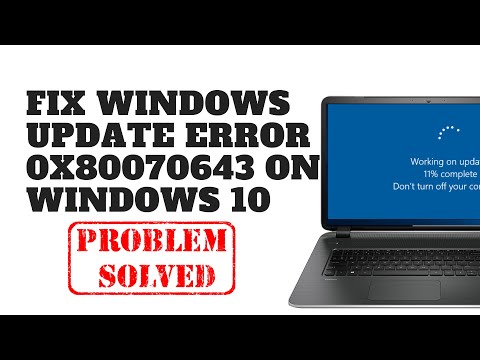 0:10:17
0:10:17
 0:03:53
0:03:53
 0:03:34
0:03:34
 0:02:49
0:02:49
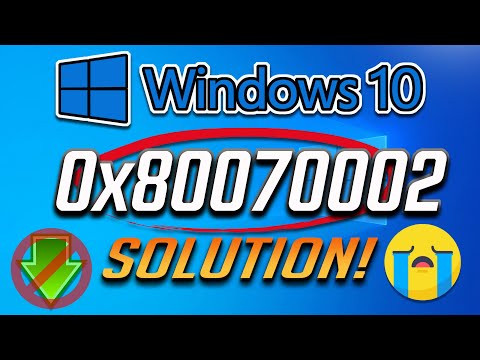 0:05:26
0:05:26
 0:03:01
0:03:01
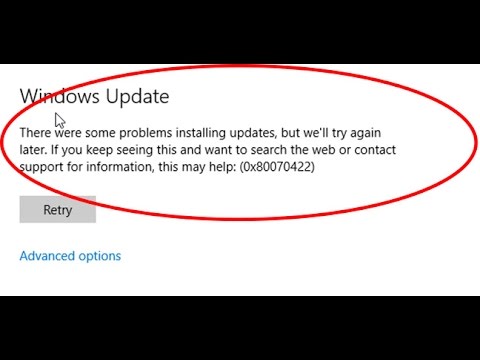 0:01:31
0:01:31
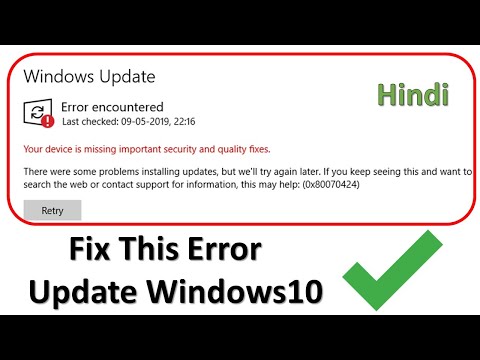 0:08:16
0:08:16
 0:02:53
0:02:53
 0:06:55
0:06:55
 0:05:16
0:05:16
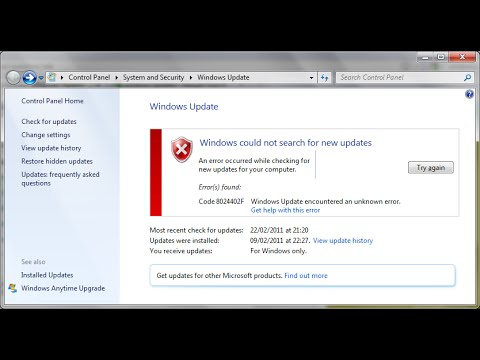 0:08:08
0:08:08
 0:08:23
0:08:23