filmov
tv
How To Fix Error 0x80070643 If Recovery Partition is Enlarged But Windows 10 / 11 Won't Update ❗ ✅

Показать описание
▶ | In This Video You Will Find How To Fix Error 0x80070643 If Recovery Partition Is Enlarged But Windows 10 / 11 Won't Update✔️.
⁉️ If You Faced Any Problem You Can Put Your Questions Below ✍️ In Comments And I Will Try To Answer Them As Soon As Possible .
▬▬▬▬▬▬▬▬▬▬▬▬▬
▬▬▶️ Video How To Extend And Enlarge Recovery Partition ▬▬
▬▬ 🗎 𝐂𝐎𝐌𝐌𝐀𝐍𝐃𝐒 𝐓𝐄𝐗𝐓 ▬▬
reagentc /info
reagentc /enable
▬▬ 💲 Support This Channel 𝐢𝐟 𝐘𝐨𝐮 𝐁𝐞𝐧𝐞𝐟𝐢𝐭 𝐅𝐫𝐨𝐦 𝐢𝐭 By 1$ or More 🙏 ▬▬
▬▬🕒 𝐓𝐈𝐌𝐄 𝐒𝐓𝐀𝐌𝐏𝐒 / 𝐂𝐇𝐀𝐏𝐓𝐄𝐑𝐒 🕒▬▬
0:00 - intro
0:10 - How To Fix Error 0x80070643 If Recovery Partition Is Enlarged But Windows 10 / 11 Won't Update
0:30 - For those who have not seen how to expand a disk to solve the update problem, go to the channel page and click here to watch it, or you will find Video link in the description.
0:52 - Type (reagentc /info) and Press Enter
1:09 - Type (reagentc /enable) and Press Enter
2:01 - Other Videos Suggestions
▬▬ 𝐉𝐨𝐢𝐧 𝐔𝐬 𝐈𝐧 𝐒𝐨𝐜𝐢𝐚𝐥 𝐌𝐞𝐝𝐢𝐚 ▬▬
▬▬▬▬▬▬▬▬▬▬▬▬▬▬
▶ ⁉️ If You Have Any Questions Feel Free To Contact Us In Social Media.
▬▬ ©️ 𝐃𝐢𝐬𝐜𝐥𝐚𝐢𝐦𝐞𝐫 ▬▬
This video is for educational purpose only. Copyright Disclaimer under section 107 of the Copyright Act 1976, allowance is made for ''fair use" for purposes such as criticism, comment, news reporting, teaching, scholarship, and research. Fair use is a use permitted by copyright statute that might otherwise be infringing. Non-profit, educational or personal use tips the balance in favour of fair use.
▬▬ 🔎 𝐇𝐚𝐬𝐡𝐓𝐚𝐠𝐬 ▬▬
#Error_0x80070643 #Error_0x80070643_Windows_Update #Fix_Error_0x80070643_Update_Failed
▬▬ ▶️ ▶️ ▶️ 𝐌𝐨𝐫𝐞 𝐑𝐞𝐥𝐚𝐭𝐞𝐝 𝐯𝐢𝐝𝐞𝐨𝐬 ▬▬
▶️ Error encountered 0x80070643 in Windows 10 / 11 Update | How To Fix windows update Failed error ❗ ✅
▶️ Your Device Is Missing Important Security and Quality Fixes - How To Fix Updates Failed Windows 10 ✅
▶️ Fix Windows 7 Update Error Code 80072EFE | How To Solve 80072efe error windows update 💯% SOLVED ✅
▶️ Stop Automatic Updates On Windows 11 | How To Disable automatic Update | Turn Off Auto updates ❌
▶️ Realtek Semiconductor Corp. - Extension Install error | Fix realtek semiconductor Driver Update ✔️
▶️ Fix The update is not applicable to your computer in Windows 7 | How To Solve UPDATE ISNT APPLICABLE
▶️ Fix We couldn't update the system reserved partition in Windows 11 / 10 | How To Solve Update Error
▶️ Fix Something Went Wrong Try to Reopen Settings Later in Windows 11/10 | How To Solve Windows Update
▶️ Recovery It looks like Windows didn't load correctly windows 11 / 10 - How To Fix it ✔️
▶️ Recovery Your pc couldn't start properly Error code 0xc0000001 in Windows 11 / 10/8/7 - How To Fix ✅
▶️ Delete Healthy Recovery Partition In Windows 10/8/7 | How To delete recovery partition
▶️ How To Fix "Could not find the recovery environment" on Windows 11 / 10 | fix Can't reset windows ✔️
▶️ Fix Invalid partition table | How To Solve invalid partition table! Error (dell , Lenovo , Hp ...) ✅
▶️ Create Partition Or Delete It On Windows 11 | How To partition Hard Drives In windows 11
▶️ How to Hide System Reserved Partition on Windows 11 / 10 - Delete system reserved partition ❌
▶️ Fix Programs Not Opening in Windows 11 / 10 / 8/7 | Solve program Won't Open When You Click On It ✅
▶️ Fix Some keys on Laptop Keyboard Not Working in Windows 10 | Solve keyboard keys Won't typing ⌨️ ✅
⁉️ If You Faced Any Problem You Can Put Your Questions Below ✍️ In Comments And I Will Try To Answer Them As Soon As Possible .
▬▬▬▬▬▬▬▬▬▬▬▬▬
▬▬▶️ Video How To Extend And Enlarge Recovery Partition ▬▬
▬▬ 🗎 𝐂𝐎𝐌𝐌𝐀𝐍𝐃𝐒 𝐓𝐄𝐗𝐓 ▬▬
reagentc /info
reagentc /enable
▬▬ 💲 Support This Channel 𝐢𝐟 𝐘𝐨𝐮 𝐁𝐞𝐧𝐞𝐟𝐢𝐭 𝐅𝐫𝐨𝐦 𝐢𝐭 By 1$ or More 🙏 ▬▬
▬▬🕒 𝐓𝐈𝐌𝐄 𝐒𝐓𝐀𝐌𝐏𝐒 / 𝐂𝐇𝐀𝐏𝐓𝐄𝐑𝐒 🕒▬▬
0:00 - intro
0:10 - How To Fix Error 0x80070643 If Recovery Partition Is Enlarged But Windows 10 / 11 Won't Update
0:30 - For those who have not seen how to expand a disk to solve the update problem, go to the channel page and click here to watch it, or you will find Video link in the description.
0:52 - Type (reagentc /info) and Press Enter
1:09 - Type (reagentc /enable) and Press Enter
2:01 - Other Videos Suggestions
▬▬ 𝐉𝐨𝐢𝐧 𝐔𝐬 𝐈𝐧 𝐒𝐨𝐜𝐢𝐚𝐥 𝐌𝐞𝐝𝐢𝐚 ▬▬
▬▬▬▬▬▬▬▬▬▬▬▬▬▬
▶ ⁉️ If You Have Any Questions Feel Free To Contact Us In Social Media.
▬▬ ©️ 𝐃𝐢𝐬𝐜𝐥𝐚𝐢𝐦𝐞𝐫 ▬▬
This video is for educational purpose only. Copyright Disclaimer under section 107 of the Copyright Act 1976, allowance is made for ''fair use" for purposes such as criticism, comment, news reporting, teaching, scholarship, and research. Fair use is a use permitted by copyright statute that might otherwise be infringing. Non-profit, educational or personal use tips the balance in favour of fair use.
▬▬ 🔎 𝐇𝐚𝐬𝐡𝐓𝐚𝐠𝐬 ▬▬
#Error_0x80070643 #Error_0x80070643_Windows_Update #Fix_Error_0x80070643_Update_Failed
▬▬ ▶️ ▶️ ▶️ 𝐌𝐨𝐫𝐞 𝐑𝐞𝐥𝐚𝐭𝐞𝐝 𝐯𝐢𝐝𝐞𝐨𝐬 ▬▬
▶️ Error encountered 0x80070643 in Windows 10 / 11 Update | How To Fix windows update Failed error ❗ ✅
▶️ Your Device Is Missing Important Security and Quality Fixes - How To Fix Updates Failed Windows 10 ✅
▶️ Fix Windows 7 Update Error Code 80072EFE | How To Solve 80072efe error windows update 💯% SOLVED ✅
▶️ Stop Automatic Updates On Windows 11 | How To Disable automatic Update | Turn Off Auto updates ❌
▶️ Realtek Semiconductor Corp. - Extension Install error | Fix realtek semiconductor Driver Update ✔️
▶️ Fix The update is not applicable to your computer in Windows 7 | How To Solve UPDATE ISNT APPLICABLE
▶️ Fix We couldn't update the system reserved partition in Windows 11 / 10 | How To Solve Update Error
▶️ Fix Something Went Wrong Try to Reopen Settings Later in Windows 11/10 | How To Solve Windows Update
▶️ Recovery It looks like Windows didn't load correctly windows 11 / 10 - How To Fix it ✔️
▶️ Recovery Your pc couldn't start properly Error code 0xc0000001 in Windows 11 / 10/8/7 - How To Fix ✅
▶️ Delete Healthy Recovery Partition In Windows 10/8/7 | How To delete recovery partition
▶️ How To Fix "Could not find the recovery environment" on Windows 11 / 10 | fix Can't reset windows ✔️
▶️ Fix Invalid partition table | How To Solve invalid partition table! Error (dell , Lenovo , Hp ...) ✅
▶️ Create Partition Or Delete It On Windows 11 | How To partition Hard Drives In windows 11
▶️ How to Hide System Reserved Partition on Windows 11 / 10 - Delete system reserved partition ❌
▶️ Fix Programs Not Opening in Windows 11 / 10 / 8/7 | Solve program Won't Open When You Click On It ✅
▶️ Fix Some keys on Laptop Keyboard Not Working in Windows 10 | Solve keyboard keys Won't typing ⌨️ ✅
Комментарии
 0:05:34
0:05:34
 0:02:15
0:02:15
 0:03:00
0:03:00
 0:02:27
0:02:27
 0:17:34
0:17:34
 0:01:21
0:01:21
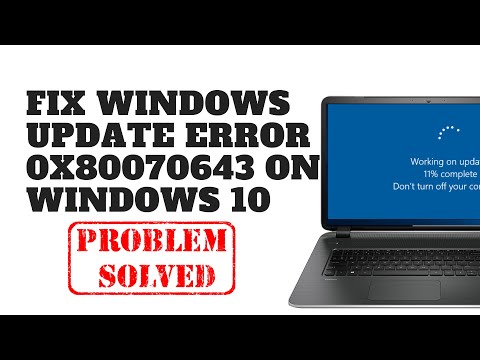 0:10:17
0:10:17
 0:05:50
0:05:50
 0:02:47
0:02:47
 0:07:32
0:07:32
 0:05:33
0:05:33
 0:02:08
0:02:08
 0:12:43
0:12:43
 0:00:42
0:00:42
![[FIXED] KB5034441 DOWNLOAD](https://i.ytimg.com/vi/MP-i9mWHO98/hqdefault.jpg) 0:05:59
0:05:59
 0:06:22
0:06:22
 0:03:06
0:03:06
 0:03:01
0:03:01
 0:04:33
0:04:33
 0:12:29
0:12:29
 0:05:03
0:05:03
 0:04:41
0:04:41
 0:06:04
0:06:04
 0:05:29
0:05:29