filmov
tv
Excel - SUMIF for only the Visible Cells in Excel - Duel 187 - Episode 2164
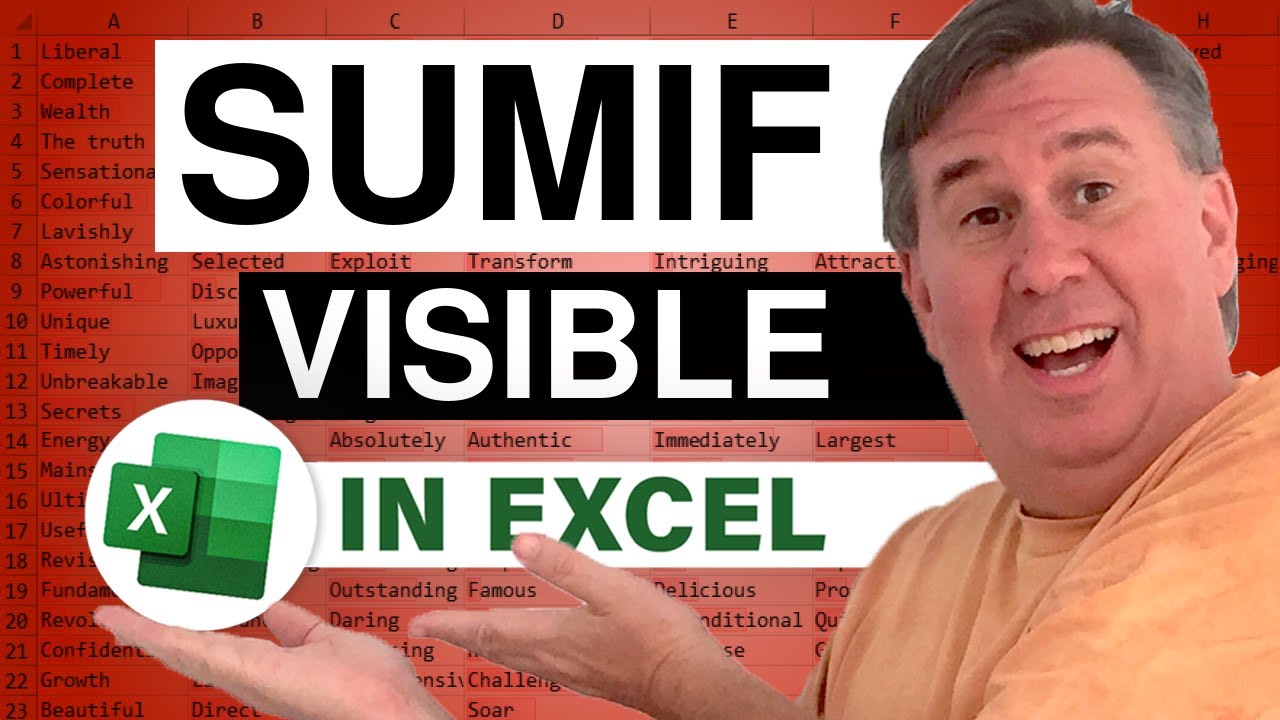
Показать описание
Microsoft Excel Tutorial: SUMIFS for visible cells in Excel.
In this Dueling Excel Podcast, Bill Jelen and Mike Girvin take on the challenge of performing a SUMIF for only the visible rows in an Excel filtered data set. They explore different approaches to tackle this issue, from formulas to workarounds.
Bill initially attempts to use the AGGREGATE function to ignore hidden rows, but faces some challenges. He then turns it over to Mike, who comes up with a clever solution involving the OFFSET function and array logic, a trick he learned from the MrExcel Message Board.
Mike's workaround involves building the OFFSET function with the ROWS function inside, which forces the evaluation as an array. This results in Offset delivering precisely one cell for each item in the range. The OFFSET function is then passed to the SUBTOTAL function, making it work seamlessly. To wrap it all up, the SUMPRODUCT function is used to get the desired result.
Bill also offers an alternative formula solution, suggesting the use of a Helper column with the AGGREGATE function pointing to the current row. This approach generates a column that contains zeroes for hidden rows and actual values for visible rows. Using SUMIF on the Helper column allows for the calculation of the SUMIF of visible cells.
Join Bill and Mike as they navigate the challenges of Excel and come up with creative solutions for performing calculations on visible rows in filtered data. Thanks for tuning in, and don't forget to subscribe for more Dueling Excel Podcasts from MrExcel and Excel Is Fun!
Table of Contents
(00:00) Dueling Excel 187 SUMIF the Visible Rows in Excel
(00:32) SUMIF on a filtered data set
(01:01) AGGREGATE function can ignore hidden rows
(01:53) Multiply numbers by a logical test
(03:22) SUBTOTAL cannot handle an array operation there.
(03:50) Using OFFSET function
(04:48) Using ROW function inside of OFFSET function
(07:11) Wrapping in SUMPRODUCT
(08:33) Testing with Filters
(09:28) OFFSET disguises the array!
(10:07) Helper Column to Detect if Current Row is hidden
(10:30) AGGREGATE of only current row
(11:42) Episode Recap
(12:03) Clicking Like really helps the algorithm
#excel #microsoft #microsoftexcel #exceltutorial #exceltips #exceltricks #excelmvp #freeclass #freecourse #freeclasses #excelclasses #microsoftmvp #walkthrough #evergreen #spreadsheetskills #analytics #analysis #dataanalysis #dataanalytics #mrexcel #spreadsheets #spreadsheet #excelhelp #accounting #tutorial #excelduel #excelchallenge #excelfilter #exceldatafiltering
This video answers these common search terms:
how do you sum only visible cells in excel
how do you sumif only visible cells in excel
using sumif with filtered data
excel sumif visible cells
how to sumif filtered data in excel
sumif function with filtered rows
calculating sumif for visible rows only
using sumif with autofilter in excel
sumif for filtered data in excel
excel sumif excluding hidden rows
filtered range sumif formula
sum visible rows in excel using sumif
conditional sum for visible cells in excel
Question from Jon: Do a SUMIFS that only adds the visible cells
Bill's first try: Pass an array into the AGGREGATE function - but this fails
Mike's awesome solution:
SUBTOTAL or AGGREGATE can not accept an array
But you can use OFFSET to process an array and send the results to SUBTOTAL.
Use SUMPRODUCT to figure out if the row is YES or not.
Bill's second try is like checking to see if the refrigerator light goes out when the door closes:
Add a helper column with AGGREGATE of a single cell in each row
Point the SUMIFS at that column
In this Dueling Excel Podcast, Bill Jelen and Mike Girvin take on the challenge of performing a SUMIF for only the visible rows in an Excel filtered data set. They explore different approaches to tackle this issue, from formulas to workarounds.
Bill initially attempts to use the AGGREGATE function to ignore hidden rows, but faces some challenges. He then turns it over to Mike, who comes up with a clever solution involving the OFFSET function and array logic, a trick he learned from the MrExcel Message Board.
Mike's workaround involves building the OFFSET function with the ROWS function inside, which forces the evaluation as an array. This results in Offset delivering precisely one cell for each item in the range. The OFFSET function is then passed to the SUBTOTAL function, making it work seamlessly. To wrap it all up, the SUMPRODUCT function is used to get the desired result.
Bill also offers an alternative formula solution, suggesting the use of a Helper column with the AGGREGATE function pointing to the current row. This approach generates a column that contains zeroes for hidden rows and actual values for visible rows. Using SUMIF on the Helper column allows for the calculation of the SUMIF of visible cells.
Join Bill and Mike as they navigate the challenges of Excel and come up with creative solutions for performing calculations on visible rows in filtered data. Thanks for tuning in, and don't forget to subscribe for more Dueling Excel Podcasts from MrExcel and Excel Is Fun!
Table of Contents
(00:00) Dueling Excel 187 SUMIF the Visible Rows in Excel
(00:32) SUMIF on a filtered data set
(01:01) AGGREGATE function can ignore hidden rows
(01:53) Multiply numbers by a logical test
(03:22) SUBTOTAL cannot handle an array operation there.
(03:50) Using OFFSET function
(04:48) Using ROW function inside of OFFSET function
(07:11) Wrapping in SUMPRODUCT
(08:33) Testing with Filters
(09:28) OFFSET disguises the array!
(10:07) Helper Column to Detect if Current Row is hidden
(10:30) AGGREGATE of only current row
(11:42) Episode Recap
(12:03) Clicking Like really helps the algorithm
#excel #microsoft #microsoftexcel #exceltutorial #exceltips #exceltricks #excelmvp #freeclass #freecourse #freeclasses #excelclasses #microsoftmvp #walkthrough #evergreen #spreadsheetskills #analytics #analysis #dataanalysis #dataanalytics #mrexcel #spreadsheets #spreadsheet #excelhelp #accounting #tutorial #excelduel #excelchallenge #excelfilter #exceldatafiltering
This video answers these common search terms:
how do you sum only visible cells in excel
how do you sumif only visible cells in excel
using sumif with filtered data
excel sumif visible cells
how to sumif filtered data in excel
sumif function with filtered rows
calculating sumif for visible rows only
using sumif with autofilter in excel
sumif for filtered data in excel
excel sumif excluding hidden rows
filtered range sumif formula
sum visible rows in excel using sumif
conditional sum for visible cells in excel
Question from Jon: Do a SUMIFS that only adds the visible cells
Bill's first try: Pass an array into the AGGREGATE function - but this fails
Mike's awesome solution:
SUBTOTAL or AGGREGATE can not accept an array
But you can use OFFSET to process an array and send the results to SUBTOTAL.
Use SUMPRODUCT to figure out if the row is YES or not.
Bill's second try is like checking to see if the refrigerator light goes out when the door closes:
Add a helper column with AGGREGATE of a single cell in each row
Point the SUMIFS at that column
Комментарии
 0:00:56
0:00:56
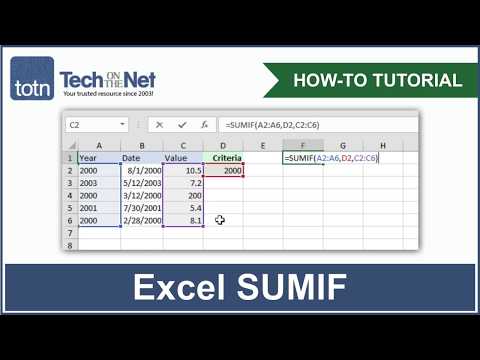 0:02:34
0:02:34
 0:02:32
0:02:32
 0:04:25
0:04:25
 0:03:04
0:03:04
 0:05:14
0:05:14
 0:06:12
0:06:12
 0:14:04
0:14:04
 1:15:07
1:15:07
 0:10:05
0:10:05
 0:00:26
0:00:26
 0:11:27
0:11:27
 0:04:11
0:04:11
 0:01:59
0:01:59
 0:05:22
0:05:22
 0:07:40
0:07:40
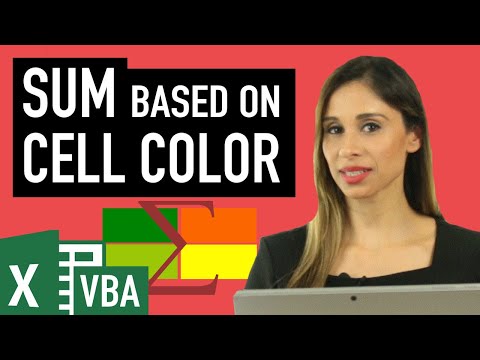 0:10:54
0:10:54
 0:04:53
0:04:53
 0:07:53
0:07:53
 0:02:44
0:02:44
 0:10:54
0:10:54
 0:03:46
0:03:46
 0:04:44
0:04:44
 0:08:44
0:08:44