filmov
tv
Excel: Sum Across Multiple Columns With One or More Criteria - 3 Methods

Показать описание
In this video I demonstrate three methods for summing across multiple columns with one or more criteria. This can't be done using the SUMIF or SUMIFS functions as the sum range has to be the same size as the criteria range(s), that is unless you add a total column and use this as the sum range. If you don't want to or can't add a total column you can either use SUMPRODUCT or SUM and FILTER combined.
------------------------
Excel: Sum Across Multiple Columns With One or More Criteria - 3 Methods
Excel SUMIFS: Sum Alternate Columns based on Criteria and Header
How to Sum Multiple Columns Based on Multiple Criteria | MS Excel Tutorial | Excel Formulas
How to do SUMIF with Multiple Columns Tutorial - SUMIFS in Excel
How to SUMIFS With Multiple Criteria In the SAME Column in Excel
How to Sum a Column or Row of Excel Cells
How To Use Sumproduct With Multiple Criteria || Sum values in matching columns and rows
Sumif's On Rows and Columns for Excel And Google Sheets
Advanced Excel Formulas & Functions | SUMIF/IFS; COUNTIFS; AVERAGEIFS; SUMPRODUCT & more | L...
Calculate SUM of Alternative Column or Row Data in Excel (Calculate Sum of Every Next Row in Excel)
SUMIFS Multiple SUM RANGE | Use SUMPRODUCT
How to AutoSum multiple rows/columns/worksheets in Excel
Excel SUMPRODUCT with Criteria: SUM Alternate Columns based on Header and Criteria
How to sum multiple columns based on single criteria in Excel | Sum Multiple Columns in Excel | 2020
How to Sum Multiple Columns and Rows in excel | Go to Special Function | Excel Tips | #Shorts
HOW TO SUM CELL FROM MULTIPLE SHEETS ON EXCEL
How to Sum Same Cell in Multiple Sheets in Excel | AutoSum Across Worksheets
Sum the same cell across multiple sheets in Excel | Excel time saving tip
Excel SUM and SUMIF Formula in Excel
Sum multiple rows/columns individually (with one formula) in Excel
Autosum | Autosum multiple columns | Excel Vba
Excel Formulas and Functions Tutorial - VLOOKUP to Sum Multiple Columns
Find sum of values in multiple columns in Excel
Excel Tutorial: SUM Across Multiple Columns using VLOOKUP
Комментарии
 0:04:53
0:04:53
 0:10:54
0:10:54
 0:12:29
0:12:29
 0:11:13
0:11:13
 0:04:25
0:04:25
 0:01:02
0:01:02
 0:02:55
0:02:55
 0:02:53
0:02:53
 1:15:19
1:15:19
 0:11:07
0:11:07
 0:03:39
0:03:39
 0:01:17
0:01:17
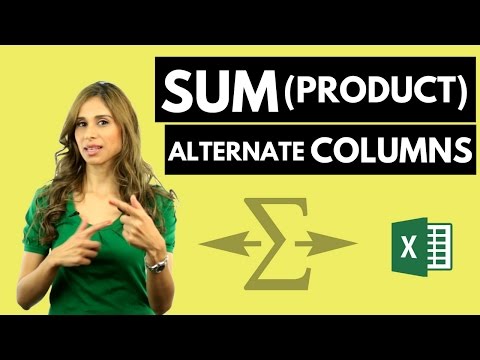 0:10:55
0:10:55
 0:09:11
0:09:11
 0:00:51
0:00:51
 0:01:49
0:01:49
 0:02:20
0:02:20
 0:07:41
0:07:41
 0:07:53
0:07:53
 0:00:59
0:00:59
 0:02:43
0:02:43
 0:05:56
0:05:56
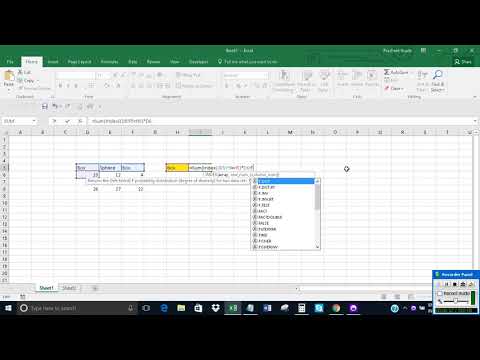 0:03:22
0:03:22
 0:00:38
0:00:38