filmov
tv
How to Sum Cells by Color in Excel (Get it to update automatically)
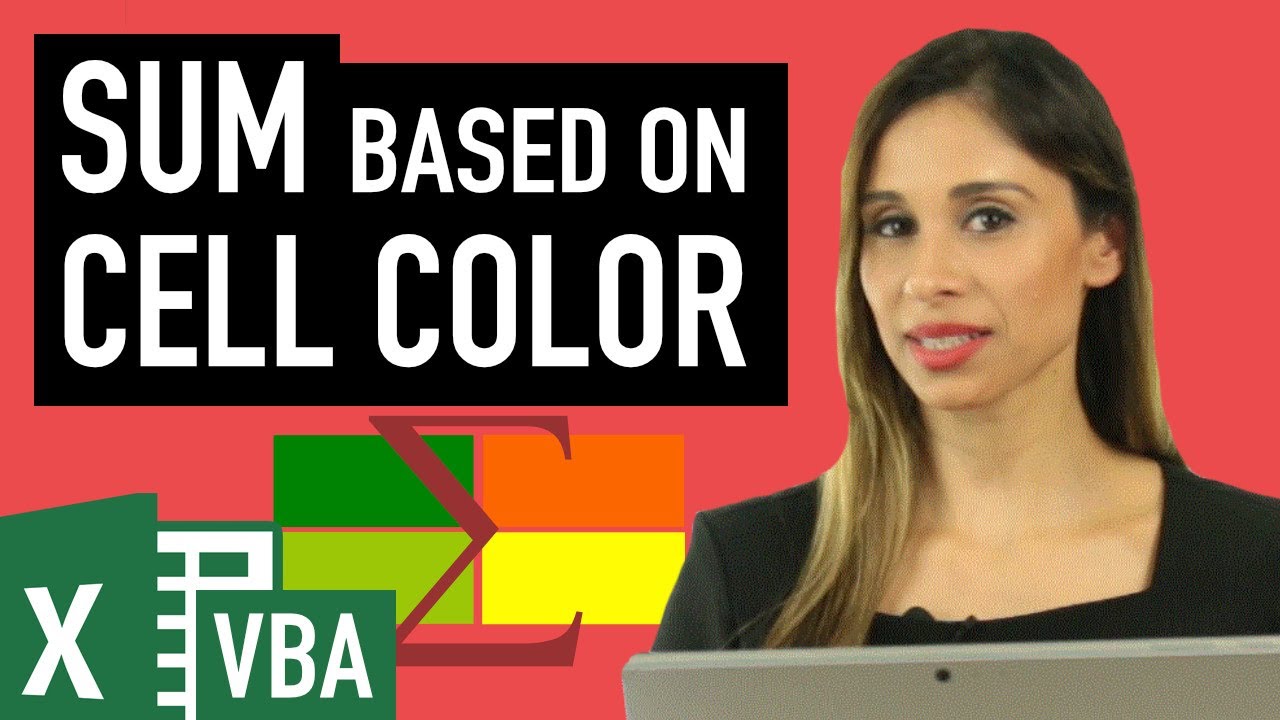
Показать описание
Learn how to write an Excel formula to sum values based on the cell background color.
We achieve this with a simple Excel VBA function. The VBA function has two arguments. One is for color and the other the range that needs to be summed. You can use a similar technique to count cells based on color.
We also improve on the VBA code to have the formula results update automatically when a cell color in the range changes. This is done by using the worksheet selection change event for a specific range. We achieve this with the Application.Intersect method.
🔍 What You'll Learn:
- Crafting a custom VBA function for summing values by cell color.
- Simplified approach to VBA programming with hands-on examples.
- How to implement dynamic cell color selection in your custom function.
🛠️ Custom Function Features:
- Ability to sum values based on specified cell background color.
- Two argument implementation: target cell color and range for summing.
- Step-by-step guide to creating and integrating the function in Excel.
💡 Key Takeaways:
- Enhance your Excel projects with dynamic, color-based calculations.
- Gain practical knowledge in VBA, making your data analysis more efficient.
- Discover how to tailor Excel functions to your specific needs.
🚩Let’s connect on social:
Note: This description contains affiliate links, which means at no additional cost to you, we will receive a small commission if you make a purchase using the links. This helps support the channel and allows us to continue to make videos like this. Thank you for your support!
#excel #ExcelVBA
Комментарии
 0:01:02
0:01:02
 0:02:10
0:02:10
 0:00:38
0:00:38
 0:04:34
0:04:34
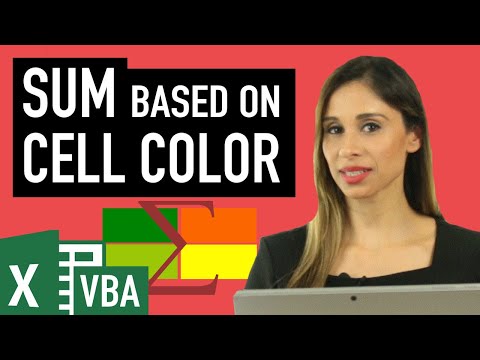 0:10:54
0:10:54
 0:02:13
0:02:13
 0:00:19
0:00:19
 0:02:19
0:02:19
 0:00:09
0:00:09
 0:00:53
0:00:53
 0:00:10
0:00:10
 0:07:53
0:07:53
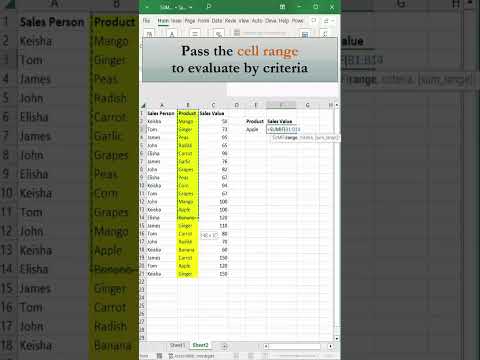 0:00:37
0:00:37
 0:00:29
0:00:29
 0:03:04
0:03:04
 0:02:52
0:02:52
 0:00:53
0:00:53
 0:04:53
0:04:53
 0:00:25
0:00:25
 0:04:28
0:04:28
 0:08:53
0:08:53
 0:00:46
0:00:46
 0:02:24
0:02:24
 0:01:00
0:01:00