filmov
tv
Excel SUMIFS: Sum Alternate Columns based on Criteria and Header
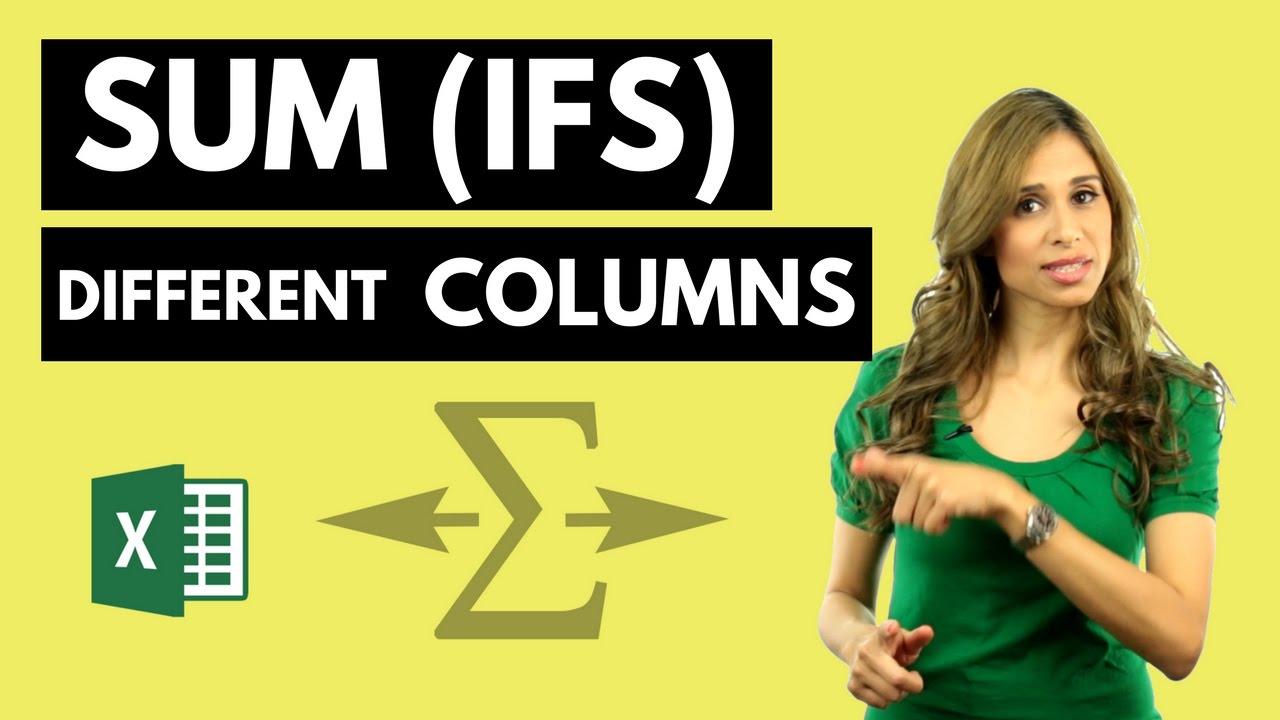
Показать описание
Unlock the power of Excel in handling data and creating dynamic sums based on user selection. Learn to build an intuitive dashboard report that updates automatically with every change in parameters. Perfect for corporate professionals, data analysts, and anyone looking to enhance their Excel skills.
Learn how to sum columns based on column header and on criteria.
What You'll Discover:
▪️ Dynamic Sum Creation: Learn how to sum varying columns based on user-selected parameters.
▪️ Data Validation: Implement data validation for refined user input.
▪️ Interactive Dashboard Reports: Construct a dashboard-type report for effective data representation.
▪️ Practical HR Data Application: Apply these techniques to real HR data scenarios.
This example shows you a set of HR data. The aim is to create a report where the user inputs the cost center and selects which information they want to see for the cost center - for example the total salary, benefits or bonus information. The challenge is to SUM based on criteria (cost center) AND based on column header selection.
The solution shown in the video uses SUMIFS together with INDEX MATCH to provide a moving sum. The 2nd argument of the INDEX function using area numbers is also used to show an alternate solution.
To learn more about the SUMIFS function, check out this video:
🚩Let’s connect on social:
Note: This description contains affiliate links, which means at no additional cost to you, we will receive a small commission if you make a purchase using the links. This helps support the channel and allows us to continue to make videos like this. Thank you for your support!
#excel
Комментарии
 0:10:54
0:10:54
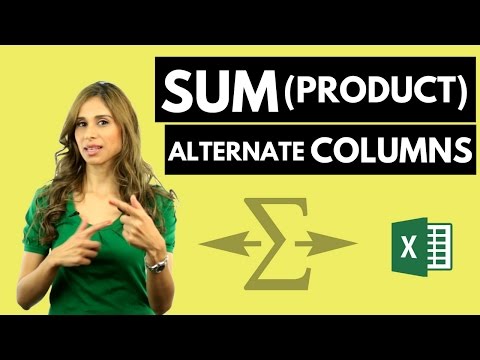 0:10:55
0:10:55
 0:09:16
0:09:16
 0:04:53
0:04:53
 0:11:07
0:11:07
 0:02:53
0:02:53
 0:04:25
0:04:25
 0:07:38
0:07:38
 0:08:53
0:08:53
 0:00:22
0:00:22
 0:11:42
0:11:42
 0:10:05
0:10:05
 0:04:08
0:04:08
 0:09:02
0:09:02
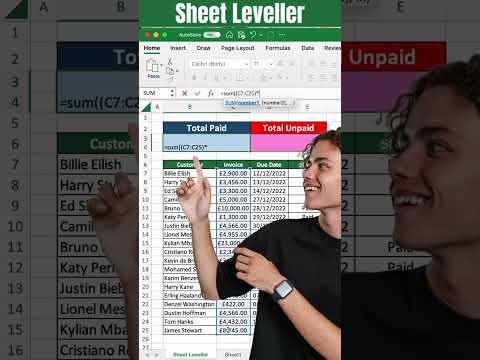 0:00:18
0:00:18
 0:11:13
0:11:13
 0:12:29
0:12:29
 0:00:39
0:00:39
 0:12:27
0:12:27
 0:06:01
0:06:01
 0:00:59
0:00:59
 0:04:55
0:04:55
 0:00:16
0:00:16
 0:00:26
0:00:26