filmov
tv
How to Use SUMIFS, COUNTIFS and AVERAGEIFS in Excel (Multiple Criteria)
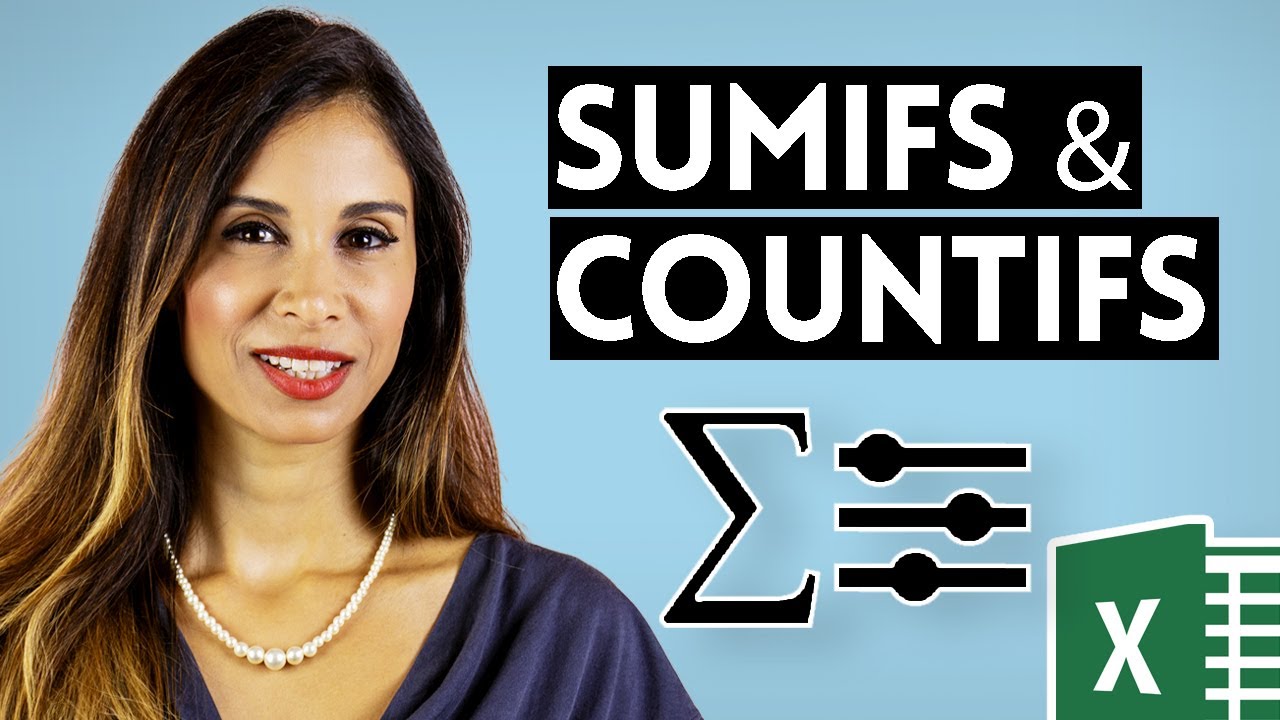
Показать описание
Excel's SUMIFS function is a game-changer for accountants and analysts. Unlike the simpler SUMIF, which only allows for one condition, SUMIFS can handle up to 29 criteria. Introduced in Excel 2007, it has vastly simplified complex calculations without needing array formulas.
Here's why SUMIFS is the superior choice:
▪️ Multiple Criteria Handling: SUMIFS shines in real-life scenarios where sums are required with multiple exceptions. This function effortlessly manages several conditions, making it indispensable for detailed data analysis.
▪️ User-Friendly Syntax: Although the syntax of SUMIFS differs from SUMIF, placing the sum range at the beginning, it's intuitive and user-friendly. It makes it easier to include additional criteria without altering the core of the formula.
▪️ Dynamic Calculation: SUMIFS allows for more dynamic and flexible calculations. Whether you're summing sales for a specific product, month, and country, or applying various other filters, SUMIFS handles it seamlessly.
▪️ Wildcards and Comparison Operators: SUMIFS is versatile, supporting wildcards for partial matches and comparison operators for greater-than or less-than conditions. This adds another layer of flexibility, enabling more nuanced data analysis.
▪️ Integration with Excel Tables: When used with Excel Tables, SUMIFS becomes even more powerful. It offers dynamic referencing, meaning your formulas automatically adjust when new data is added, saving time and reducing errors.
▪️ Related Functions: The principles of SUMIFS extend to other useful functions like AVERAGEIFS and COUNTIFS, providing a consistent approach across various types of calculations.
The inclusion of the "IFS" formulas since Excel 2007 was a major gain for Excel users. Why? Because they allow you to easily add exceptions to your sum, average and count calculations. Don’t make your life more difficult by trying to use excel filters to get your sum. Use the SUMIFS formula instead. You can SUM based on multiple criteria. You can also use SUMIFS to sum if numbers are greater than a certain value.
00:00 Why use Excel SUMIFS instead of SUMIF
01:20 Excel SUMIF function
03:10 Excel SUMIFS function
06:06 SUMIFS with wildcards
06:47 SUMIFS with comparison operators
09:17 Excel AVERAGIFS function
09:43 Excel COUNTIF function
10:19 Excel COUNTIFS function
11:50 How to use Excel Tables for dynamic referencing
13:31 Wrap Up
In this video I will show you a SUMIFS example and explanation. AVERAGEIFS works in the same way.
COUNTIFS function is shorter than SUMIFS and AVERAGEIFS because it doesn’t need the additional sum range. It only needs the criteria range. It counts the number of times the criteria is met.
Not sure if you should use SUMIF or SUMIFS? Stick to SUMIFS. This way you're on the safe side. In case you ever need to add more criteria, you can just expand on the arguments inside the formula. If you used SUMIF, you actually have to replace it with SUMIFS.
🚩Let’s connect on social:
Note: This description contains affiliate links, which means at no additional cost to you, we will receive a small commission if you make a purchase using the links. This helps support the channel and allows us to continue to make videos like this. Thank you for your support!
#excel
Комментарии
 0:14:04
0:14:04
 0:19:15
0:19:15
 0:00:56
0:00:56
 0:05:15
0:05:15
 0:07:30
0:07:30
 0:06:12
0:06:12
 0:05:02
0:05:02
 0:01:15
0:01:15
 0:01:00
0:01:00
 0:04:40
0:04:40
 0:14:47
0:14:47
 0:11:27
0:11:27
 0:05:20
0:05:20
 0:05:02
0:05:02
 0:14:12
0:14:12
 0:04:25
0:04:25
 0:04:41
0:04:41
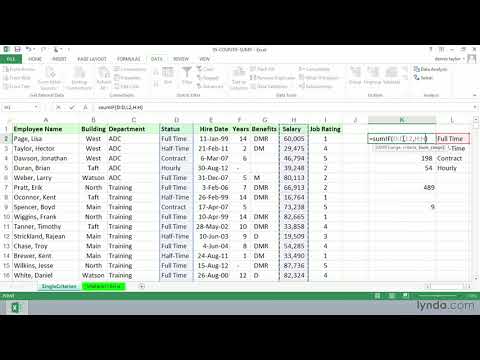 0:05:10
0:05:10
 0:14:36
0:14:36
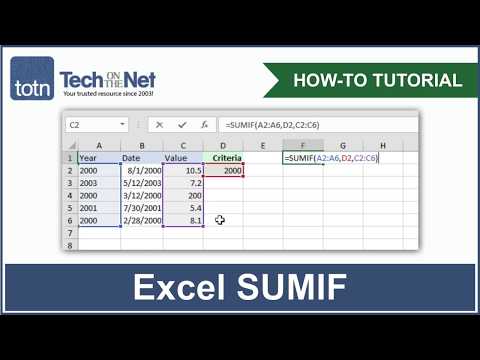 0:02:34
0:02:34
 0:06:23
0:06:23
 0:07:05
0:07:05
 0:10:46
0:10:46
 0:18:22
0:18:22