filmov
tv
How to Fix Mouse and Keyboard Not Working in Windows 10
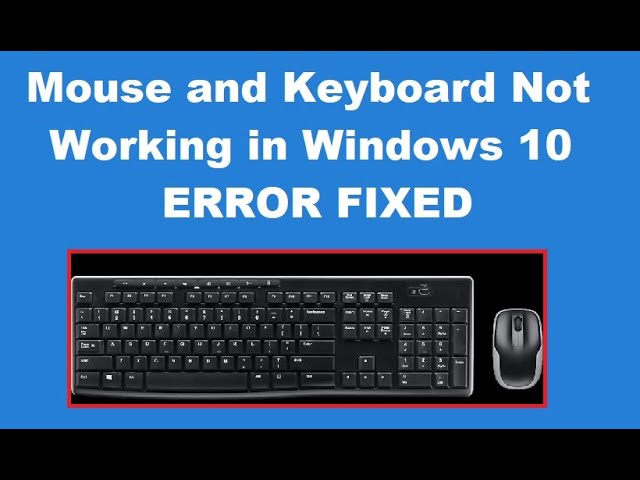
Показать описание
Before you start, perform the following:
1. Replace the keyboards/mouse and check if the new are working
2. If Keyboard is only not working then use mouse and on screen keyboard to perform these steps
4. Check if the connector/usb is working fine or not. Try changing the USB ports.
In case you are able to do any of the follow, then only see this video.
In this video guide we will try to Fix Mouse and Keyboard Not Working in Windows 10.
Sometimes you might start your computer but the keyboard and mouse will stop working at the welcome screen and you will not know what to do in this situation. Then don’t worry we will troubleshoot this issue shortly. This problem also occurs if you have recently updated to Windows 10. This happens because the old drivers sometimes become incompatible with the new version of Windows. It doesn’t depend if you are using a USB or PS/2 mouse or keyboard because both of them will be stuck on the welcome screen and you will not be able to restart your PC and you will need to manually hard power off your PC by holding the power button.
Also, sometimes the mouse and keyboard might work in Safe Mode but sometimes it will not. So you will have to manually check that. But if the keyboard and mouse work, then it is a possibility that a driver problem was there. So either the mouse and keyboard drivers might have become corrupted, outdated or incompatible with your currently installed Windows. But it is also a possibility that some 3rd party software or driver is causing a conflict with your mouse and the keyboard drivers and hence it might be causing the issue.
Now the issue can be caused because of number things including the above-listed reasons for example hardware issues, Windows turning off system USB ports, Fast Startup issue etc. So without wasting any time let’s see how to actually Fix Mouse and keyboard not working in Windows 10 with the help of below-listed troubleshooting guide.
Before moving forward please try to check your hardware:
Unplug all USB attachments and restart your PC then again plug in your mouse and keyboard
Unplug your USB Mouse and then again plug it back after few minutes
Try using a different USB Port and see if it works
Check if other USB devices are working or not
Make sure the cable connecting USB Ports aren’t damaged
Try to check your USB Device on another PC in order verify if it’s working or not
Make sure there’s no dirt blocking USB Ports
If you use a Wireless Mouse, try resetting it
1. Replace the keyboards/mouse and check if the new are working
2. If Keyboard is only not working then use mouse and on screen keyboard to perform these steps
4. Check if the connector/usb is working fine or not. Try changing the USB ports.
In case you are able to do any of the follow, then only see this video.
In this video guide we will try to Fix Mouse and Keyboard Not Working in Windows 10.
Sometimes you might start your computer but the keyboard and mouse will stop working at the welcome screen and you will not know what to do in this situation. Then don’t worry we will troubleshoot this issue shortly. This problem also occurs if you have recently updated to Windows 10. This happens because the old drivers sometimes become incompatible with the new version of Windows. It doesn’t depend if you are using a USB or PS/2 mouse or keyboard because both of them will be stuck on the welcome screen and you will not be able to restart your PC and you will need to manually hard power off your PC by holding the power button.
Also, sometimes the mouse and keyboard might work in Safe Mode but sometimes it will not. So you will have to manually check that. But if the keyboard and mouse work, then it is a possibility that a driver problem was there. So either the mouse and keyboard drivers might have become corrupted, outdated or incompatible with your currently installed Windows. But it is also a possibility that some 3rd party software or driver is causing a conflict with your mouse and the keyboard drivers and hence it might be causing the issue.
Now the issue can be caused because of number things including the above-listed reasons for example hardware issues, Windows turning off system USB ports, Fast Startup issue etc. So without wasting any time let’s see how to actually Fix Mouse and keyboard not working in Windows 10 with the help of below-listed troubleshooting guide.
Before moving forward please try to check your hardware:
Unplug all USB attachments and restart your PC then again plug in your mouse and keyboard
Unplug your USB Mouse and then again plug it back after few minutes
Try using a different USB Port and see if it works
Check if other USB devices are working or not
Make sure the cable connecting USB Ports aren’t damaged
Try to check your USB Device on another PC in order verify if it’s working or not
Make sure there’s no dirt blocking USB Ports
If you use a Wireless Mouse, try resetting it
Комментарии
 0:04:12
0:04:12
 0:00:44
0:00:44
 0:06:13
0:06:13
 0:00:39
0:00:39
 0:03:37
0:03:37
 0:03:46
0:03:46
 0:05:29
0:05:29
 0:15:04
0:15:04
 0:01:13
0:01:13
 0:03:11
0:03:11
 0:04:25
0:04:25
 0:02:13
0:02:13
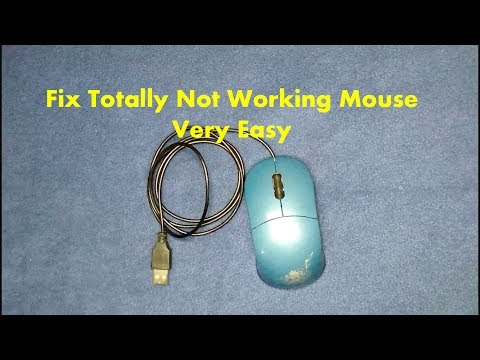 0:04:24
0:04:24
 0:00:26
0:00:26
 0:01:52
0:01:52
 0:02:13
0:02:13
 0:04:01
0:04:01
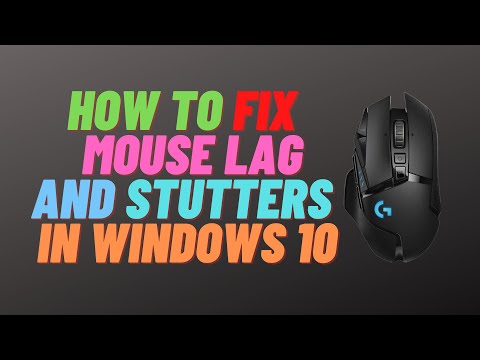 0:14:22
0:14:22
 0:03:35
0:03:35
 0:02:19
0:02:19
 0:05:52
0:05:52
 0:02:39
0:02:39
 0:00:58
0:00:58
 0:03:52
0:03:52