filmov
tv
How To Fix Mouse Not Working In Windows 10
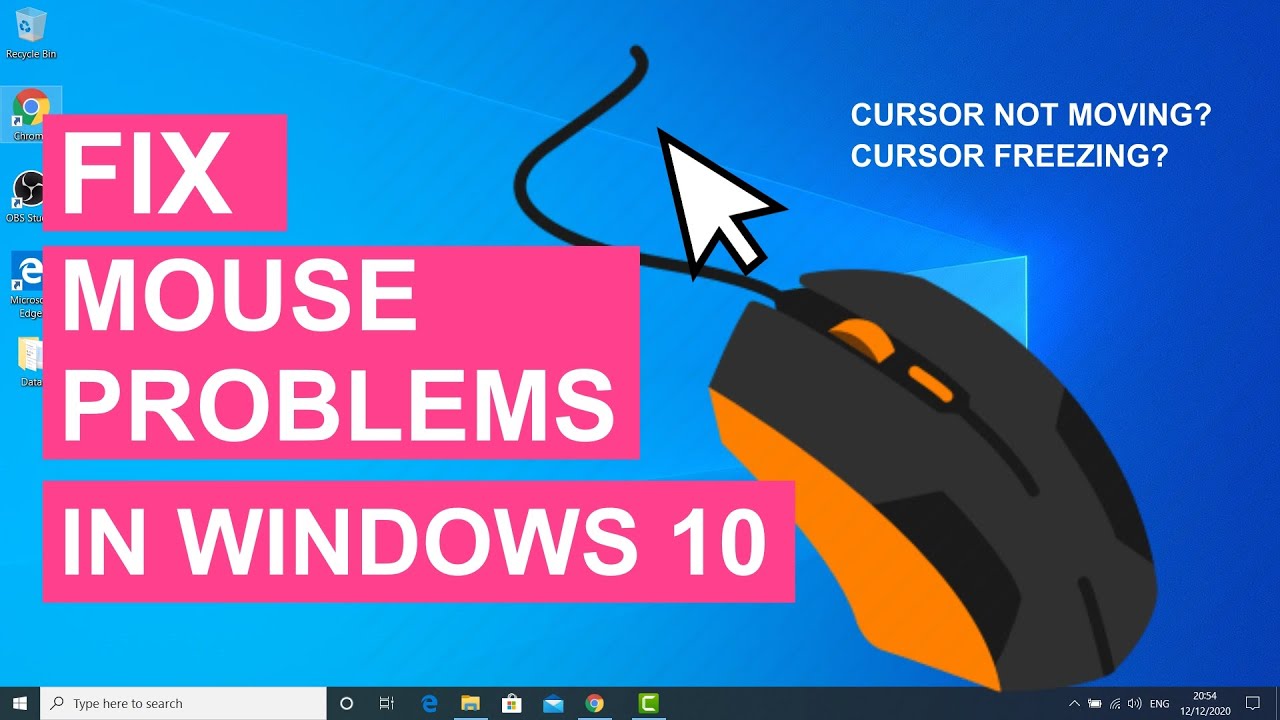
Показать описание
Is your mouse not working or the cursor not moving in Windows 10? Learn how to fix mouse not working in Windows 10 with easy steps. If your mouse is not moving, lagging, or freezing then you can easily fix it by re-installing the mouse driver.
Steps to fix mouse problem in Windows 10.
You have to use keyboard to navigate through options.
1. Press the Start key and search for "Device Manager".
2. Press Enter to open the Device manager option.
3. Press the Tab key to highlight the "Desktop/Computer" option.
4. Use the Down arrow key to select Mice and other pointing devices.
5. Right arrow key to highlight "HID Compliant Mouse".
6. Hit Enter and you will get mouse driver properties.
7. Press the Tab key to highlight the General option and then the Right Arrow key to select Driver option.
8. Tab key to select "Uninstall Device"
9. Hit Enter to uninstall the driver.
10. Now on the main Device manager Window press Alt key to select top options.
11. Go to Action tab.
12. Scan for hardware changes.
If this doesn't work then Uninstall the driver again and restart Windows 10.
Follow on Social Media
Steps to fix mouse problem in Windows 10.
You have to use keyboard to navigate through options.
1. Press the Start key and search for "Device Manager".
2. Press Enter to open the Device manager option.
3. Press the Tab key to highlight the "Desktop/Computer" option.
4. Use the Down arrow key to select Mice and other pointing devices.
5. Right arrow key to highlight "HID Compliant Mouse".
6. Hit Enter and you will get mouse driver properties.
7. Press the Tab key to highlight the General option and then the Right Arrow key to select Driver option.
8. Tab key to select "Uninstall Device"
9. Hit Enter to uninstall the driver.
10. Now on the main Device manager Window press Alt key to select top options.
11. Go to Action tab.
12. Scan for hardware changes.
If this doesn't work then Uninstall the driver again and restart Windows 10.
Follow on Social Media
Комментарии
 0:04:12
0:04:12
 0:03:37
0:03:37
 0:02:32
0:02:32
 0:00:58
0:00:58
 0:00:39
0:00:39
 0:05:29
0:05:29
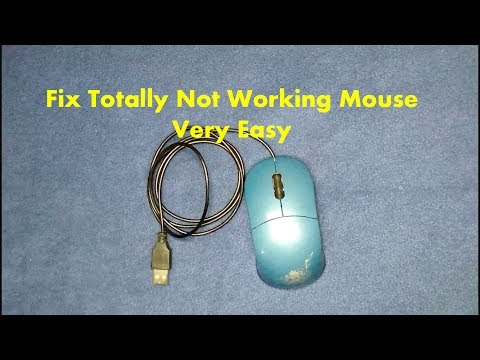 0:04:24
0:04:24
 0:07:25
0:07:25
 0:06:56
0:06:56
 0:00:26
0:00:26
 0:04:01
0:04:01
 0:02:39
0:02:39
 0:03:46
0:03:46
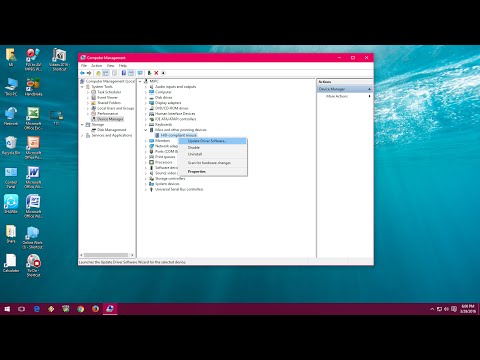 0:02:31
0:02:31
 0:05:01
0:05:01
 0:00:57
0:00:57
 0:00:30
0:00:30
 0:01:57
0:01:57
 0:06:13
0:06:13
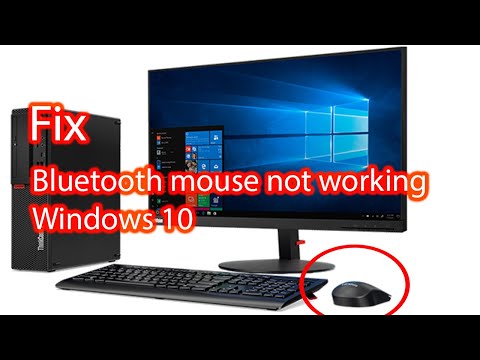 0:02:27
0:02:27
 0:02:17
0:02:17
 0:03:02
0:03:02
 0:04:25
0:04:25
 0:02:37
0:02:37