filmov
tv
How to Fix Mouse and Touchpad Problems in Windows 10, 8.1, 7 – (3 Fixes)
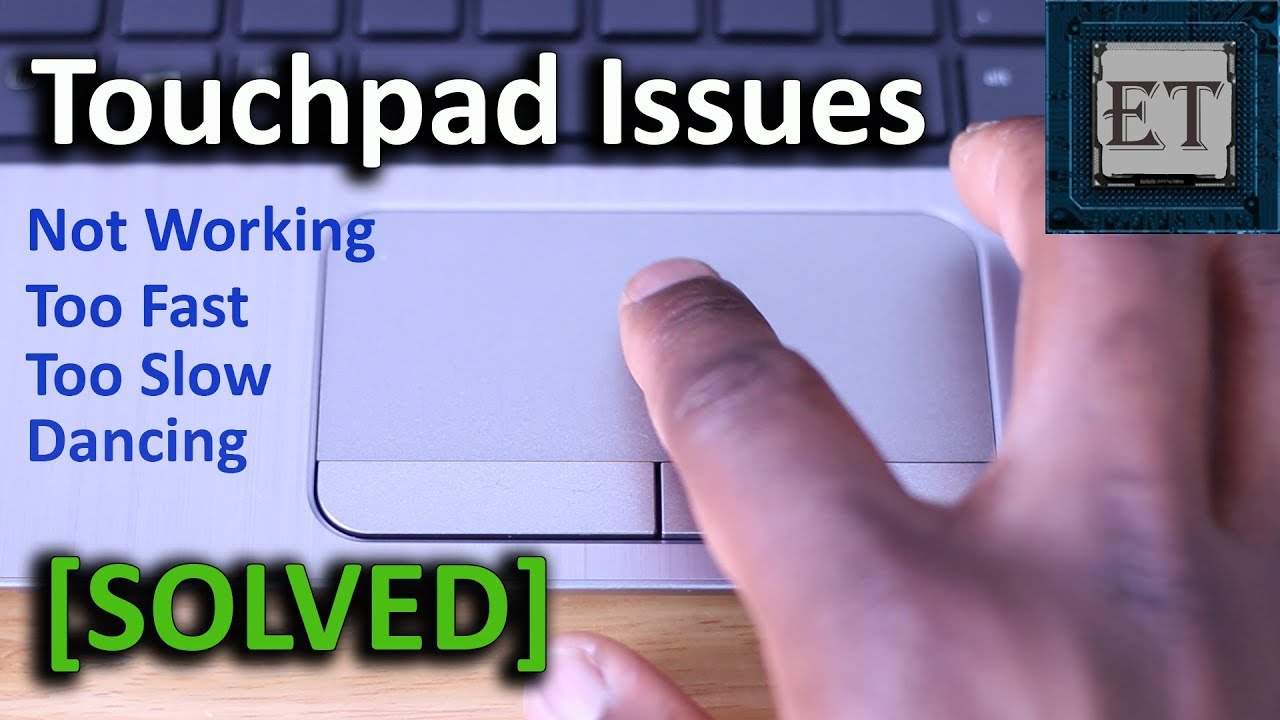
Показать описание
Here are different ways to troubleshoot and fix your mouse and touchpad issues in Windows.
- Get genuine Windows keys from 𝑷𝒓𝒊𝒎𝒆 𝑻𝒆𝒄𝒉 𝑴𝒂𝒓𝒕, Use ET20 for 20% OFF! links below:
▬▬▬▬▬▬▬▬▬▬▬▬▬▬▬▬▬▬▬▬▬▬▬▬▬▬▬▬▬▬▬▬▬▬▬▬▬▬▬▬▬▬
🧰 𝐀𝐃𝐃𝐈𝐓𝐈𝐎𝐍𝐀𝐋 𝐓𝐎𝐎𝐋𝐒 𝐀𝐍𝐃 𝐒𝐄𝐑𝐕𝐈𝐂𝐄𝐒 𝐈 𝐑𝐄𝐂𝐎𝐌𝐌𝐄𝐍𝐃
✅ An awesome data recovery tool I use to recover lost or deleted files:
► 20% Discount Coupon - 𝑬𝒂𝒔𝒚𝑻𝒆𝒄𝒉𝒔
✅ Properly Transfer/Migrate Your Windows Apps from One PC to Another:
► 20% Discount Coupon - 𝑬𝒂𝒔𝒚𝑻𝒆𝒄𝒉𝒔
✅ Securely Erase Files, Folders & Volumes Permanently:
► 10% Discount Coupon - 𝑬𝒂𝒔𝒚𝑻𝒆𝒄𝒉𝒔
▬▬▬▬▬▬▬▬▬▬▬▬▬▬▬▬▬▬▬▬▬▬▬▬▬▬▬▬▬▬▬▬▬▬▬▬▬▬▬▬▬▬
Disclaimer: Some of these links go to my website and some are affiliate links where I earn a small commission if you purchase, at no additional cost to you.
▬▬▬▬▬▬▬▬▬▬▬▬▬▬▬▬▬▬▬▬▬▬▬▬▬▬▬▬▬▬▬▬▬▬▬▬▬▬▬▬▬▬
🛠 𝐎𝐓𝐇𝐄𝐑 𝐑𝐄𝐋𝐀𝐓𝐄𝐃 𝐈𝐒𝐒𝐔𝐄𝐒 𝐀𝐍𝐃 𝐒𝐎𝐋𝐔𝐓𝐈𝐎𝐍𝐒
► How to Fix Laptop Keyboard Not Working | Windows 10, 8, 7:
► USB Ports Not Working/Not Recognized on Windows 7/8/10:
► Computer Can’t Enter BIOS | How to Force It:
► How to Fix Flickering or Flashing Screen in Windows 10/8/7:
► How To Fix External Hard Disk Not Detecting In Windows (No Drive Letter):
▬▬▬▬▬▬▬▬▬▬▬▬▬▬▬▬▬▬▬▬▬▬▬▬▬▬▬▬▬▬▬▬▬▬▬▬▬▬▬▬▬▬
▬▬▬▬▬▬▬▬▬▬▬▬▬▬▬▬▬▬▬▬▬▬▬▬▬▬▬▬▬▬▬▬▬▬▬▬▬▬▬▬▬▬
🗣 𝐅𝐎𝐋𝐋𝐎𝐖 𝐔𝐒 𝐎𝐍 𝐒𝐎𝐂𝐈𝐀𝐋 𝐌𝐄𝐃𝐈𝐀
▬▬▬▬▬▬▬▬▬▬▬▬▬▬▬▬▬▬▬▬▬▬▬▬▬▬▬▬▬▬▬▬▬▬▬▬▬▬▬▬▬▬
▬▬▬▬▬▬▬▬▬▬▬▬▬▬▬▬▬▬▬▬▬▬▬▬▬▬▬▬▬▬▬▬▬▬▬▬▬▬▬▬▬▬
👁 𝐀𝐁𝐎𝐔𝐓 𝐓𝐇𝐈𝐒 𝐕𝐈𝐃𝐄𝐎
This video shows 3 possible ways to fix different problems you may be having with your mouse or touchpad in Windows 10, 8, 8.1, or 7.
- For the issue of speed, you may need to make some adjustments to the pointer setting to suit your preference.
- For the issue of the dancing mouse pointer, if is the first time you’re experiencing the problem, then a simple restart might fix it, but if it continues, then you might need to reinstall the mouse drivers.
- For the issue of the mouse or touchpad not working at all, you either need to install the mouse drivers or update the already installed drivers. In this video, I used only the keyboard to demonstrate this fix.
If all three fixes fail, then your mouse might be having some technical faults, in which case you might need the help of a technician to help check it.
▬▬▬▬▬▬▬▬▬▬▬▬▬▬▬▬▬▬▬▬▬▬▬▬▬▬▬▬▬▬▬▬▬▬▬▬▬▬▬▬▬▬
🎶🎶 𝐁𝐀𝐂𝐊𝐆𝐑𝐎𝐔𝐍𝐃 𝐌𝐔𝐒𝐈𝐂
Music: RetroVision - Campfire [NCS Release]
#fixmouse #touchpadnotworking #fixtouchpad #fitmousewindows10 #mouseerror #mouserepair
- Get genuine Windows keys from 𝑷𝒓𝒊𝒎𝒆 𝑻𝒆𝒄𝒉 𝑴𝒂𝒓𝒕, Use ET20 for 20% OFF! links below:
▬▬▬▬▬▬▬▬▬▬▬▬▬▬▬▬▬▬▬▬▬▬▬▬▬▬▬▬▬▬▬▬▬▬▬▬▬▬▬▬▬▬
🧰 𝐀𝐃𝐃𝐈𝐓𝐈𝐎𝐍𝐀𝐋 𝐓𝐎𝐎𝐋𝐒 𝐀𝐍𝐃 𝐒𝐄𝐑𝐕𝐈𝐂𝐄𝐒 𝐈 𝐑𝐄𝐂𝐎𝐌𝐌𝐄𝐍𝐃
✅ An awesome data recovery tool I use to recover lost or deleted files:
► 20% Discount Coupon - 𝑬𝒂𝒔𝒚𝑻𝒆𝒄𝒉𝒔
✅ Properly Transfer/Migrate Your Windows Apps from One PC to Another:
► 20% Discount Coupon - 𝑬𝒂𝒔𝒚𝑻𝒆𝒄𝒉𝒔
✅ Securely Erase Files, Folders & Volumes Permanently:
► 10% Discount Coupon - 𝑬𝒂𝒔𝒚𝑻𝒆𝒄𝒉𝒔
▬▬▬▬▬▬▬▬▬▬▬▬▬▬▬▬▬▬▬▬▬▬▬▬▬▬▬▬▬▬▬▬▬▬▬▬▬▬▬▬▬▬
Disclaimer: Some of these links go to my website and some are affiliate links where I earn a small commission if you purchase, at no additional cost to you.
▬▬▬▬▬▬▬▬▬▬▬▬▬▬▬▬▬▬▬▬▬▬▬▬▬▬▬▬▬▬▬▬▬▬▬▬▬▬▬▬▬▬
🛠 𝐎𝐓𝐇𝐄𝐑 𝐑𝐄𝐋𝐀𝐓𝐄𝐃 𝐈𝐒𝐒𝐔𝐄𝐒 𝐀𝐍𝐃 𝐒𝐎𝐋𝐔𝐓𝐈𝐎𝐍𝐒
► How to Fix Laptop Keyboard Not Working | Windows 10, 8, 7:
► USB Ports Not Working/Not Recognized on Windows 7/8/10:
► Computer Can’t Enter BIOS | How to Force It:
► How to Fix Flickering or Flashing Screen in Windows 10/8/7:
► How To Fix External Hard Disk Not Detecting In Windows (No Drive Letter):
▬▬▬▬▬▬▬▬▬▬▬▬▬▬▬▬▬▬▬▬▬▬▬▬▬▬▬▬▬▬▬▬▬▬▬▬▬▬▬▬▬▬
▬▬▬▬▬▬▬▬▬▬▬▬▬▬▬▬▬▬▬▬▬▬▬▬▬▬▬▬▬▬▬▬▬▬▬▬▬▬▬▬▬▬
🗣 𝐅𝐎𝐋𝐋𝐎𝐖 𝐔𝐒 𝐎𝐍 𝐒𝐎𝐂𝐈𝐀𝐋 𝐌𝐄𝐃𝐈𝐀
▬▬▬▬▬▬▬▬▬▬▬▬▬▬▬▬▬▬▬▬▬▬▬▬▬▬▬▬▬▬▬▬▬▬▬▬▬▬▬▬▬▬
▬▬▬▬▬▬▬▬▬▬▬▬▬▬▬▬▬▬▬▬▬▬▬▬▬▬▬▬▬▬▬▬▬▬▬▬▬▬▬▬▬▬
👁 𝐀𝐁𝐎𝐔𝐓 𝐓𝐇𝐈𝐒 𝐕𝐈𝐃𝐄𝐎
This video shows 3 possible ways to fix different problems you may be having with your mouse or touchpad in Windows 10, 8, 8.1, or 7.
- For the issue of speed, you may need to make some adjustments to the pointer setting to suit your preference.
- For the issue of the dancing mouse pointer, if is the first time you’re experiencing the problem, then a simple restart might fix it, but if it continues, then you might need to reinstall the mouse drivers.
- For the issue of the mouse or touchpad not working at all, you either need to install the mouse drivers or update the already installed drivers. In this video, I used only the keyboard to demonstrate this fix.
If all three fixes fail, then your mouse might be having some technical faults, in which case you might need the help of a technician to help check it.
▬▬▬▬▬▬▬▬▬▬▬▬▬▬▬▬▬▬▬▬▬▬▬▬▬▬▬▬▬▬▬▬▬▬▬▬▬▬▬▬▬▬
🎶🎶 𝐁𝐀𝐂𝐊𝐆𝐑𝐎𝐔𝐍𝐃 𝐌𝐔𝐒𝐈𝐂
Music: RetroVision - Campfire [NCS Release]
#fixmouse #touchpadnotworking #fixtouchpad #fitmousewindows10 #mouseerror #mouserepair
Комментарии
 0:04:12
0:04:12
 0:00:44
0:00:44
 0:03:37
0:03:37
 0:00:39
0:00:39
 0:03:46
0:03:46
 0:06:13
0:06:13
 0:05:29
0:05:29
 0:04:25
0:04:25
 0:05:23
0:05:23
 0:00:26
0:00:26
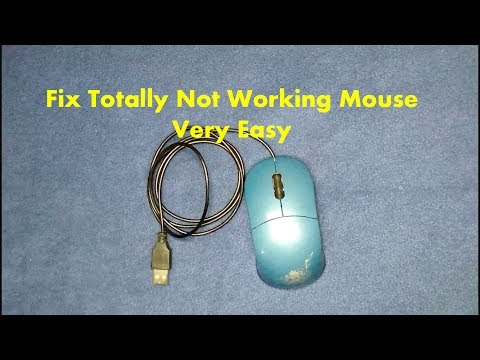 0:04:24
0:04:24
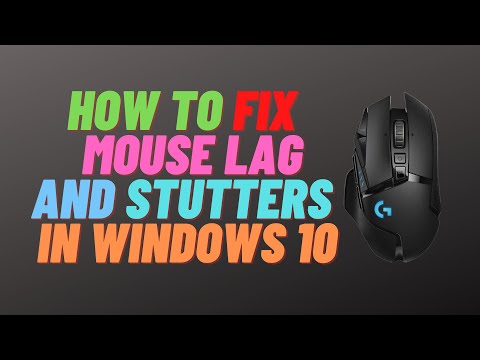 0:14:22
0:14:22
 0:03:11
0:03:11
 0:02:13
0:02:13
 0:15:04
0:15:04
 0:02:13
0:02:13
 0:03:35
0:03:35
 0:01:52
0:01:52
 0:04:01
0:04:01
 0:02:19
0:02:19
 0:02:39
0:02:39
 0:03:52
0:03:52
 0:00:58
0:00:58
 0:03:14
0:03:14