filmov
tv
Excel Features You NEED to KNOW (If you work in Accounting)

Показать описание
Step up your accounting game with this comprehensive guide on the top 10 Excel features every accountant should master! From "Go To Special" to "Pivot Tables," this video is packed with invaluable tips to enhance your efficiency in Excel. Perfect for professionals and students alike!
In this video:
▪️ Go To Special: Quickly identify cells with specific characteristics.
▪️ Automatic Subtotals: Learn how Excel can add subtotals for you.
▪️ Number Formatting Shortcuts: Speed up your workflow with these handy shortcuts.
▪️ Formula Auditing: Easily track your formula dependencies.
▪️ Conditional Formatting: Visualize data effortlessly.
▪️ Remove Duplicates: Maintain accuracy in your datasets.
▪️ Flash Fill: Simplify data entry tasks.
▪️ AutoFilter: Filter your data with ease.
▪️ Data Validation: Ensure accuracy in data entry.
▪️ Pivot Tables: Analyze data efficiently and effectively.
00:00 Top Excel Features For Accountants
00:21 Quickly Identify Cells with Go To Special
01:56 Automatically Add Subtotals in Excel
03:45 Shortcuts for Number Formatting in Excel
04:53 Trace Precedents and Dependents in Excel Formulas
06:38 Use Conditional Formatting to Visualize Your Data in Excel
08:12 How to Remove Duplicates in Excel
09:01 Use Flash Fill to Automatically Fill in Values
10:08 Quickly Filter Your Data with AutoFilter in Excel
11:19 Create Drop Down Lists in Excel with Data Validation
13:15 Easily Analyze Your Accounting Data with Pivot Tables
15:59 Wrap Up
🚩Let’s connect on social:
Note: This description contains affiliate links, which means at no additional cost to you, we will receive a small commission if you make a purchase using the links. This helps support the channel and allows us to continue to make videos like this. Thank you for your support!
#MsExcel #excel #accounting
Комментарии
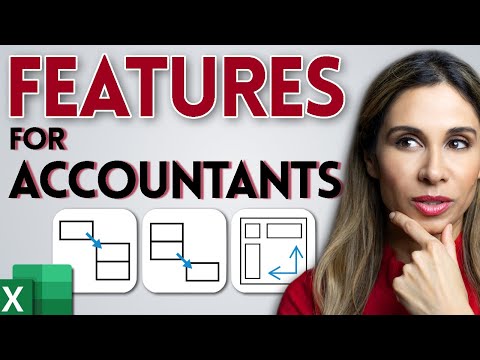 0:16:36
0:16:36
 0:00:53
0:00:53
 0:10:47
0:10:47
 0:12:15
0:12:15
 0:19:05
0:19:05
 0:29:29
0:29:29
 0:25:38
0:25:38
 0:15:10
0:15:10
 0:00:50
0:00:50
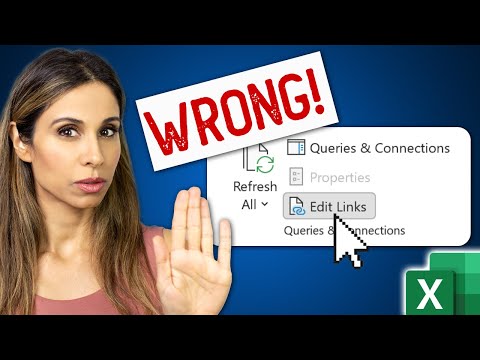 0:15:22
0:15:22
 0:54:55
0:54:55
 0:12:29
0:12:29
 0:08:43
0:08:43
 0:27:19
0:27:19
 0:08:48
0:08:48
 0:52:40
0:52:40
 0:20:18
0:20:18
 0:09:26
0:09:26
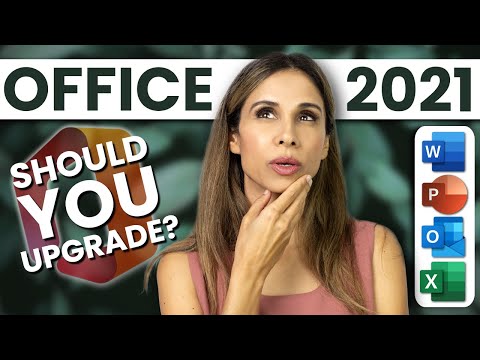 0:15:32
0:15:32
 0:19:41
0:19:41
 0:10:51
0:10:51
 0:12:17
0:12:17
 0:00:51
0:00:51
 0:13:22
0:13:22