filmov
tv
Excel Formulas and Functions You NEED to KNOW!
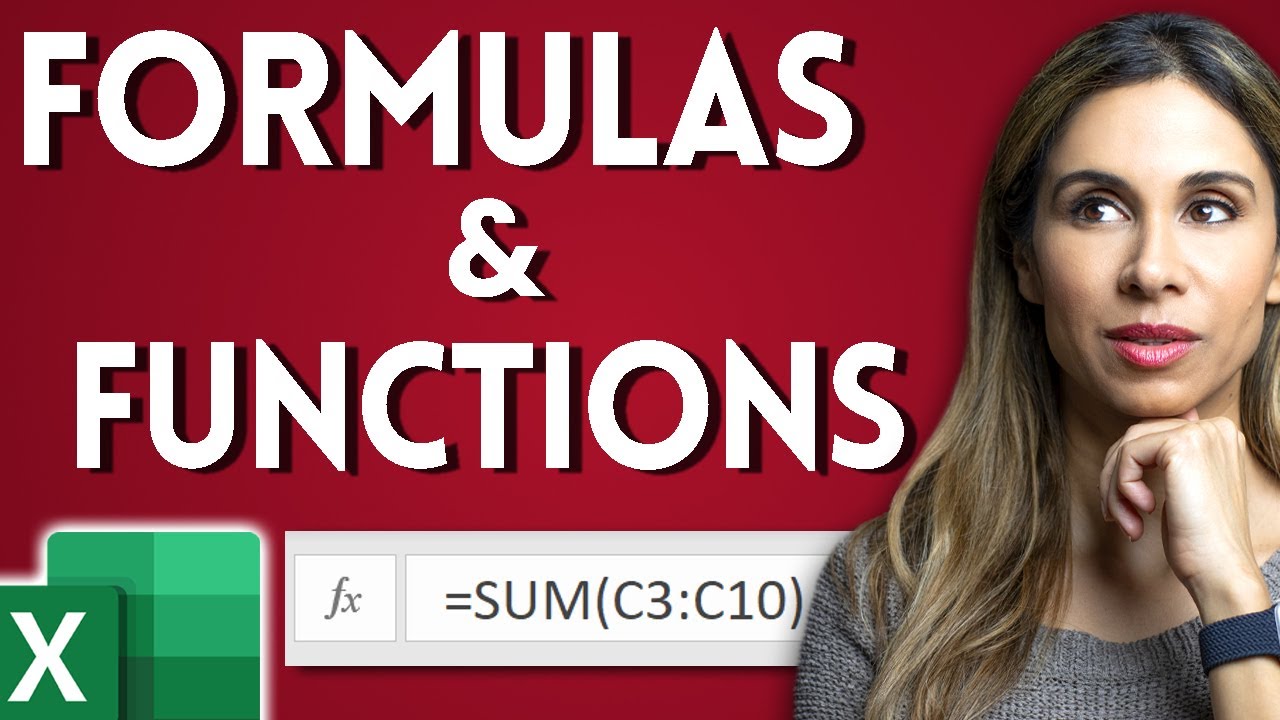
Показать описание
This video is perfect for Excel beginners or anyone who wants to feel more comfortable using formulas and functions in Excel. It offers a detailed, easy-to-follow guide on common functions and formulas, along with a special trick to simplify using any type of function in Excel.
✨ Key Highlights:
▪️ Basic Mathematical Formulas: Learn how to write and use basic mathematical formulas in Excel.
▪️ Using Sum, Average, and Count Functions: Explore how to sum, average, and count data in your Excel sheets.
▪️ Inserting Functions in Excel: Discover the process of finding and inserting the right Excel functions for your data analysis needs.
▪️ Advanced Functions Like AVERAGEIFS: Get insights into using more complex functions like AVERAGEIFS for specific conditions.
▪️ Practical Examples: See real-life examples using sample datasets for a practical understanding of Excel functions.
These Excel functions work for ALL versions of Excel (Excel 2007, Excel 2010 all the way to Excel for Office 365). The basic Excel functions we cover are: SUM, COUNT, COUNTA, MIN, MAX and the AVERAGE function. We also cover AutoSum and the AVERAGEIFS functions.
00:00 How to Use Formula and Functions in Microsoft Excel
00:29 How to Write a Mathematical Formula in Excel
01:44 How to Sum Columns / Rows in Excel
03:24 How to Insert a Function in Excel
03:52 How to Use AutoSum in Excel
05:00 How to Calculate an Average in Excel
05:39 How to Count Numbers in Excel
06:29 How to Count Text in Excel
07:07 How to Calculate Min and Max Values in Excel
07:33 How to Use AVERAGEIFS in Excel
10:06 Wrap Up
__________________
🚩Let’s connect on social:
Note: This description contains affiliate links, which means at no additional cost to you, we will receive a small commission if you make a purchase using the links. This helps support the channel and allows us to continue to make videos like this. Thank you for your support!
#excel
Комментарии
 0:10:47
0:10:47
 0:12:29
0:12:29
 0:52:40
0:52:40
 1:44:34
1:44:34
 0:19:05
0:19:05
 0:27:19
0:27:19
 0:26:26
0:26:26
 0:15:10
0:15:10
 0:00:27
0:00:27
 0:19:41
0:19:41
 0:00:38
0:00:38
 0:29:29
0:29:29
 0:12:15
0:12:15
 0:01:40
0:01:40
 0:00:56
0:00:56
 0:17:18
0:17:18
 0:08:48
0:08:48
 1:22:50
1:22:50
 0:15:23
0:15:23
 0:05:53
0:05:53
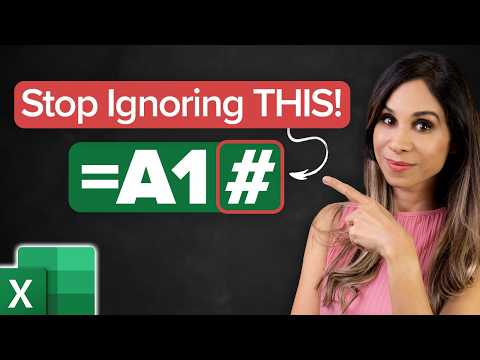 0:10:53
0:10:53
 0:01:15
0:01:15
 0:03:36
0:03:36
 0:11:33
0:11:33