filmov
tv
10 Excel Functions You NEED to KNOW as Engineers!
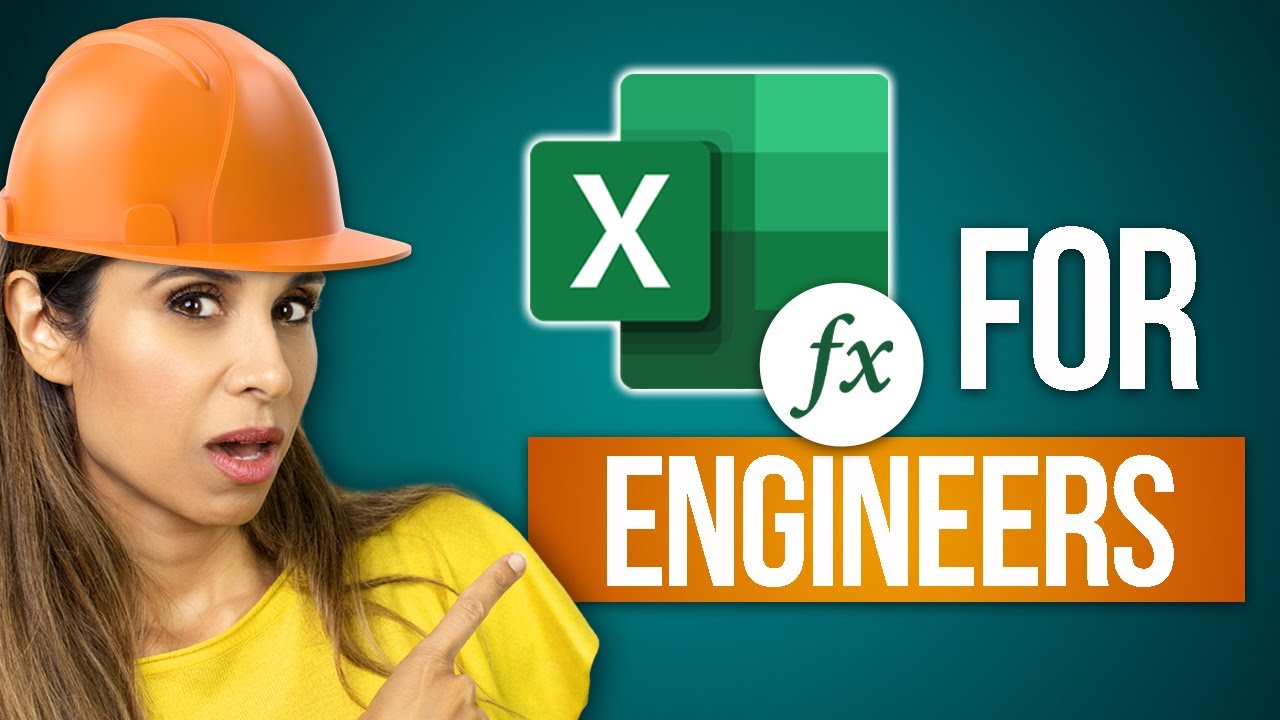
Показать описание
This video is a must-watch for all engineers, especially mechanical engineers, who use Excel in their professional lives. It introduces a variety of Excel functions that are critical in engineering work, with a special focus on how these functions can simplify and enhance your workflow. These functions are applicable across all versions of Excel and are tailored to meet the unique demands of engineering tasks.
Key Excel Functions Covered:
▪️ REPT Function: Learn how to repeat values effectively for visual hierarchy in data.
▪️ TRIM Function: Discover how to remove unnecessary spaces in data entries.
▪️ LEN & SUBSTITUTE Functions: Master the art of determining hierarchical levels in data.
▪️ LEFT and RIGHT Functions: Gain insights into extracting specific parts of text entries.
▪️ FIND Function: Explore how to locate specific characters within text and manipulate data accordingly.
▪️ LOOKUP Function: Understand the complex yet powerful uses of the original Excel lookup function.
▪️ IFERROR Function: Learn error handling to maintain clean and accurate data.
▪️ IF Function: Dive into logical tests to categorize and analyze data efficiently.
▪️ Bonus - Extended Quantity Calculation: A composite function that combines key elements from other functions for comprehensive data analysis.
All are great for engineers and anyone else who'd like to use Excel more efficiently. If you're working with data for bill of materials, part numbers, or need to calculate extended quantity, this tutorial will help you.
00:00 The Most Important Excel Functions in Engineering
00:55 Working with a Bill of Material (BOM) in Excel
01:37 REPT Function
03:11 TRIM Function
03:48 LEN & SUBSTITUTE Function
06:04 LEFT
06:42 FIND Function
07:55 RIGHT Function
09:11 LOOKUP Function
12:09 IFERROR Function
12:56 IF Function
13:40 Bonus: Calculating Extended Quantity
14:43 Wrap Up
🎬 LINKS to related videos:
🚩Let’s connect on social:
Note: This description contains affiliate links, which means at no additional cost to you, we will receive a small commission if you make a purchase using the links. This helps support the channel and allows us to continue to make videos like this. Thank you for your support!
#Excel #Billofmaterials #BOM
Комментарии
 0:19:05
0:19:05
 0:15:10
0:15:10
 0:27:19
0:27:19
 0:10:47
0:10:47
 0:29:29
0:29:29
 0:19:41
0:19:41
 0:12:15
0:12:15
 0:52:40
0:52:40
 0:00:14
0:00:14
 0:12:29
0:12:29
 0:04:56
0:04:56
 0:23:56
0:23:56
 0:10:51
0:10:51
 0:03:52
0:03:52
 0:15:23
0:15:23
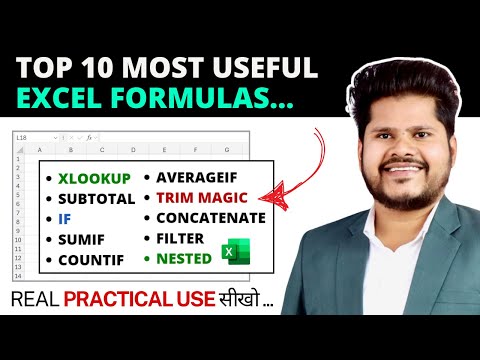 0:51:27
0:51:27
 0:11:39
0:11:39
 0:08:43
0:08:43
 0:17:23
0:17:23
 0:03:36
0:03:36
 0:38:24
0:38:24
 0:19:48
0:19:48
 0:16:27
0:16:27
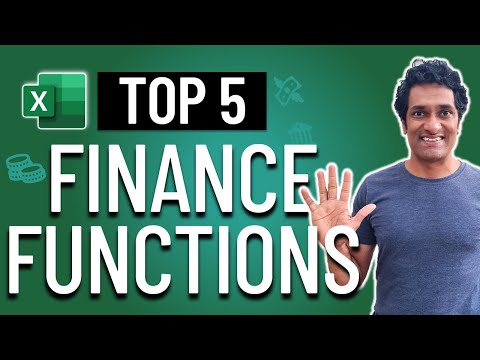 1:23:10
1:23:10