filmov
tv
Should You Upgrade to Office 2021? Excel Users MUST Watch...

Показать описание
Microsoft released Office 2021 which is available for both macOS and Windows. It’s made for those who do not want to enroll in the subscription model of Microsoft 365. For Excel users this is a huge jump from Excel 2016 or Excel 2019.
At least 9 new functions were introduced which will change the way you use Excel. This includes XLOOKUP, FILTER, UNIQUE, and SEQUENCE.
In this video I'll quickly explain these new functions and also which additional features you can look forward to in PowerPoint, Word and Outlook.
(Note: What's NOT included in Excel for Office 2021 are the new Lambda and Lambda helper functions).
00:00 What's New in Office 2021
01:20 The UNIQUE Function
02:15 The FILTER Function
03:37 The SORT Function
04:58 The SORTBY Function
05:36 The XLOOKUP Function
07:33 The XMATCH Function
08:50 The SEQUENCE Function
10:09 The RANDARRAY Function
11:07 The LET Function
12:05 New Features in Excel 2021
13:38 What's New in PowerPoint 2021
14:17 What's New in Word 2021
14:31 What's New in Outlook 2021
14:44 Wrap Up
14:58 My Recommendation
🎬 LINKS to related videos:
🚩Let’s connect on social:
Note: This description contains affiliate links, which means at no additional cost to you, we will receive a small commission if you make a purchase using the links. This helps support the channel and allows us to continue to make videos like this. Thank you for your support!
#excel #microsoftoffice
Комментарии
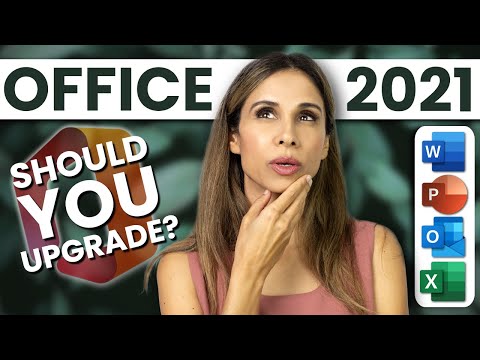 0:15:32
0:15:32
 0:07:35
0:07:35
 0:12:35
0:12:35
 0:10:55
0:10:55
 0:17:18
0:17:18
 0:08:48
0:08:48
 0:06:04
0:06:04
 0:04:00
0:04:00
 0:08:22
0:08:22
 0:06:39
0:06:39
 0:15:23
0:15:23
 0:05:44
0:05:44
 0:03:28
0:03:28
 0:22:52
0:22:52
 0:06:02
0:06:02
 0:07:32
0:07:32
 0:00:18
0:00:18
 0:00:37
0:00:37
 0:16:02
0:16:02
 0:13:52
0:13:52
 0:05:23
0:05:23
 0:03:25
0:03:25
 0:01:00
0:01:00
 0:01:01
0:01:01