filmov
tv
7 Things You're Doing WRONG⚡in Excel

Показать описание
We've curated seven common Excel mistakes you might be making without even realizing it. More importantly, we offer practical solutions and better approaches to enhance your Excel experience. Whether you're a seasoned pro or a beginner, this video is packed with valuable tips that will transform the way you use Excel.
📊 What You'll Discover:
▪️ External Links Mishaps: Learn the right way to copy sheets without unintentionally creating external links.
▪️ Manual Text Adjustments: Discover a more efficient method than manually adjusting text in cells.
▪️ Merge vs. Center Across Selection: Understand why merging cells in datasets isn't always the best choice and explore a smarter alternative.
▪️ File Structure Optimization: Get insights into organizing your Excel files more effectively.
▪️ The Pitfalls of Hiding Rows & Columns: Find out why grouping is often a better approach than hiding rows and columns.
▪️ Avoiding Hardcoding in Formulas: Learn the importance of referencing cells instead of hardcoding values in formulas.
▪️ The Power of Excel Tables: Embrace the advantages of using Excel tables for dynamic and automated updates.
00:00 7 Things You Should Never Do in Excel
00:26 Creating External Links
02:45 Manually Adjusting Text in Cells
03:59 Merging Cells
06:52 Poor File Structure
07:48 Hiding Rows & Columns
10:08 Hardcoding Values in Formulas
12:03 Not Using Excel Tables
14:52 Wrap Up
🚩Let’s connect on social:
Note: This description contains affiliate links, which means at no additional cost to you, we will receive a small commission if you make a purchase using the links. This helps support the channel and allows us to continue to make videos like this. Thank you for your support!
#Excel
Комментарии
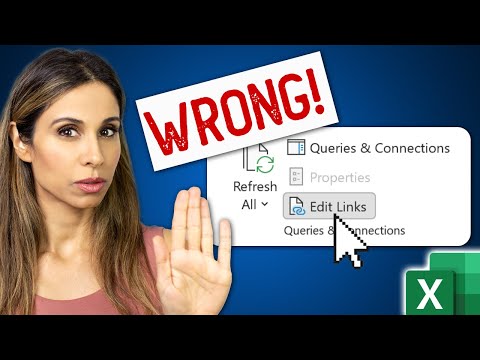 0:15:22
0:15:22
 0:01:42
0:01:42
 0:06:42
0:06:42
 0:01:55
0:01:55
 0:08:27
0:08:27
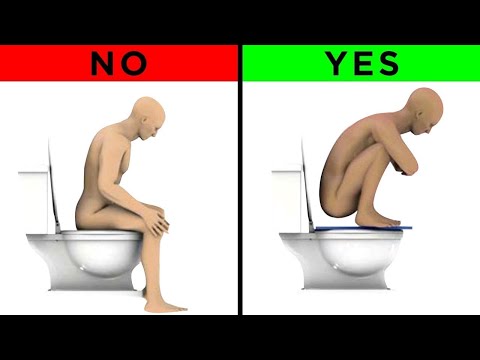 0:21:33
0:21:33
 0:10:01
0:10:01
 0:08:16
0:08:16
 11:19:36
11:19:36
 0:08:04
0:08:04
 0:01:53
0:01:53
 0:08:39
0:08:39
 0:09:23
0:09:23
 0:06:34
0:06:34
 0:03:37
0:03:37
 0:05:22
0:05:22
 0:09:04
0:09:04
 0:20:28
0:20:28
 0:08:06
0:08:06
 0:08:00
0:08:00
 0:04:51
0:04:51
 0:04:11
0:04:11
 0:04:08
0:04:08
 0:08:42
0:08:42