filmov
tv
Top 20 Microsoft Excel Tips & Tricks

Показать описание
In this step-by-step tutorial, learn the top 20 best Microsoft Excel tips and tricks.
👋 Resources called out in this video:
⌚ Timestamps
0:00 Introduction
0:17 Convert image to table in Excel using phone
1:29 Use Excel for free on the web
2:08 Use Ideas to generate insights on your data
3:19 Define names for cells
4:42 Absolute & relative cell references
6:35 Macros
8:35 Data types
9:38 Xlookup function
11:47 Sum function
12:43 Concatenate and flash fill
13:48 Sumif function
14:45 Countif function
15:35 IF function
16:48 Calculate difference between dates & convert function
18:11 Adjust column width & row height automatically
18:56 Freeze panes
19:33 Pivot Tables
21:14 Drop down lists
22:16 Import data from web
23:54 Collaborate with others & comment
24:45 Wrap up
📃 Watch related playlists and videos
🚩 Connect with me on social:
🔔 Subscribe to my YouTube channel
🎬 Want to watch again? Navigate back to my YouTube channel quickly
👋 Resources called out in this video:
⌚ Timestamps
0:00 Introduction
0:17 Convert image to table in Excel using phone
1:29 Use Excel for free on the web
2:08 Use Ideas to generate insights on your data
3:19 Define names for cells
4:42 Absolute & relative cell references
6:35 Macros
8:35 Data types
9:38 Xlookup function
11:47 Sum function
12:43 Concatenate and flash fill
13:48 Sumif function
14:45 Countif function
15:35 IF function
16:48 Calculate difference between dates & convert function
18:11 Adjust column width & row height automatically
18:56 Freeze panes
19:33 Pivot Tables
21:14 Drop down lists
22:16 Import data from web
23:54 Collaborate with others & comment
24:45 Wrap up
📃 Watch related playlists and videos
🚩 Connect with me on social:
🔔 Subscribe to my YouTube channel
🎬 Want to watch again? Navigate back to my YouTube channel quickly
Комментарии
 0:25:38
0:25:38
 0:50:17
0:50:17
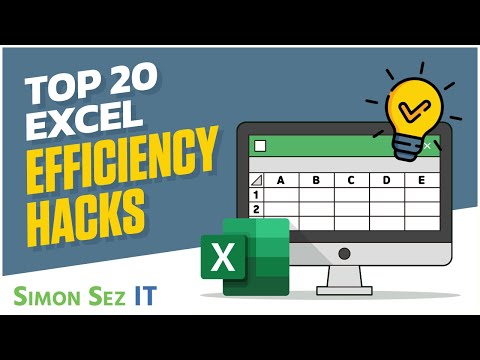 0:59:59
0:59:59
 0:14:04
0:14:04
 0:15:45
0:15:45
 0:27:19
0:27:19
 0:14:16
0:14:16
 0:02:53
0:02:53
 1:00:01
1:00:01
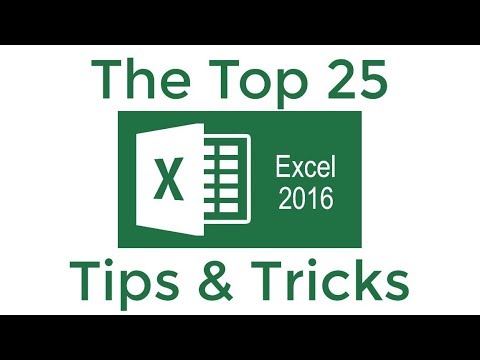 0:27:44
0:27:44
 0:31:00
0:31:00
 0:22:25
0:22:25
 0:00:54
0:00:54
 0:16:17
0:16:17
 0:19:33
0:19:33
 0:28:28
0:28:28
 0:15:39
0:15:39
 0:22:40
0:22:40
 0:00:31
0:00:31
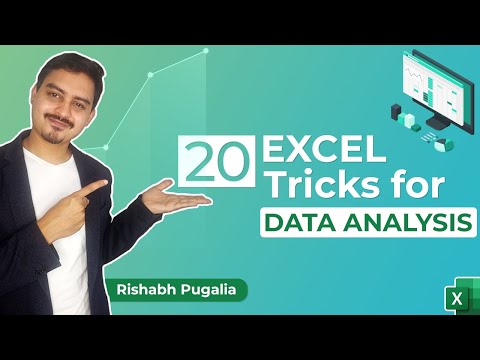 0:09:53
0:09:53
 1:10:56
1:10:56
 0:21:18
0:21:18
 0:54:55
0:54:55
 0:52:40
0:52:40