filmov
tv
How to Use Microsoft Excel For FREE | Differences to Paid Office 365 Version

Показать описание
Learn how to legally get Microsoft Excel for FREE. You'll get ALL the new Excel functions that are only available in Office 365 such as Filter, Unique, Sort functions and more. You get all of this for free! No cost, and no trial. It is legal.
If you're thinking about getting Microsoft Office 365 you'll also learn which features are missing in the free version. This way you can decide if you should pay for a subscription or continue with your free Office 365 subscription.
00:00 Get Office 365 for Free Intro
00:30 Get Microsoft Excel for Free
03:32 Missing Features in Excel for the Web - Power Query
04:34 Missing Features in Excel for the Web - VBA and Macros
06:20 Missing Features in Excel for the Web - Visualization
07:49 Missing Features in Excel for the Web - Password Protected Files
08:08 Missing Features in Excel for the Web - File Size Limit
08:22 Microsoft Excel For Free - Summary
🚩Let’s connect on social:
Note: This description contains affiliate links, which means at no additional cost to you, we will receive a small commission if you make a purchase using the links. This helps support the channel and allows us to continue to make videos like this. Thank you for your support!
#excel #office365 #microsoft365
Комментарии
 0:16:17
0:16:17
 0:15:54
0:15:54
 0:21:47
0:21:47
 0:54:55
0:54:55
 0:32:49
0:32:49
 0:31:13
0:31:13
 0:27:49
0:27:49
 0:00:38
0:00:38
 0:00:46
0:00:46
 2:26:10
2:26:10
 0:11:54
0:11:54
 0:07:08
0:07:08
 0:22:11
0:22:11
 0:12:29
0:12:29
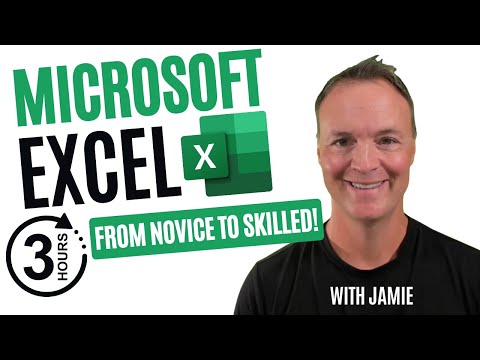 3:08:17
3:08:17
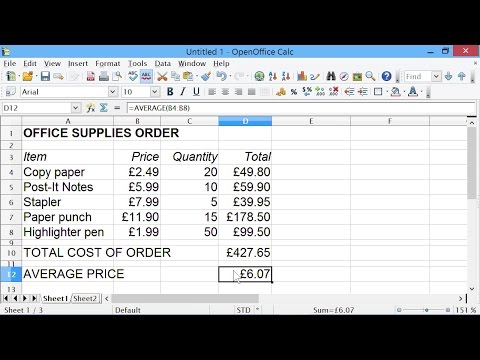 0:13:27
0:13:27
 0:09:46
0:09:46
 0:20:18
0:20:18
 0:03:42
0:03:42
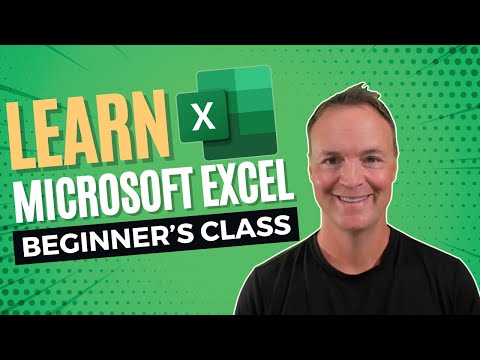 0:46:38
0:46:38
 0:10:47
0:10:47
 0:28:42
0:28:42
 0:14:04
0:14:04
 0:19:48
0:19:48