filmov
tv
How To FIX Programs Not Scaling Properly On High Resolution In Windows 10 | Programs Open Small

Показать описание
How To FIX Programs Not Scaling Properly On High Resolution In Windows 10 | Programs Open Small
In this Windows 10 tutorial, I will be showing you how to fix issues when opening programs with a high-resolution monitor, and the program's window opens small which is stopping you from being able to read or use the program with ease. Program scaling can sometimes be a common problem with a 4k monitor which is running a high resolution but following this tutorial, it will hopefully fix the DPI issues you are having.
Follow us:
Facebook - @computersluggish
Twitter - @computerslug
Instagram - @computersluggishtutorials
This Windows tutorial will work with all Lenovo, HP, Dell, Acer, Asus, Samsung, Toshiba desktop computers and laptops using Windows 10 Home, Professional and Enterprise. If you have a Windows tutorial you would like me to look into doing, then please feel free to contact me.
#windows10
#windows10scaling
#window10dpi
In this Windows 10 tutorial, I will be showing you how to fix issues when opening programs with a high-resolution monitor, and the program's window opens small which is stopping you from being able to read or use the program with ease. Program scaling can sometimes be a common problem with a 4k monitor which is running a high resolution but following this tutorial, it will hopefully fix the DPI issues you are having.
Follow us:
Facebook - @computersluggish
Twitter - @computerslug
Instagram - @computersluggishtutorials
This Windows tutorial will work with all Lenovo, HP, Dell, Acer, Asus, Samsung, Toshiba desktop computers and laptops using Windows 10 Home, Professional and Enterprise. If you have a Windows tutorial you would like me to look into doing, then please feel free to contact me.
#windows10
#windows10scaling
#window10dpi
Windows 10 Not Opening Any Programs FIX [Tutorial]
Program Won't Open? How to Fix Apps not Opening/Working in Windows 10
How to Fix Not Responding Program in Windows 10 - 2021 Method
How to Fix Apps Games & Programs Not Opening In Windows 10
How to Fix Language Problem of Non Unicode Program in Windows 10 - Simple Fix
How To Fix Apps Not Opening on Windows 10 | Solve Apps Problems on Windows 10
How to Fix Your Computer If You Can't Download Programs and Applications
How To Fix Programs Opening In Notepad
❤ SIMPLE: How To Fix Wifi Not Showing In Windows 10/11 After Update
How to Fix EXE File is Not Opening Windows 10: EXE File Opener
How to Fix Desktop Icons Not Working/Not Showing Properly in Windows 10/8/7
How to Fix All Windows Installer Not Working Errors
Fix an Application That Appears in Task bar but Doesn't Open or Restore in Desktop
How to Fix Error Bad Image – MSVCP140.dll not designed to run on Windows | Error status 0xc0000020
How To Fix Microsoft Excel Has Stopped Working or Not Responding
Fix Could not complete your request because of a program error photoshop windows 7/8/10
FIX - The program can’t start because MSVCP140.dll is missing from your computer | System Error
How to Fix Program or file Error 'Windows cannot access the specified Device...' on window...
Fix Error Location is Not Available C:\Windows\System32\config\systemprofile\Desktop. Data Recovery.
How to Fix VCRUNTIME140.dll is Missing Error on Windows 10
How To Fix Apps Not Opening / Crashing on Mac OS
How To Fix Microsoft Word Not Opening/Starting in Windows 10
FIX: C/C++ PROGRAMS NOT RUNNING PROPERLY ON VS CODE (EASY FIX) | 100% WORKING
Windows 10 Not Showing Desktop - Quick Fix
Комментарии
 0:04:22
0:04:22
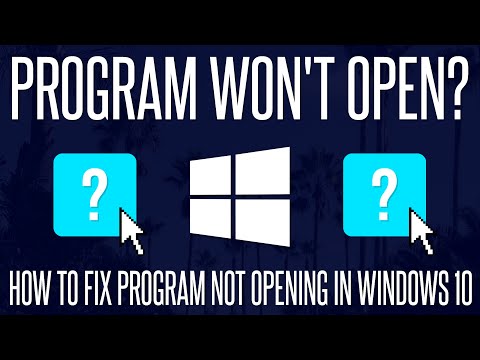 0:08:26
0:08:26
 0:01:49
0:01:49
 0:03:29
0:03:29
 0:01:35
0:01:35
 0:01:16
0:01:16
 0:03:45
0:03:45
 0:05:18
0:05:18
 0:03:02
0:03:02
 0:05:29
0:05:29
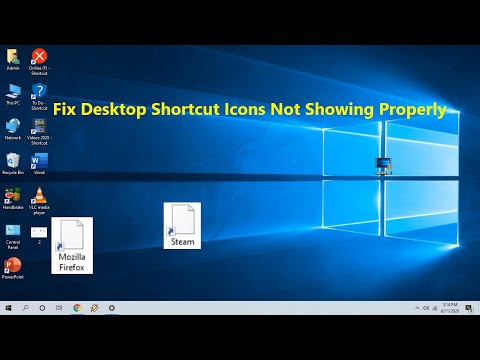 0:01:27
0:01:27
 0:02:32
0:02:32
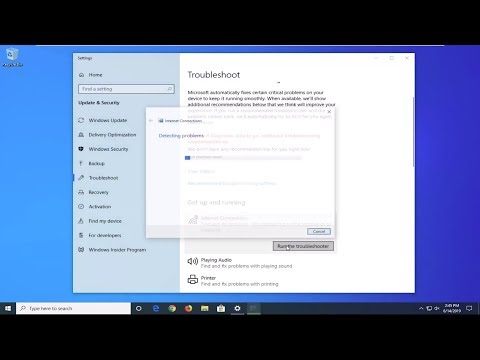 0:01:30
0:01:30
 0:05:54
0:05:54
 0:01:08
0:01:08
 0:02:04
0:02:04
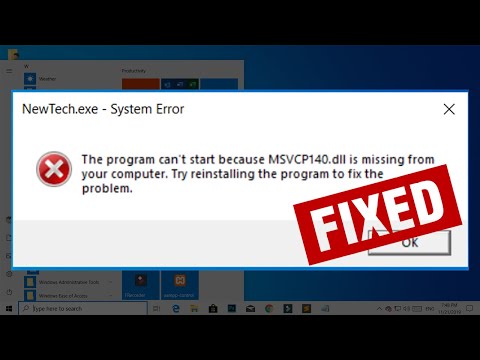 0:02:22
0:02:22
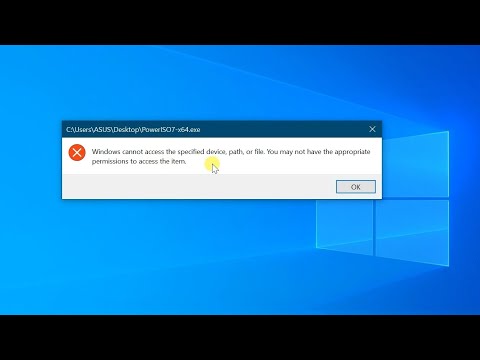 0:01:18
0:01:18
 0:01:02
0:01:02
 0:03:51
0:03:51
 0:03:31
0:03:31
 0:00:59
0:00:59
 0:03:24
0:03:24
 0:01:32
0:01:32