filmov
tv
Fix Could not complete your request because of a program error photoshop windows 7/8/10

Показать описание
Today i get the following one error notification while i try to open the new project on my photoshop cs6 :
Adobe Photoshop
Could not complete your request because of a program error.
----------------------------------------------------------------------------------------------------------
This method common for all windows platforms,like windows 7,windows 8 and windows 10.
Also works in photoshop cc,photoshop cs2,photoshop 7.0,and 2015,2016,2017,2018,2019 and upcoming 2022 updates.
This video has english subtitle at same time tamil,kaise kare hindi,telugu and malayalam region people's are can easily understand it.
----------------------------------------------------------------------------------------------------------
----------------------------------------------------------------------------------------------------------
How to solve could not complete your request because of a program error photoshop text :
1.If you get this problem just follow some steps to fix it.
2.Just open your photoshop 2021 released or later one.
3.And then goto Edit - Preferences - General - Performance.
4.Here you can click to disable "Use graphics processor".
5.And then click to save this changes.
6.I hope this will fix your adobe issue.
----------------------------------------------------------------------------------------------------------
#couldnotcompleteyourrequest #programerror #photoshop
Adobe Photoshop
Could not complete your request because of a program error.
----------------------------------------------------------------------------------------------------------
This method common for all windows platforms,like windows 7,windows 8 and windows 10.
Also works in photoshop cc,photoshop cs2,photoshop 7.0,and 2015,2016,2017,2018,2019 and upcoming 2022 updates.
This video has english subtitle at same time tamil,kaise kare hindi,telugu and malayalam region people's are can easily understand it.
----------------------------------------------------------------------------------------------------------
----------------------------------------------------------------------------------------------------------
How to solve could not complete your request because of a program error photoshop text :
1.If you get this problem just follow some steps to fix it.
2.Just open your photoshop 2021 released or later one.
3.And then goto Edit - Preferences - General - Performance.
4.Here you can click to disable "Use graphics processor".
5.And then click to save this changes.
6.I hope this will fix your adobe issue.
----------------------------------------------------------------------------------------------------------
#couldnotcompleteyourrequest #programerror #photoshop
Комментарии
 0:06:08
0:06:08
 0:02:26
0:02:26
 0:08:16
0:08:16
 0:04:40
0:04:40
 0:03:31
0:03:31
 0:01:44
0:01:44
 0:05:42
0:05:42
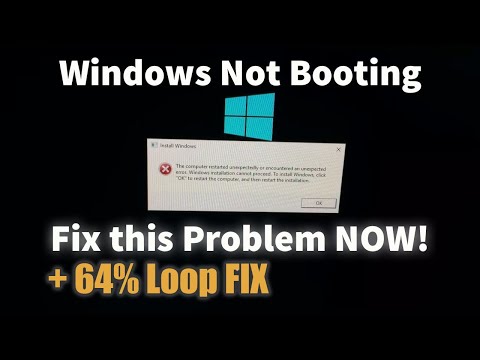 0:10:03
0:10:03
 0:00:52
0:00:52
 0:03:52
0:03:52
 0:07:40
0:07:40
 0:02:05
0:02:05
 0:07:07
0:07:07
 0:02:50
0:02:50
 0:11:25
0:11:25
 0:06:50
0:06:50
 0:07:27
0:07:27
 0:03:04
0:03:04
 0:03:39
0:03:39
 0:04:21
0:04:21
 0:01:58
0:01:58
 0:03:36
0:03:36
 0:01:08
0:01:08
 0:03:03
0:03:03