filmov
tv
How to Fix VCRUNTIME140.dll is Missing Error on Windows 10

Показать описание
The most commonly occurring error messages are:
Try reinstalling the program to fix this problem.
Step 1
Extract the DLL-file to a location on your computer.
If you are unsure about how to extract your zip-file we recommend using File Viewer Plus 3. With it you can open your zip-file as well as over 300 other file formats (like video, music, images, pdf etc.) It’s a handy tool to keep around.
After extracting your zip-file, place the extracted DLL-file in the directory of the program that is requesting the file. Make sure to use a 32bit DLL-file for a 32bit program, and a 64bit DLL-file for a 64bit program. Failure to do so will likely result in a 0xc000007b error.
Step 2
If that does not help your problem, place the file to your system directory.
By default, this is
C:\Windows\System (Windows 95/98/Me),
C:\WINNT\System32 (Windows NT/2000), or
C:\Windows\System32 (Windows XP, Vista, 7, 8, 8.1, 10).
On a 64bit version of Windows, the default folder for 32bit DLL-files is C:\Windows\SysWOW64\ , and for 64bit dll-files C:\Windows\System32\
Chapters:
0:00 intro
3:10 install Microsoft Visual C++ on your pc
Ways to Support Tips2Fix
-----------------------------------------
1.Subscribe the channel it will help tips2fix.
2.Share this video with your friends on the social media this help to (Grow Fast.)
3. If you have in heart to gave something here it is the link for givers
Donate Tips 2 Fix
--------------------------------
-----------------------------------------
Suggested video tutorials
------------------------------------------
👉 Folder with Question Mark on Mac FIXED
👉 How to Copy Files on Windows External HDD without Formatting
👉 How to Factory Reset a Mac
👉 How to move your content to a new Mac
👉 How to Clone MacBook pro hard drive to SSD
-~-~~-~~~-~~-~-
Please watch: "How to Recover Deleted Messages on Messenger 2021 (Retrieve FB Messages)"
-~-~~-~~~-~~-~-
Try reinstalling the program to fix this problem.
Step 1
Extract the DLL-file to a location on your computer.
If you are unsure about how to extract your zip-file we recommend using File Viewer Plus 3. With it you can open your zip-file as well as over 300 other file formats (like video, music, images, pdf etc.) It’s a handy tool to keep around.
After extracting your zip-file, place the extracted DLL-file in the directory of the program that is requesting the file. Make sure to use a 32bit DLL-file for a 32bit program, and a 64bit DLL-file for a 64bit program. Failure to do so will likely result in a 0xc000007b error.
Step 2
If that does not help your problem, place the file to your system directory.
By default, this is
C:\Windows\System (Windows 95/98/Me),
C:\WINNT\System32 (Windows NT/2000), or
C:\Windows\System32 (Windows XP, Vista, 7, 8, 8.1, 10).
On a 64bit version of Windows, the default folder for 32bit DLL-files is C:\Windows\SysWOW64\ , and for 64bit dll-files C:\Windows\System32\
Chapters:
0:00 intro
3:10 install Microsoft Visual C++ on your pc
Ways to Support Tips2Fix
-----------------------------------------
1.Subscribe the channel it will help tips2fix.
2.Share this video with your friends on the social media this help to (Grow Fast.)
3. If you have in heart to gave something here it is the link for givers
Donate Tips 2 Fix
--------------------------------
-----------------------------------------
Suggested video tutorials
------------------------------------------
👉 Folder with Question Mark on Mac FIXED
👉 How to Copy Files on Windows External HDD without Formatting
👉 How to Factory Reset a Mac
👉 How to move your content to a new Mac
👉 How to Clone MacBook pro hard drive to SSD
-~-~~-~~~-~~-~-
Please watch: "How to Recover Deleted Messages on Messenger 2021 (Retrieve FB Messages)"
-~-~~-~~~-~~-~-
Комментарии
 0:03:51
0:03:51
 0:02:03
0:02:03
 0:03:53
0:03:53
 0:02:26
0:02:26
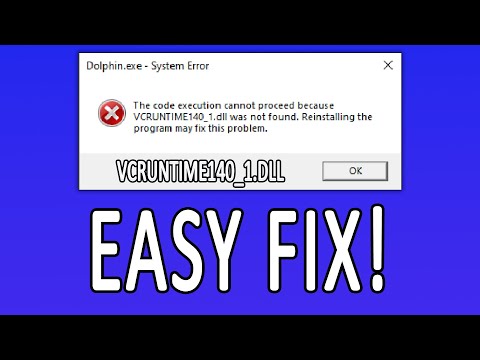 0:01:22
0:01:22
 0:07:20
0:07:20
 0:03:53
0:03:53
 0:04:13
0:04:13
 0:02:31
0:02:31
 0:02:24
0:02:24
 0:00:54
0:00:54
 0:02:01
0:02:01
 0:01:57
0:01:57
 0:03:25
0:03:25
 0:05:38
0:05:38
 0:02:14
0:02:14
 0:03:54
0:03:54
 0:05:29
0:05:29
 0:02:06
0:02:06
 0:02:44
0:02:44
![[2022] How to](https://i.ytimg.com/vi/WIbUQqtWZVA/hqdefault.jpg) 0:05:01
0:05:01
 0:01:03
0:01:03
 0:02:06
0:02:06
 0:02:28
0:02:28