filmov
tv
MicroNugget: How to Connect Power BI to Server Data Sources

Показать описание
In this video, Knox Hutchinson covers the slightly complicated steps required to get connected to a server datasource with PowerBI. See Knox demonstrate firsthand the insanely easy but powerful methods PowerBI has for using databases to get your hands on the data.
If you're working in an enterprise environment, the whole point of maintaining databases and storing all that data is to use it. Whether in SQL Server, Oracle, or Postgres, you've got all that valuable data and you need to connect to the sources, query them, model the data and build out your visualizations.
PowerBI makes it easy. First, connecting to server data sources is quick — the default connection is simple enough, but there are advanced functions that allow you to run initial SQL.
But the best part of PowerBI comes as you navigate the tables and preview schema. PowerBI learns the primary keys, foreign keys, and relationships between tables, and pulls all relevant data from the database when you select a certain table.
Watch as Knox connects to a datasource, selects the data he needs, and PowerBI pulls all related data from corresponding tables.
Start learning with CBT Nuggets:
Комментарии
 0:04:00
0:04:00
 0:03:21
0:03:21
 0:11:21
0:11:21
 0:05:29
0:05:29
 0:07:15
0:07:15
 0:05:07
0:05:07
 0:16:39
0:16:39
 0:03:04
0:03:04
 0:06:24
0:06:24
 0:05:31
0:05:31
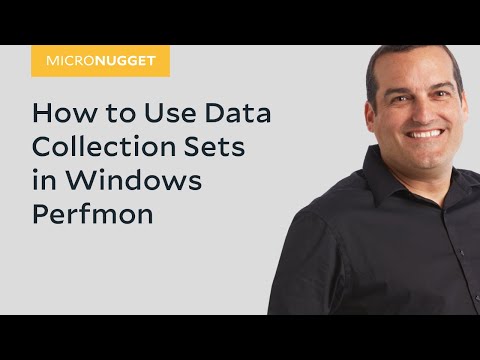 0:07:23
0:07:23
 0:04:42
0:04:42
 0:11:51
0:11:51
 0:06:56
0:06:56
 0:07:33
0:07:33
 0:22:29
0:22:29
 0:06:44
0:06:44
 0:06:49
0:06:49
 0:02:43
0:02:43
 0:05:53
0:05:53
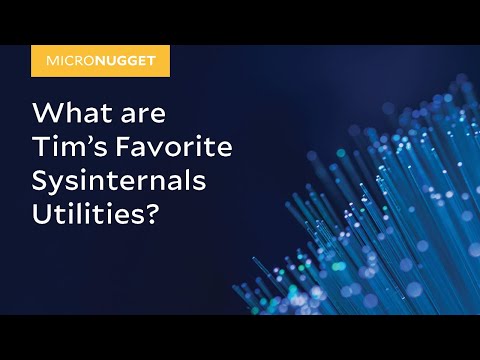 0:08:10
0:08:10
 0:10:16
0:10:16
 0:06:30
0:06:30
 0:09:07
0:09:07