filmov
tv
Excel Magic Trick 1223: Power Query UnPivot Feature to Create Proper Data Set For Sales & Grade Data

Показать описание
Learn how to create a Proper Data Set from non-normalized data (like a cross tabulated table that does not have the correct field names) using the Unpivot Columns feature in Power Query:
1. (00:11) Problem Setup
2. (01:18) Grade Data Table Example
3. (03:29) Sales Table Example
4. (04:23) Create 3 PivotTables
Excel Magic Trick 1223: Power Query UnPivot Feature to Create Proper Data Set For Sales & Grade ...
Excel Magic Trick 1222: Formula To Add 10kg, 6kg, 19kg: Array Formula Or Custom Number Format?
Excel Magic Trick 1216: Fraction Number Formatting To Show Only Significant Digits, Like: ####/####
Excel Magic Trick 1224: Which Similar Array Formula? Compare Number of Array Operations
Excel Magic Trick 1219: Paste Special Linked Picture so PivotTable is not Hidden When Filter Applied
Excel Magic Trick 1234: VLOOKUP to 36 Different Tables: Helper Column w LOOKUP & Expandable Rang...
Excel Magic Trick 1421: Get Help for Power Query Functions
Excel Magic Trick 1243: Transform GDP Data Set: Power Query 2nd Method or Advanced Filter?
Excel Magic Trick 1357: Power Query Function to Repeat Clean & Transform Steps for Many Excel Fi...
Excel Magic Trick 1221: Dynamic Chart to Plot Daily Changes in Meter Readings
Excel Magic Trick 1403: DAX Formulas: Explicit or Implicit Measures? Why Explicit is Better.
Excel Magic Trick 1231: VLOOKUP to 36 Different Tables: CHOOSE, OFFSET or INDIRECT function?
Excel Magic Trick 1227: Conditional Format: Min, Max & Min Value Greater Than Zero
Excel Magic Trick 1238: Are All Cells Equal? Is The Content In Each Cell The Same? 4 Examples
Custom Excel Workshops - Unpivot Tables
Excel Magic Trick 1250: Add Times to Get Total Minutes & Seconds From Downloaded Music Data
Index multiple result in single Cell Excel formula
How To Build Sample sheet Parameter
Excel Power Query #10: UnPivot Feature to Create Proper Data Sets (2 Examples)
Power Query: Group and transpose by unique Key
How to Use UNPIVOT in EXCEL (Power Query)
EP 02 | Flat Table vs Cross Table
Combine Excel Worksheets in Power Query
Convert Summarized Table To Proper Data Set With Power Query!
Комментарии
 0:05:44
0:05:44
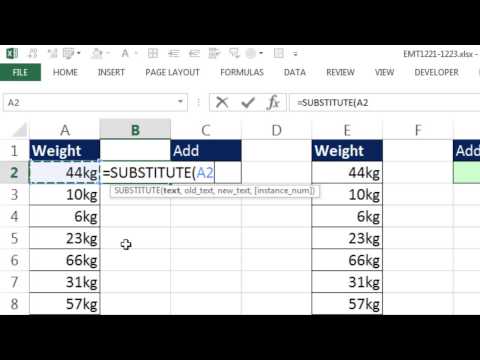 0:06:49
0:06:49
 0:05:26
0:05:26
 0:08:57
0:08:57
 0:04:17
0:04:17
 0:08:46
0:08:46
 0:02:22
0:02:22
 0:10:41
0:10:41
 0:18:43
0:18:43
 0:08:57
0:08:57
 0:11:22
0:11:22
 0:14:21
0:14:21
 0:07:20
0:07:20
 0:09:36
0:09:36
 0:02:25
0:02:25
 0:11:29
0:11:29
 0:02:53
0:02:53
 0:03:32
0:03:32
 0:07:31
0:07:31
 0:02:36
0:02:36
 0:07:40
0:07:40
 0:09:38
0:09:38
 0:08:02
0:08:02
 0:05:21
0:05:21