filmov
tv
Excel - 3 Cool methods to extract text from the beginning of a text string

Показать описание
We frequently need to extract part of a text string in Microsoft Excel. We are going to extract the first part of a text string. Examples of text string parts you would extract include product numbers, employee IDs, and accounting numbers. For example, the product number GA-205-Atl or the accounting number 0012346-00123. Any number that is broken up by some delimiter and you need to remove part of the number qualifies. The three methods we're going to use will include the following. Flash fill, the left function combined with the Find function, and finally, a great function in Excel called Textbefore.
Chapters/Bookmarks
0:00 Intro
0:15 Method 1 - Flash Fill
1:42 Method 2 - Left and Find Function
4:15 Method 3 - TextBefore Function
#chrismenardtraining #msexcel #exceltraining
And make sure you subscribe to my channel!
-- EQUIPMENT USED ---------------------------------
-- SOFTWARE USED ---------------------------------
DISCLAIMER: Links included in this description might be affiliate links. If you purchase a product or service with the links I provide, I may receive a small commission. There is no additional charge to you! Thank you for supporting my channel, so I can continue to provide you with free content each week!
Chapters/Bookmarks
0:00 Intro
0:15 Method 1 - Flash Fill
1:42 Method 2 - Left and Find Function
4:15 Method 3 - TextBefore Function
#chrismenardtraining #msexcel #exceltraining
And make sure you subscribe to my channel!
-- EQUIPMENT USED ---------------------------------
-- SOFTWARE USED ---------------------------------
DISCLAIMER: Links included in this description might be affiliate links. If you purchase a product or service with the links I provide, I may receive a small commission. There is no additional charge to you! Thank you for supporting my channel, so I can continue to provide you with free content each week!
Комментарии
 0:27:19
0:27:19
 0:06:03
0:06:03
 0:06:43
0:06:43
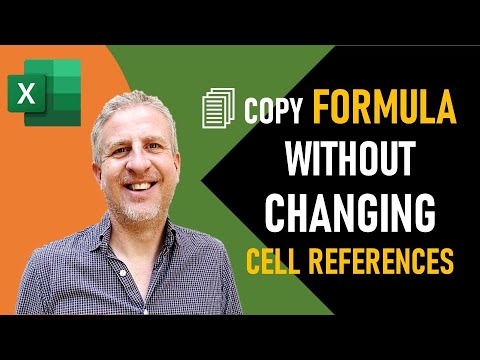 0:04:08
0:04:08
 0:14:13
0:14:13
 0:04:51
0:04:51
 0:06:47
0:06:47
 0:11:47
0:11:47
 0:00:28
0:00:28
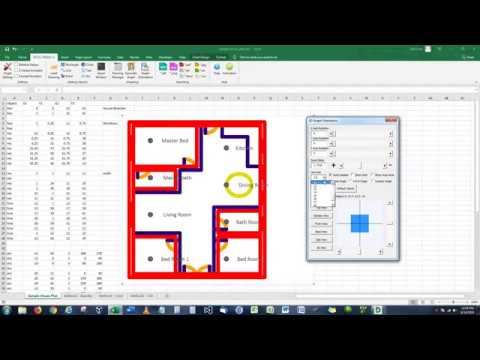 0:09:02
0:09:02
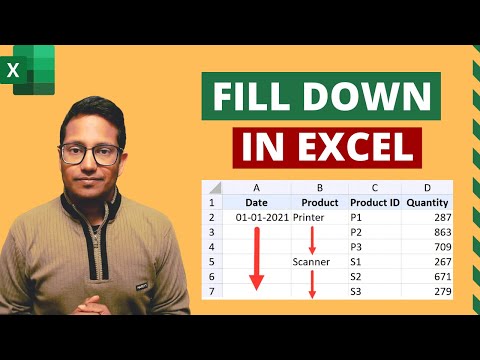 0:09:20
0:09:20
 0:00:51
0:00:51
 0:03:36
0:03:36
 0:13:09
0:13:09
 0:07:56
0:07:56
 0:04:53
0:04:53
 0:08:22
0:08:22
 0:00:51
0:00:51
 0:12:37
0:12:37
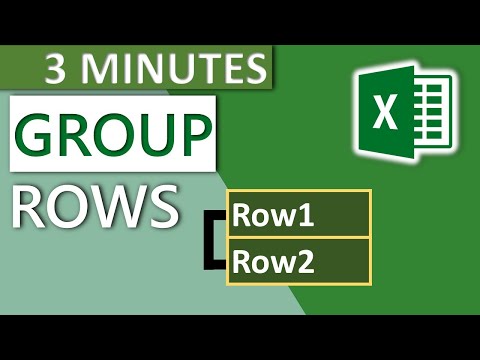 0:03:36
0:03:36
 0:04:54
0:04:54
 0:07:02
0:07:02
 0:12:29
0:12:29
 0:25:38
0:25:38