filmov
tv
Advanced Pivot Table Techniques (to achieve more in Excel)
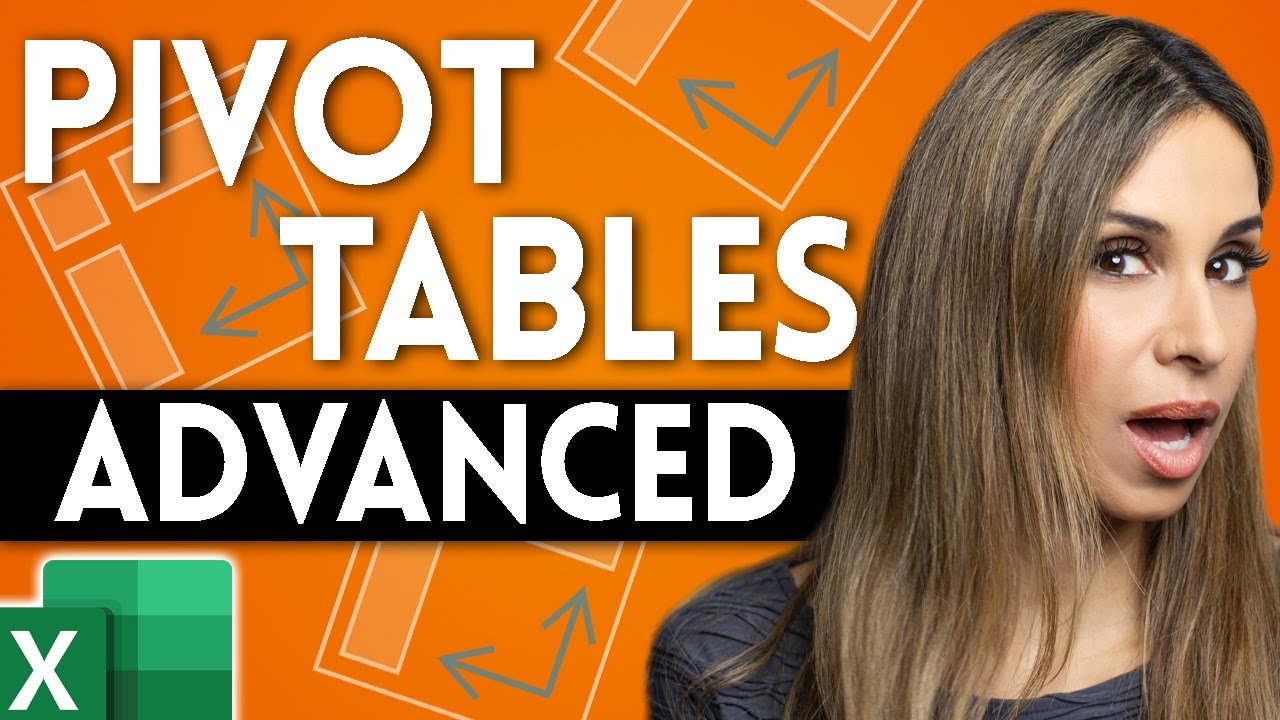
Показать описание
In this video you'll learn the Top 10 Advanced Pivot Table Tips, Tricks & techniques for Microsoft Excel. PivotTables are one of Excel's most important tools. They help you to automatically summarize and aggregate data. This way you don't have to write a single formula. The Pivot table does the aggregations for you.
What You'll Learn:
▪️ Field List Customization: Learn how to adjust field list settings for better organization and efficiency.
▪️ One-Click Multiple Reports: Generate multiple pivot reports for different data categories with just a single click.
▪️ Drill-Down Feature: Uncover the hidden details behind any number in your pivot table with a simple double-click.
▪️ Data Bars Integration: Enhance your pivot tables visually by adding dynamic data bars.
▪️ Calculated Fields: Create and manipulate custom fields in your pivot tables to analyze data more effectively.
▪️ Column Differences Calculation: Easily calculate and compare differences between columns in your pivot tables.
▪️ Smart Custom Number Formatting: Apply custom formatting to display data more intuitively.
▪️ Custom Groupings Creation: Organize your data into meaningful groups based on your criteria.
▪️ Date Grouping Customization: Tailor how your dates are grouped in pivot tables to match your analysis needs.
▪️ Timeline Addition: Add interactive timelines to your pivot tables for easier date filtering.
I'll show you some Excel tricks that you can use in Pivot tables, such as using conditional formatting in a pivot table. How to drill-down and view details of a value; How to generate multiple pivot table reports with one click; how to use custom number formatting to get emojis and icons in your pivot table and how to add a timeline to your report.
Aside from using pivot tables to analyze your data, you can use pivot tables to create interactive dashboards.
00:00 Advanced Pivot Table Tips And Tricks You Need To Know
00:30 Create a Pivot table
00:54 Adjust Pivot table Field List Settings
01:25 Create Multiple Pivot Reports With 1 Click
02:37 Drill Down in Pivot tables For Details
03:06 Add Data Bars to Pivot Tables
04:29 Create Calculated Fields
05:36 Calculate the Difference Between Columns
07:00 Smart Custom Number Formatting
08:15 Create Your Own Custom Groupings
09:23 How to Group Date Fields
10:17 Add A Timeline to Your Pivot Table
11:12 Wrap Up
Learn how to format your source data and create your first Pivot Table in this video:
________________
🚩Let’s connect on social:
Note: This description contains affiliate links, which means at no additional cost to you, we will receive a small commission if you make a purchase using the links. This helps support the channel and allows us to continue to make videos like this. Thank you for your support!
#excel
Комментарии
 0:11:47
0:11:47
 0:11:30
0:11:30
 0:10:40
0:10:40
 0:28:30
0:28:30
 0:12:12
0:12:12
 2:43:53
2:43:53
 0:21:34
0:21:34
 0:06:37
0:06:37
 0:41:52
0:41:52
 0:17:23
0:17:23
 0:08:09
0:08:09
 0:07:34
0:07:34
 0:26:55
0:26:55
 0:09:59
0:09:59
 0:06:30
0:06:30
 0:17:47
0:17:47
 0:08:02
0:08:02
 0:18:34
0:18:34
 0:13:36
0:13:36
 0:13:54
0:13:54
 0:18:20
0:18:20
 0:06:39
0:06:39
 0:08:19
0:08:19
 0:07:22
0:07:22