filmov
tv
Excel - Find & Highlight Duplicate Rows - 3 Methods | Conditional Formatting

Показать описание
Microsoft Excel can find duplicates easily with Conditional Formatting. The issue is Conditional Formatting finds duplicates based on the cell value, but I want to find duplicate rows. I use three methods in the video to find duplicate rows. I start off with CONCATENATE, then use the TEXTJOIN function, and finally COUNTIFS with no helper column. To highlight the rows I use Conditional Formatting using a formula.
Chapters:
00:00 Introduction
00:14 Duplicate cells
00:58 Conditional formatting works on cells
01:49 Method 1 - Concatenate
02:39 Method 2 - TEXTJOIN
03:47 Conditional formatting entire row
05:23 Method 3 - COUNTIFS with no helper column
06:14 Closing remarks
CONCATENTATE in Excel
Use CONCATENATE, one of the text functions, to join two or more text strings into one string. You can use an ampersand also. Example: cell A2 has Chris and cell B2 contains Menard. =a2&" "&B2 will return Chris Menard in cells C2. Same for row 3. In cell C3, could use =CONCATENTATE(A3," ",B3) to get Chris Menard
And make sure you subscribe to my channel!
-- EQUIPMENT USED ---------------------------------
-- SOFTWARE USED ---------------------------------
DISCLAIMER: Links included in this description might be affiliate links. If you purchase a product or service with the links I provide, I may receive a small commission. There is no additional charge to you! Thank you for supporting my channel, so I can continue to provide you with free content each week!
Chapters:
00:00 Introduction
00:14 Duplicate cells
00:58 Conditional formatting works on cells
01:49 Method 1 - Concatenate
02:39 Method 2 - TEXTJOIN
03:47 Conditional formatting entire row
05:23 Method 3 - COUNTIFS with no helper column
06:14 Closing remarks
CONCATENTATE in Excel
Use CONCATENATE, one of the text functions, to join two or more text strings into one string. You can use an ampersand also. Example: cell A2 has Chris and cell B2 contains Menard. =a2&" "&B2 will return Chris Menard in cells C2. Same for row 3. In cell C3, could use =CONCATENTATE(A3," ",B3) to get Chris Menard
And make sure you subscribe to my channel!
-- EQUIPMENT USED ---------------------------------
-- SOFTWARE USED ---------------------------------
DISCLAIMER: Links included in this description might be affiliate links. If you purchase a product or service with the links I provide, I may receive a small commission. There is no additional charge to you! Thank you for supporting my channel, so I can continue to provide you with free content each week!
Комментарии
 0:07:42
0:07:42
 0:03:15
0:03:15
 0:01:55
0:01:55
 0:02:25
0:02:25
 0:08:40
0:08:40
 0:01:05
0:01:05
 0:00:57
0:00:57
 0:10:15
0:10:15
 0:37:31
0:37:31
 0:00:40
0:00:40
 0:03:03
0:03:03
 0:04:09
0:04:09
 0:03:04
0:03:04
 0:03:21
0:03:21
 0:03:35
0:03:35
 0:06:47
0:06:47
 0:05:14
0:05:14
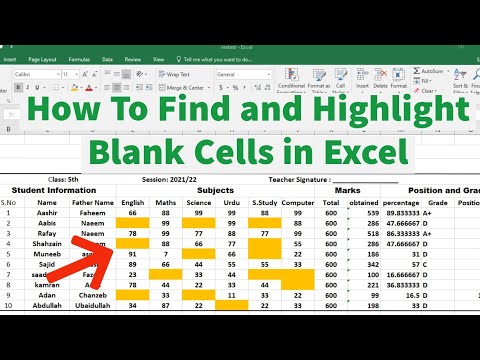 0:01:50
0:01:50
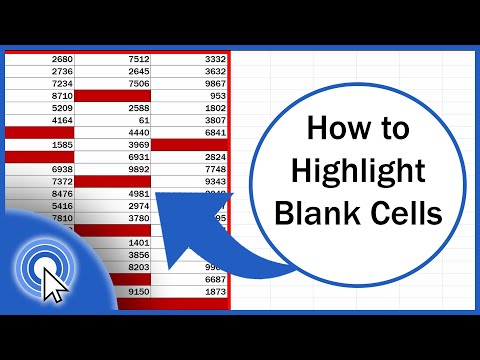 0:03:06
0:03:06
 0:04:46
0:04:46
 0:05:43
0:05:43
 0:09:40
0:09:40
 0:05:20
0:05:20
 0:00:54
0:00:54