filmov
tv
How to Fix Run as Administrator Not Working in Windows 10 [Tutorial]
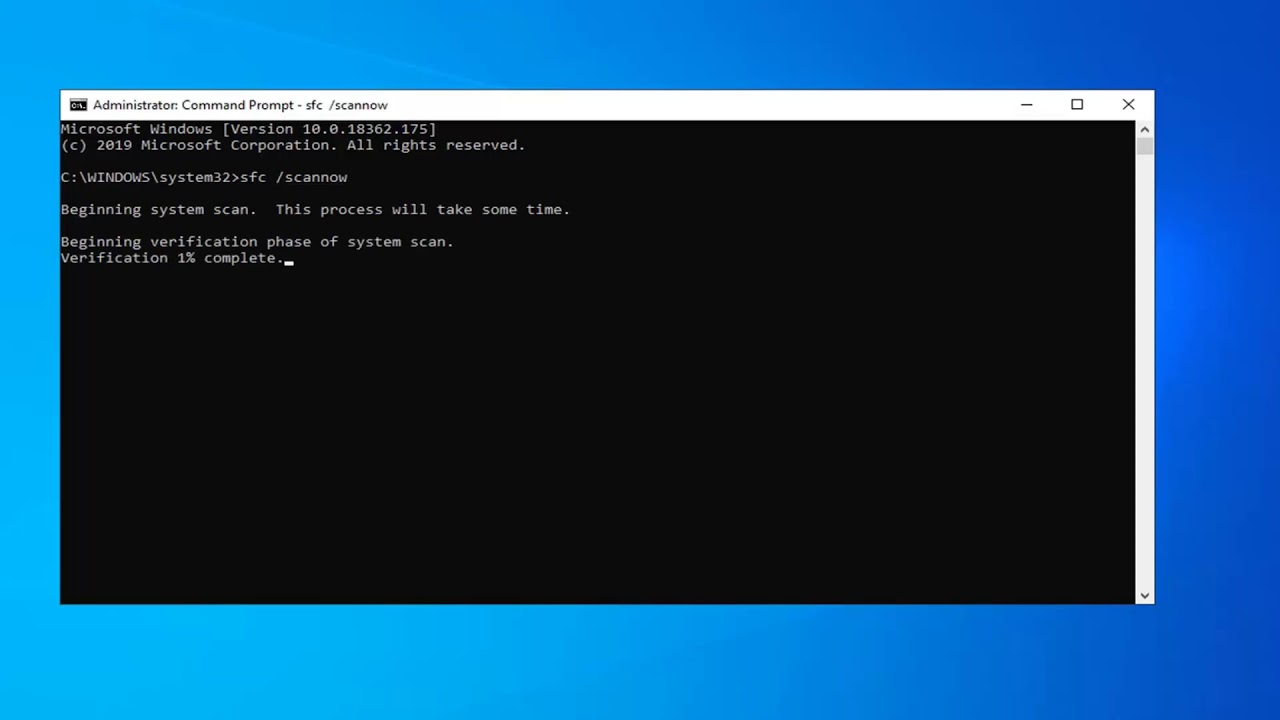
Показать описание
How to Fix Run as Administrator Not Working in Windows 10 [Tutorial]
If you are trying to use the Run as administrator context menu option in Windows 10 but find that it is not working or opening the program with administrator privilege, then you may need to carry out a few things.
Sometimes issues while trying to run certain applications can appear, and speaking of issues, many users reported that nothing happens when they click on Run as administrator option. This can be a problem, and in today’s tutorial, we’ll show you how to fix this issue.
Running applications with administrative privileges is crucial for some users, but sometimes nothing happens when you click Run as administrator. This can be a problem, and speaking of problems, here are some similar issues that users reported:
Right click Run as administrator not working Windows 10 – This problem usually appears due to third-party applications. To fix the problem, you need to find and remove those applications from your PC.
Can’t run as administrator Windows 10 – You can sometimes encounter this issue if your user profile is damaged. To fix the problem, create a new user profile and check if that solves the issue.
Unable to run anything as administrator Windows 10 – Sometimes your antivirus can interfere with certain applications. To fix the problem temporarily disable or uninstall your antivirus.
Run as administrator does nothing – Sometimes your installation can get damaged causing this issue to appear. To fix the issue, perform both SFC and DISM scan and check if that helps.
When you attempt to run a program elevated by right-clicking on it and clicking Run as administrator, nothing may happen. However, programs that run elevated by default (without manually needing to start elevated), show up the User Account Control (UAC) dialog and start correctly.
The same issue may happen when you access the Win + X menu shortcuts. Some or all of the Win + X shortcuts may fail to work.
This problem has nothing to do with the User Account Control slider level settings.
This tutorial will apply for computers, laptops, desktops,and tablets running the Windows 10 operating system (Home, Professional, Enterprise, Education) from all supported hardware manufactures, like Dell, HP, Acer, Asus, Toshiba,Lenovo, and Samsung).
If you are trying to use the Run as administrator context menu option in Windows 10 but find that it is not working or opening the program with administrator privilege, then you may need to carry out a few things.
Sometimes issues while trying to run certain applications can appear, and speaking of issues, many users reported that nothing happens when they click on Run as administrator option. This can be a problem, and in today’s tutorial, we’ll show you how to fix this issue.
Running applications with administrative privileges is crucial for some users, but sometimes nothing happens when you click Run as administrator. This can be a problem, and speaking of problems, here are some similar issues that users reported:
Right click Run as administrator not working Windows 10 – This problem usually appears due to third-party applications. To fix the problem, you need to find and remove those applications from your PC.
Can’t run as administrator Windows 10 – You can sometimes encounter this issue if your user profile is damaged. To fix the problem, create a new user profile and check if that solves the issue.
Unable to run anything as administrator Windows 10 – Sometimes your antivirus can interfere with certain applications. To fix the problem temporarily disable or uninstall your antivirus.
Run as administrator does nothing – Sometimes your installation can get damaged causing this issue to appear. To fix the issue, perform both SFC and DISM scan and check if that helps.
When you attempt to run a program elevated by right-clicking on it and clicking Run as administrator, nothing may happen. However, programs that run elevated by default (without manually needing to start elevated), show up the User Account Control (UAC) dialog and start correctly.
The same issue may happen when you access the Win + X menu shortcuts. Some or all of the Win + X shortcuts may fail to work.
This problem has nothing to do with the User Account Control slider level settings.
This tutorial will apply for computers, laptops, desktops,and tablets running the Windows 10 operating system (Home, Professional, Enterprise, Education) from all supported hardware manufactures, like Dell, HP, Acer, Asus, Toshiba,Lenovo, and Samsung).
Комментарии
 0:07:25
0:07:25
 0:02:12
0:02:12
 0:07:56
0:07:56
 0:03:32
0:03:32
 0:07:57
0:07:57
 0:01:21
0:01:21
 0:06:25
0:06:25
 0:09:42
0:09:42
 0:00:56
0:00:56
 0:23:32
0:23:32
 0:17:59
0:17:59
 0:18:12
0:18:12
 0:08:01
0:08:01
 0:05:09
0:05:09
 0:02:48
0:02:48
 0:06:51
0:06:51
 0:07:45
0:07:45
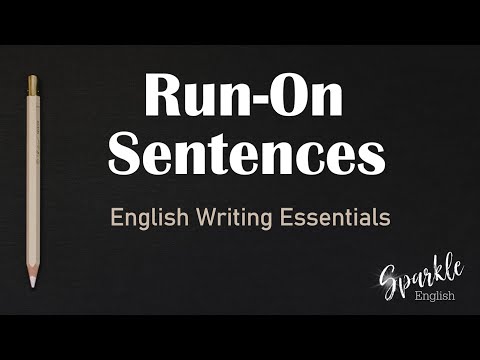 0:11:29
0:11:29
 0:03:31
0:03:31
 0:05:18
0:05:18
 0:01:37
0:01:37
 0:05:12
0:05:12
 0:03:51
0:03:51
 0:11:19
0:11:19