filmov
tv
Photoshop for Complete Beginners | Lesson 1

Показать описание
The Complete Guide to Getting Started with Photoshop for Beginners! Whether you are starting from scratch or want to build a strong and solid foundation, this is the lesson to help you every step of the way. We will leave no detail unturned, and cover everything you need to know to get started right now!
► TIMESTAMPS:
00:00 A Guarantee
00:12 What is Photoshop?
00:30 The Photoshop Home Screen
02:35 What’s the Workspace?
03:38 The 3 Major Things of Workspace
05:15 How to Set Up Your Workspace
08:35 Status Bar
10:40 Menu Bar
11:32 Options Bar
12:46 The OCS of Photoshop
13:12 How to Open a File
14:24 How to Create a File
16:04 How to Save: Save / Save As / Save a Copy
20:58 Quick Refresher
22:21 Photoshop Tools in Detail
23:03 The Move Tool
26:12 The Brush Tool
28:11 The Text Tool
29:47 The Zoom Tool
31:53 Photoshop Panels in Detail
32:04 Layers Panel
33:18 History Panel / Undo & Redo
34:15 The Canvas
35:20 Canvas Tip for Social Media
36:24 Transform
39:29 Let’s Do a Fun Project!
42:59 How to Master Photoshop
43:58 Playwork
44:52 One Favor
► RECOMMENDED SOFTWARE & CREATIVE RESOURCES:
► THE GEAR I USE:
► PIXIMPERFECT MERCH STORE:
► PIXIMPERFECT ACTIONS:
► DOWNLOADS:
► LET'S CONNECT:
► TIMESTAMPS:
00:00 A Guarantee
00:12 What is Photoshop?
00:30 The Photoshop Home Screen
02:35 What’s the Workspace?
03:38 The 3 Major Things of Workspace
05:15 How to Set Up Your Workspace
08:35 Status Bar
10:40 Menu Bar
11:32 Options Bar
12:46 The OCS of Photoshop
13:12 How to Open a File
14:24 How to Create a File
16:04 How to Save: Save / Save As / Save a Copy
20:58 Quick Refresher
22:21 Photoshop Tools in Detail
23:03 The Move Tool
26:12 The Brush Tool
28:11 The Text Tool
29:47 The Zoom Tool
31:53 Photoshop Panels in Detail
32:04 Layers Panel
33:18 History Panel / Undo & Redo
34:15 The Canvas
35:20 Canvas Tip for Social Media
36:24 Transform
39:29 Let’s Do a Fun Project!
42:59 How to Master Photoshop
43:58 Playwork
44:52 One Favor
► RECOMMENDED SOFTWARE & CREATIVE RESOURCES:
► THE GEAR I USE:
► PIXIMPERFECT MERCH STORE:
► PIXIMPERFECT ACTIONS:
► DOWNLOADS:
► LET'S CONNECT:
Комментарии
 0:45:34
0:45:34
 3:07:02
3:07:02
 0:16:14
0:16:14
 0:21:39
0:21:39
 0:19:37
0:19:37
 0:23:23
0:23:23
 3:19:43
3:19:43
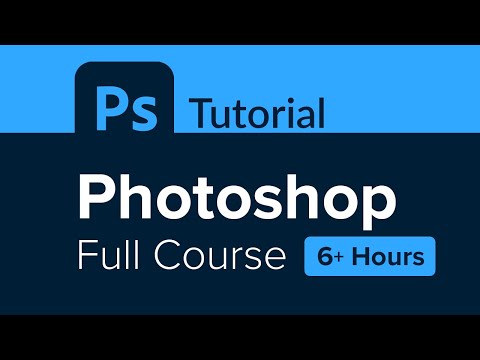 6:28:23
6:28:23
 0:01:00
0:01:00
 0:48:47
0:48:47
 2:06:32
2:06:32
 0:45:42
0:45:42
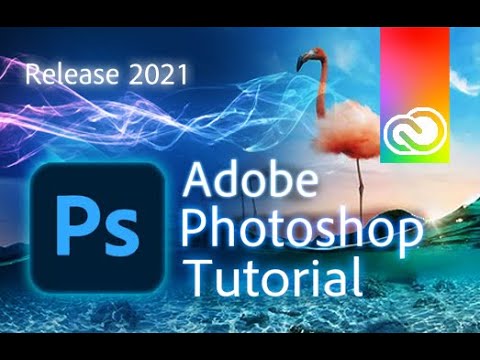 0:13:11
0:13:11
 0:24:18
0:24:18
 0:00:29
0:00:29
 0:24:56
0:24:56
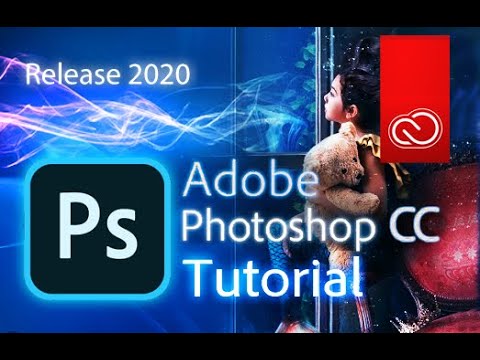 0:13:18
0:13:18
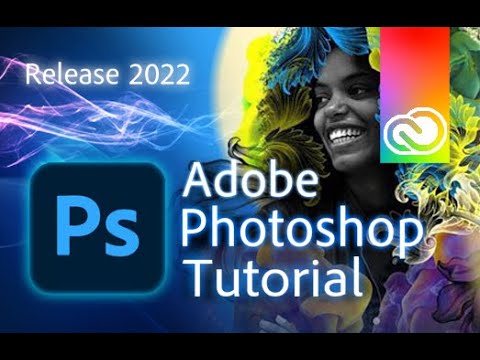 0:13:40
0:13:40
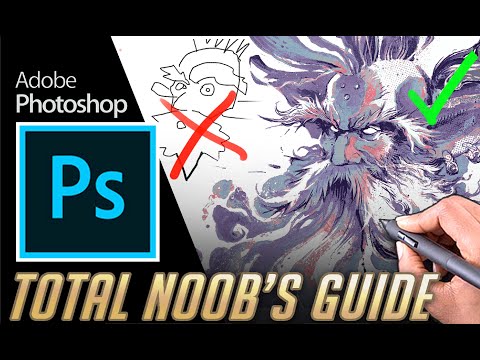 0:22:32
0:22:32
 0:05:52
0:05:52
 0:04:32
0:04:32
 0:48:48
0:48:48
 0:18:48
0:18:48
 0:23:50
0:23:50