filmov
tv
Photoshop Full Course Tutorial (6+ Hours)

Показать описание
Photoshop Full Course Tutorial (6+ Hours)
Get Ad-Free Training by becoming a member today!
Who it's for: Curious beginners to advanced creatives working in any industry.
What it is: A multifaceted photo editing program that allows you to enhance photos, draw shapes, work with color, apply special effects, and use type and dozen of creative filters.
What you'll learn: We begin with learning the interface and workspace, then quickly cover how to create a new document, basic image manipulation, and working with layers, type, and typography. Then we learn several color correction techniques, creating masks, using filters, and a few basic filter options. In our advanced class, we cover layer comps, blending modes, advanced selection techniques, working with 3D text, advanced filter tools, creating Actions, and mastering your CC Libraries.
Join Learnit Anytime for ad-free training, exams, certificates, and exclusive content:
Enroll in our live, instructor-led Photoshop Introduction class:
For Private Group Trainings please visit:
Username: manuals
Password: password
Start 0:00
Introduction 0:03
Customizing the Workspace 0:55
Moving and Transforming Objects 6:14
New Document and Placing Images 10:36
Introduction to Layers and Saving 17:48
Cropping, Canvas Size, and Image Size 24:59
Locking, Grouping, and Adjusting Opacity with Layers 30:54
Quick Selection and Layer via Cut 34:34
Magic Wand Tool and Eraser 43:29
Lasso 51:23
Layer Effects and Cloning 56:54
Introduction to Shapes and Colors 1:04:29
Introduction to Type 1:11:27
Layer Effects 1:17:57
Shapes 1:22:30
Custom Shapes 1:31:47
Color Swatches and Gradients 1:38:37
Type and Typography 1:49:42
Clipping Masks 1:57:22
Introduction to Masks 2:05:33
Levels Adjustment Layer 2:14:13
Curves Adjustment Layer 2:20:40
Black and White and Hue-Saturation Adjustment Layer 2:26:16
Vibrance and Curves Adjustment Layer - Blue Skies 2:36:11
Red Eye Removal 2:39:01
Dodge and Burn Tool 2:40:36
Spot Healing Brush Tool 2:46:16
Patch Tool and Content Aware Fill 2:51:30
Clone Stamp Tool 2:57:16
Filters 3:02:24
Field Blur 3:07:50
Preferences 3:13:35
Conclusion 3:18:19
Introduction 3:18:51
Customizing Photoshop 3:20:15
Advanced Layer Management 3:40:40
Blending Modes 3:50:52
Layer Comps 3:58:59
Working with Shapes and Vectors 4:09:26
Advanced Type Techniques 4:24:41
3D Text 4:37:38
Advanced Selection Using Paths 4:52:05
Smart Radius and Selecting Hair 5:00:17
Gradient Mask 5:03:50
Lens Flare 5:17:31
Frames 5:22:57
Trees 5:28:02
Vanishing Point 5:33:34
Distort 5:39:49
Filter Displacement Map 5:49:03
Camera RAW Filter 5:57:08
Actions 6:16:48
Conclusion 6:27:14
#photoshop #adobephotoshop #photoshoptutorial #photoshop_tutorial
(C) 2021 Learnit, Inc.
Any illegal reproduction of this content will result in immediate legal action.
Get Ad-Free Training by becoming a member today!
Who it's for: Curious beginners to advanced creatives working in any industry.
What it is: A multifaceted photo editing program that allows you to enhance photos, draw shapes, work with color, apply special effects, and use type and dozen of creative filters.
What you'll learn: We begin with learning the interface and workspace, then quickly cover how to create a new document, basic image manipulation, and working with layers, type, and typography. Then we learn several color correction techniques, creating masks, using filters, and a few basic filter options. In our advanced class, we cover layer comps, blending modes, advanced selection techniques, working with 3D text, advanced filter tools, creating Actions, and mastering your CC Libraries.
Join Learnit Anytime for ad-free training, exams, certificates, and exclusive content:
Enroll in our live, instructor-led Photoshop Introduction class:
For Private Group Trainings please visit:
Username: manuals
Password: password
Start 0:00
Introduction 0:03
Customizing the Workspace 0:55
Moving and Transforming Objects 6:14
New Document and Placing Images 10:36
Introduction to Layers and Saving 17:48
Cropping, Canvas Size, and Image Size 24:59
Locking, Grouping, and Adjusting Opacity with Layers 30:54
Quick Selection and Layer via Cut 34:34
Magic Wand Tool and Eraser 43:29
Lasso 51:23
Layer Effects and Cloning 56:54
Introduction to Shapes and Colors 1:04:29
Introduction to Type 1:11:27
Layer Effects 1:17:57
Shapes 1:22:30
Custom Shapes 1:31:47
Color Swatches and Gradients 1:38:37
Type and Typography 1:49:42
Clipping Masks 1:57:22
Introduction to Masks 2:05:33
Levels Adjustment Layer 2:14:13
Curves Adjustment Layer 2:20:40
Black and White and Hue-Saturation Adjustment Layer 2:26:16
Vibrance and Curves Adjustment Layer - Blue Skies 2:36:11
Red Eye Removal 2:39:01
Dodge and Burn Tool 2:40:36
Spot Healing Brush Tool 2:46:16
Patch Tool and Content Aware Fill 2:51:30
Clone Stamp Tool 2:57:16
Filters 3:02:24
Field Blur 3:07:50
Preferences 3:13:35
Conclusion 3:18:19
Introduction 3:18:51
Customizing Photoshop 3:20:15
Advanced Layer Management 3:40:40
Blending Modes 3:50:52
Layer Comps 3:58:59
Working with Shapes and Vectors 4:09:26
Advanced Type Techniques 4:24:41
3D Text 4:37:38
Advanced Selection Using Paths 4:52:05
Smart Radius and Selecting Hair 5:00:17
Gradient Mask 5:03:50
Lens Flare 5:17:31
Frames 5:22:57
Trees 5:28:02
Vanishing Point 5:33:34
Distort 5:39:49
Filter Displacement Map 5:49:03
Camera RAW Filter 5:57:08
Actions 6:16:48
Conclusion 6:27:14
#photoshop #adobephotoshop #photoshoptutorial #photoshop_tutorial
(C) 2021 Learnit, Inc.
Any illegal reproduction of this content will result in immediate legal action.
Комментарии
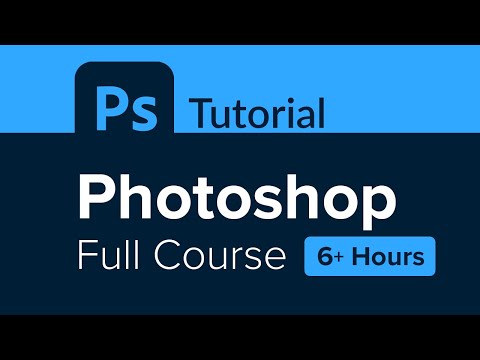 6:28:23
6:28:23
 3:07:02
3:07:02
 0:42:19
0:42:19
 3:19:43
3:19:43
 0:45:42
0:45:42
 0:28:13
0:28:13
 0:45:34
0:45:34
 2:06:32
2:06:32
 0:06:37
0:06:37
 0:00:53
0:00:53
 0:48:47
0:48:47
 0:48:48
0:48:48
 0:00:31
0:00:31
 0:00:50
0:00:50
 3:09:58
3:09:58
 0:24:18
0:24:18
 0:01:00
0:01:00
 0:23:06
0:23:06
 0:00:56
0:00:56
 0:00:15
0:00:15
 0:24:56
0:24:56
 12:00:28
12:00:28
 0:00:34
0:00:34
 0:01:00
0:01:00