filmov
tv
The Complete Beginners Guide to Adobe Photoshop | FREE Course | Course overview & breakdown

Показать описание
Welcome to the complete beginners guide to Adobe Photoshop.
In this series we will be starting from the very beginning and working our way across 33 episodes to learn all the basics and create a project from scratch
To help break down the process I have structured the course in three main sections:
Section 1 - Introduction
Section 2 - Essential practice
Section 3 - Create a project
Along the way we will be covering many topics, such as how to set up your document, using common tools, creating a project and finally exporting work ready for print and web.
After watching this series you will be able to create your very own artwork in Photoshop ready for print and digital use.
Enjoy
*****************
DOWNLOAD LINKS:
GET PROJECT FOLDER:
TUTORIAL COURSE PDF WORKSHEET:
*****************
EPISODE LIST WITH LINKS:
This video is part of a 33 part course:
SECTION 1 - INTRODUCTION
01 - Interface Introduction to Adobe Photoshop
02 - Panels & Workspaces in Adobe Photoshop
03 - Raster Image principles in Adobe Photoshop
04 - Image size, Dimension, & Resolution in Adobe Photoshop
05 - Layers in Adobe Photoshop
06 - Common file types in Adobe Photoshop
07 - Colour in Adobe Photoshop
08 - 10 Handy tips for beginners to Adobe Photoshop
SECTION 2 - ESSENTIAL PRACTISE
09 - Making selections in Adobe Photoshop
10 - Copy & paste in Adobe Photoshop
11 - Transform tools in Adobe Photoshop
12 - Using brushes in Adobe Photoshop
13 - Eraser tool & Layer masking
14 - Shape tool in Adobe Photoshop
15 - Type principals in Adobe Photoshop
16 - Layer styles in Adobe Photoshop
17 - Paths & the Pen tool in Adobe Photoshop
18 - Smart objects in Adobe Photoshop
19 - Colour adjustments in Adobe Photoshop
20 - Adjustment layers in Photoshop
21 - Filters in Photoshop
22 - Blending modes in Adobe Photoshop
23 - Saving in Adobe Photoshop
SECTION 3 - CREATE A PROJECT
24 - Setting up a document
25 - 3D paper type effect
26 - Rainbow & clouds illustration
27 - Manage complexity and working smart
28 - Decorating an origami paper bird
29 - Create a origami bird logo
30 - Adding type to the design
31 - Save for print in Adobe Photoshop
32 - Adapt a print design for a web banner
33 - Save for web in Adobe Photoshop
*****************
Copyright GarethDavidStudio © All Rights Reserved
Content may be distributed freely for educational purposes only
*****************
Gareth David Studio
Subscribe to be notified of future up and coming tutorials.
Follow On Instagram:
Follow On Twitter:
Like The Facebook Page:
Visit The Website:
Join The Mailing List:
#Photoshop #PhotoshopBeginners #DesignCourse
In this series we will be starting from the very beginning and working our way across 33 episodes to learn all the basics and create a project from scratch
To help break down the process I have structured the course in three main sections:
Section 1 - Introduction
Section 2 - Essential practice
Section 3 - Create a project
Along the way we will be covering many topics, such as how to set up your document, using common tools, creating a project and finally exporting work ready for print and web.
After watching this series you will be able to create your very own artwork in Photoshop ready for print and digital use.
Enjoy
*****************
DOWNLOAD LINKS:
GET PROJECT FOLDER:
TUTORIAL COURSE PDF WORKSHEET:
*****************
EPISODE LIST WITH LINKS:
This video is part of a 33 part course:
SECTION 1 - INTRODUCTION
01 - Interface Introduction to Adobe Photoshop
02 - Panels & Workspaces in Adobe Photoshop
03 - Raster Image principles in Adobe Photoshop
04 - Image size, Dimension, & Resolution in Adobe Photoshop
05 - Layers in Adobe Photoshop
06 - Common file types in Adobe Photoshop
07 - Colour in Adobe Photoshop
08 - 10 Handy tips for beginners to Adobe Photoshop
SECTION 2 - ESSENTIAL PRACTISE
09 - Making selections in Adobe Photoshop
10 - Copy & paste in Adobe Photoshop
11 - Transform tools in Adobe Photoshop
12 - Using brushes in Adobe Photoshop
13 - Eraser tool & Layer masking
14 - Shape tool in Adobe Photoshop
15 - Type principals in Adobe Photoshop
16 - Layer styles in Adobe Photoshop
17 - Paths & the Pen tool in Adobe Photoshop
18 - Smart objects in Adobe Photoshop
19 - Colour adjustments in Adobe Photoshop
20 - Adjustment layers in Photoshop
21 - Filters in Photoshop
22 - Blending modes in Adobe Photoshop
23 - Saving in Adobe Photoshop
SECTION 3 - CREATE A PROJECT
24 - Setting up a document
25 - 3D paper type effect
26 - Rainbow & clouds illustration
27 - Manage complexity and working smart
28 - Decorating an origami paper bird
29 - Create a origami bird logo
30 - Adding type to the design
31 - Save for print in Adobe Photoshop
32 - Adapt a print design for a web banner
33 - Save for web in Adobe Photoshop
*****************
Copyright GarethDavidStudio © All Rights Reserved
Content may be distributed freely for educational purposes only
*****************
Gareth David Studio
Subscribe to be notified of future up and coming tutorials.
Follow On Instagram:
Follow On Twitter:
Like The Facebook Page:
Visit The Website:
Join The Mailing List:
#Photoshop #PhotoshopBeginners #DesignCourse
Комментарии
 1:51:50
1:51:50
 0:23:51
0:23:51
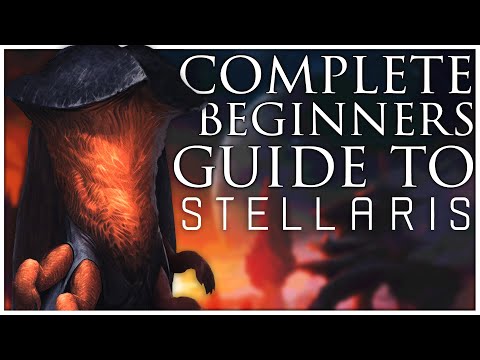 0:26:26
0:26:26
 0:21:58
0:21:58
 2:17:54
2:17:54
 0:14:07
0:14:07
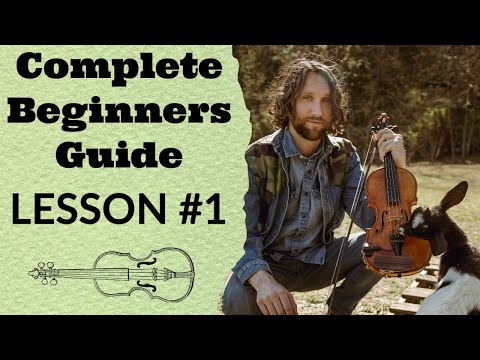 0:24:46
0:24:46
 1:16:30
1:16:30
 0:09:11
0:09:11
 0:06:47
0:06:47
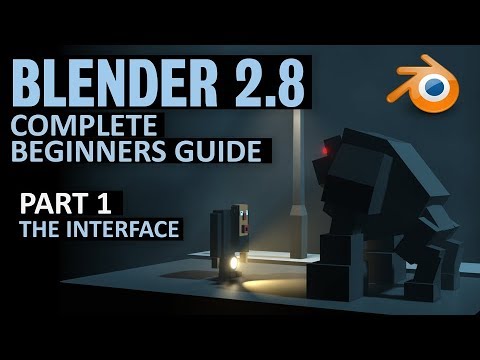 0:18:25
0:18:25
 0:25:22
0:25:22
 0:20:31
0:20:31
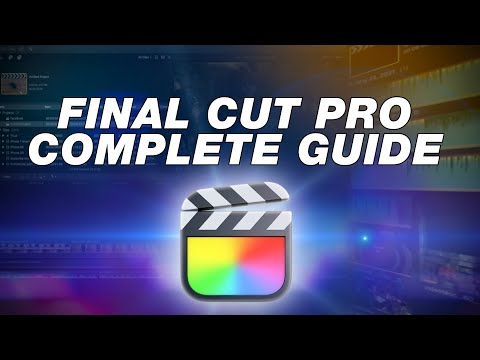 1:56:50
1:56:50
 0:24:58
0:24:58
 0:25:38
0:25:38
 0:33:48
0:33:48
 0:11:05
0:11:05
 0:38:33
0:38:33
 0:52:41
0:52:41
 0:07:43
0:07:43
 0:13:52
0:13:52
 0:17:19
0:17:19
 0:53:14
0:53:14