filmov
tv
Opacity vs Fill - Photoshop for Beginners | Lesson 3

Показать описание
Opacity vs. Fill, what is the difference? And how can you make the most of it? In this lesson, explore the special situations where Fill acts differently from Opacity in Photoshop. Learn various applications of this difference, whether it is color grading or special effects. We will also learn the concept of Blend If and Fill Layers. I hope this video helps you. Thank you so much for watching :)
► TIMESTAMPS:
00:00 What is Happening?
00:32 Opacity vs. Fill: Similarities
01:45 The Differences: Introduction
02:18 Condition 1: Special Blend Modes
04:15 Color Grading & Blend If
07:07 Concept of Blend If in Detail
08:13 Create a Fake Sun
13:13 Adding Glare and Concept of Gradient Fill
17:41 Other Applications
18:20 Condition 2: Layer Style
22:47 Quick Recap
► RECOMMENDED SOFTWARE & CREATIVE RESOURCES:
► THE GEAR I USE:
► PIXIMPERFECT MERCH STORE:
► PIXIMPERFECT ACTIONS:
► DOWNLOADS:
► LET'S CONNECT:
Opacity vs Flow vs Fill in Photoshop: Explained
Opacity vs Fill - Photoshop for Beginners | Lesson 3
Opacity vs Fill in Photoshop
Whats is The Difference Between Opacity Vs Fill in Photoshop #2MinuteTutorial
Opacity vs Fill in Photoshop—Demystified! #Nucly
Difference Between Fill and Opacity in Photoshop and How to Exploit It
Opacity vs Fill - Difference and Advantages in Photoshop
Opacity vs Fill in Photoshop
How to Create Business Card Mockup in Photoshop | Photoshop Mockup Tutorial | Quick Fixup
Opacity vs. Fill with Scott Kelby | Photo Tip Friday
Opacity vs Fill Opacity vs Layer Fill EXPLAINED (Affinity Photo vs Photoshop)
Opacity Vs. Fill in Adobe Photoshop |
Photoshop Tutorial (Opacity v/s Fill)
Photoshop | Opacity vs Fill
Photoshop Tutorial: Opacity vs Fill
60 Second Photoshop Tutorial : Fill vs. Opacity -HD-
Photoshop - Opacity vs Flow and Opacity vs Fill
Layer Opacity vs Fill in Photoshop (What's the Difference?)
Difference Between Opacity and Fill | Opacity Vs Fill | Photoshop Tutorial P1 | Course Review
Photoshop opacity vs fill
Photoshop Tutorial: Opacity vs Flow / Fill
Photoshop Quick Tip: Layer Fill vs Layer Opacity
Photoshop Brush Tool: Opacity Vs. Flow
Opacity vs Fill in Photoshop
Комментарии
 0:09:53
0:09:53
 0:24:18
0:24:18
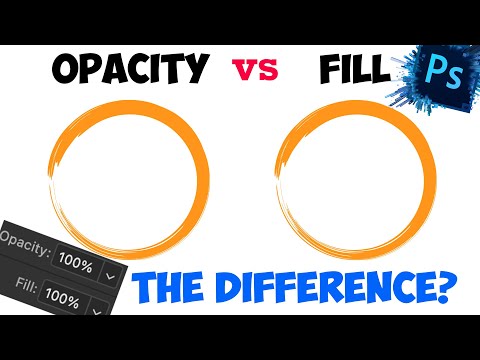 0:01:32
0:01:32
 0:02:23
0:02:23
 0:16:22
0:16:22
 0:05:33
0:05:33
 0:09:23
0:09:23
 0:13:56
0:13:56
 0:13:15
0:13:15
 0:00:57
0:00:57
 0:13:17
0:13:17
 0:01:37
0:01:37
 0:07:10
0:07:10
 0:00:51
0:00:51
 0:05:04
0:05:04
 0:01:12
0:01:12
 0:07:24
0:07:24
 0:02:58
0:02:58
 0:04:17
0:04:17
 0:04:25
0:04:25
 0:03:45
0:03:45
 0:01:51
0:01:51
 0:05:23
0:05:23
 0:00:54
0:00:54