filmov
tv
Excel Magic Trick 1104: Add with 6 Criteria (AND and OR Criteria) with Criteria/Data Mismatch

Показать описание
Get free Excel 2010 Slaying Excel Dragon's DVD with 53 videos!
First 25 to watch, comment and Like this interview video AND subscribe to ExcelTV:
EXCEL TV - Episode 07 with Mike "ExcelIsFun" Girvin
46:49 min shows original formula example
Video link below video!!!
See how to add unit numbers with AND and OR Criteria where the criteria are given as years and months but date column contains serial number dates. See how to use SUMIFS function to do both AND and OR Criteria:
1. (01:20 min) Set up of problem with criteria and data mismatch.
2. (02:37 min) Use LOOKUP Function & Big Number lookup_value concept to lookup last number.
3. (02:37 min) Create a formula element that will have a duel relative and absolute cell reference when criteria is not listed in each row.
4. (04:50 min) Use MONTH function and text month name concatenated with number to trick MONTH to deliver a month number.
5. (05:41 min) Use DATE, LOOKUP and MONTH function to create serial number date for the first of each month given text date formula inputs.
6. (06:10 min) Use EOMONTH, DATE, LOOKUP and Month to to create serial number date for the end of each month given text date formula inputs.
7. (07:30 min) Create Defined Names From Selection with a keyboard: Ctrl + F3.
8. (08:00 min) Use SUMIFS with 6 total criteria: 3 AND Criteria and 3 OR Criteria. See how to use SUMIFS with a function argument array operation to enact OR Criteria for adding.
9. (11:40 min) See how SUMPRODUCT can add the resultant array of items created by an array formula element without using Ctrl + Shift + Enter
Lots of cool keyboard shortcuts in this video.
Комментарии
 0:14:22
0:14:22
 0:04:35
0:04:35
 0:01:13
0:01:13
 0:05:11
0:05:11
 0:08:38
0:08:38
 0:05:21
0:05:21
 0:09:01
0:09:01
 0:05:12
0:05:12
 0:03:46
0:03:46
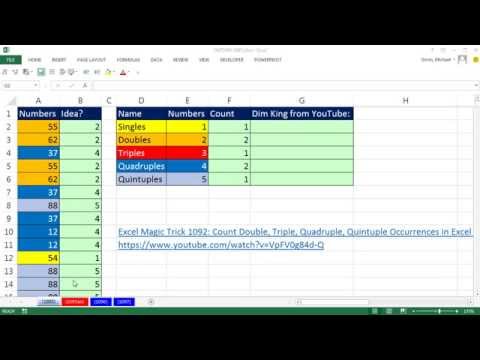 0:03:46
0:03:46
 0:04:33
0:04:33
 0:04:31
0:04:31
 0:02:52
0:02:52
 0:12:58
0:12:58
 0:06:30
0:06:30
 0:03:56
0:03:56
 0:03:04
0:03:04
 0:15:08
0:15:08
 0:14:10
0:14:10
 0:07:28
0:07:28
 0:02:23
0:02:23
 0:05:17
0:05:17
 0:07:51
0:07:51
 0:11:57
0:11:57