filmov
tv
Excel Magic Trick 1109: Compare 2 Lists and Extract Records: Advanced Filter Method

Показать описание
See how to Compare Two Lists and Extract Records with Excel Advanced Filter:
1. Extract items in list 2 that are NOT in List 1 using Advanced Filter and Logical Formula in Criteria Area with ISNA and MATCH functions.
2. Extract items that are in both lsist using Advanced Filter and Logical Formula in Criteria Area with ISNUMBER and MATCH functions.
Excel Magic Trick 1109: Compare 2 Lists and Extract Records: Advanced Filter Method
Excel Magic Trick 1108: Compare 2 Lists and Extract Records: Filter Method
Excel Magic Trick 1110: Compare 2 Lists and Extract Records: Array Formula Method
Excel Magic Trick 1111: Item In Both Lists? Extract With Better Array Formula
Excel Magic Trick 1226: Compare 2 Lists, Extract Items In List 2 That are NOT in List 1 (6 Examples)
Excel Magic Trick 1098: Compare Two E-mail Lists with Formula: E-mail In List? Not In List?
Excel Magic Trick 1120: Is Item in All Three Lists?
Excel Magic Trick 1113: Extract All Characters In Cell To Separate Cells: PPPP to P, P, P, P
Excel Magic Trick 1105: Minimum With Two Criteria: When NOT to use Array Formula: DMIN
Excel Magic Trick 1244: Transform GDP Data Set: Advanced Filter with Formula Criteria wins!
Excel Magic Trick 1119: Conditional Format Date when 44 Days Have Passed
Excel Magic Trick 1104: Add with 6 Criteria (AND and OR Criteria) with Criteria/Data Mismatch
Excel Magic Trick 1102: VLOOKUP with Three Different Tables to Rank Movies, VLOOKUP & IFERROR
Excel Magic Trick 1116: Lookup Every Third Item or Lookup Every 'Nth' Item, 3 Formula Meth...
Excel Magic Trick 1087: OR & IF Function & Conditional Format: Number Outside Lower & Up...
Excel Magic Trick 1169: Are Items In Row In Master List? Filter & Conditionally Format To Highli...
Power Query - Solving rank ties - reaction on Excel Magic Trick 1420
Excel Magic Trick 1095: Count Doubles & Triples Using FREQUENCY function (better than COUNTIF)
Excel Magic Trick 994 Min Digit From A Cell MIN or AGGREGATE Array Formula (nowtelugu.com)
Excel Magic Trick 1092: Count Double, Triple, Quadruple, Quintuple Occurrences in Excel
Excel Magic Trick 1100: Cross Tabulated Lookup: 1) Lookup Row then match or 2) Array Multiplication?
Excel Magic Trick 1126: Populate Calendar with 'X' Based on Start, End, Weekend & Holi...
Excel Magic Trick 1499: VLOOKUP or INDEX Joins to Create Transaction Description (3 Examples)
Excel Magic Trick 1210: Power Query to Combine 4 Columns into 1 Table For PivotTable Report
Комментарии
 0:05:17
0:05:17
 0:05:12
0:05:12
 0:12:59
0:12:59
 0:05:11
0:05:11
 0:22:32
0:22:32
 0:05:14
0:05:14
 0:02:23
0:02:23
 0:04:31
0:04:31
 0:03:04
0:03:04
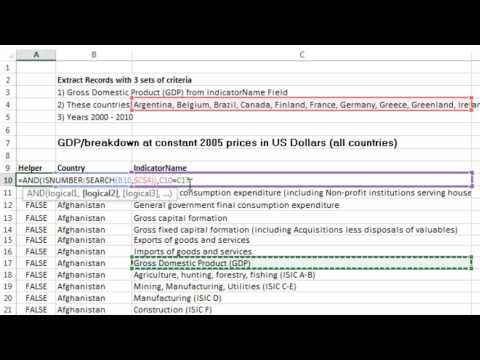 0:07:33
0:07:33
 0:05:21
0:05:21
 0:14:22
0:14:22
 0:02:52
0:02:52
 0:06:58
0:06:58
 0:09:41
0:09:41
 0:07:11
0:07:11
 0:00:55
0:00:55
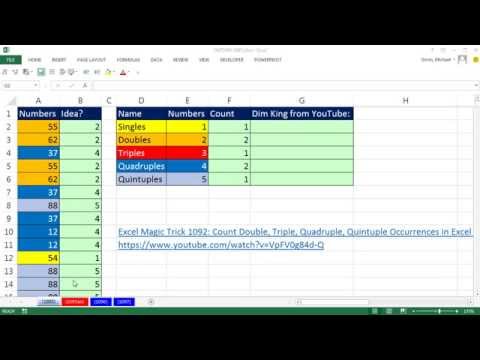 0:03:46
0:03:46
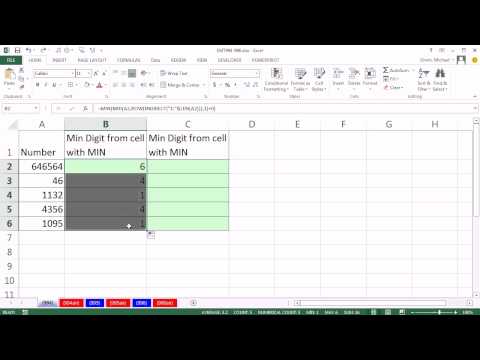 0:07:35
0:07:35
 0:06:00
0:06:00
 0:14:10
0:14:10
 0:08:30
0:08:30
 0:10:10
0:10:10
 0:08:13
0:08:13